how to use
The use of hair in Octane is quite simple. What is challenging is the hair setup. You have to deal with it first (and Cinema 4D's Hair module is terrible at this matter). After completing the setup, all you have to do is add an "Octane Object tag" to the Hair object. From here you will see "Render as Hair" option and if you activate it, you will see the result in Live Viewer. You can also play with Root and Tip Thickness if you want to.
如何使用
在Octane中使用头发非常简单。 具有挑战性的是头发的设置。 您必须先处理它(Cinema 4D的头发模块在这件事上很糟糕)。 完成设置后,您要做的就是向Hair对象添加一个“ Octane Object标签”。 从这里,您将看到“渲染为头发”选项,如果激活它,您将在Live Viewer中看到结果。 如果需要,您还可以使用“根”和“尖端厚度”。
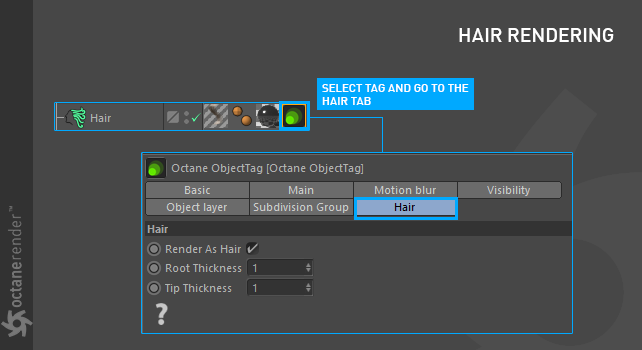
In the picture below, the Octane object tag is added after the Dragon's hair setup is finished. Necessary changes made in the Hair material setup and the Hair general setups.
在下图中,在Dragon的头发设置完成后,添加了Octane对象标签。 在头发材质设置和头发常规设置中进行了必要的更改。

haIr materIal vs. octane materIal
If you use Octane shader / texture in Hair, some options in Native Hair material will be canceled. But that does not mean you can not use Native hair material. Because this extremely useful material is also responsible for hair's geometry manipulation. For example, you can make Thickness or Length settings much more efficient here. The following diagram shows the use of Octane and Hair material.
毛发材质与Octane材质
如果在“头发”中使用Octane着色器/纹理,则“本机头发”材质中的某些选项将被取消。 但这并不意味着您不能使用本机头发材质。 因为这种极其有用的材质还负责头发的几何形状处理。 例如,您可以在此处使“厚度”或“长度”设置更加有效。 下图显示了Octane和头发材质的使用。
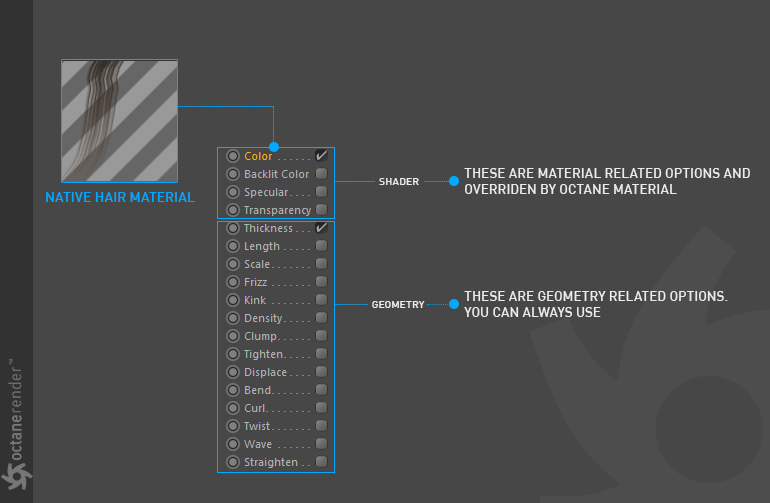
shadING/texturING haIr materIal
You can assign the desired octane shader / texture material to the hair material. Now let's create a few scenarios and see the results:
着色/纹理处理材质
您可以将所需的Octane着色器/纹理材质分配给头发材质。 现在让我们创建一些方案并查看结果:
assign standart color
The simplest form of material assignment. Just create a material and assign it to a hair object. Simple.
分配标准颜色
材质分配的最简单形式。 只需创建一种材质并将其分配给头发对象即可。 简单。
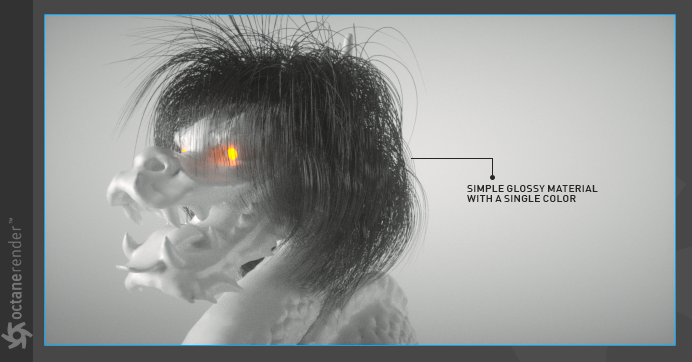
assign octane gradient
You can also use Octane's Gradient texture to apply different colors to hair. In the following example, an octane gradient is assigned to the Diffuse Channel. You can also use the gradient of Cinema 4D in a similar way.
分配Octane梯度
您还可以使用Octane的“渐变”纹理将不同的颜色应用于头发。 在以下示例中,Octane梯度分配给了漫射通道。 您也可以类似的方式使用Cinema 4D的渐变。
Info1永远不要单独使用Octane渐变节点。 渐变不是生成器,而是映射器。 需要输入才能工作。 请记住这一点。
Info2请勿使用随机颜色节点描述头发的不同颜色。 随机颜色节点不适用于头发。 它主要在实例/克隆/分散的情况下工作。
Info1 Never use the Octane Gradient Node alone. Gradient is not a generator but a mapper. Requires Input for to work. Keep this in mind.
Info1永远不要单独使用Octane渐变节点。 渐变不是生成器,而是映射器。 需要输入才能工作。 请记住这一点。
Info2 Do not use random color node to describe different colors for hair. Random Color Node does not work for hair. It works mostly in situations like Instance / clone / scatter.
Info2请勿使用随机颜色节点描述头发的不同颜色。 随机颜色节点不适用于头发。 它主要在实例/克隆/分散的情况下工作。
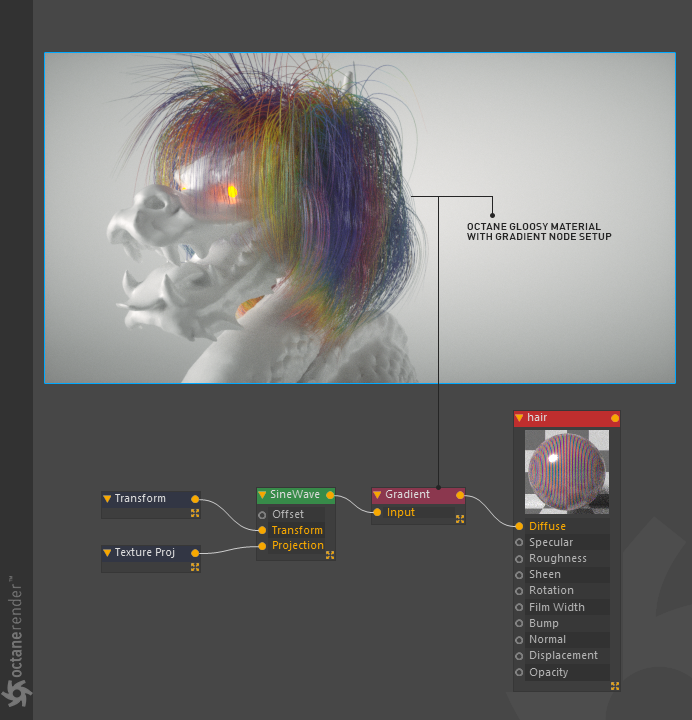
assign "w" coordInate
It is a sophisticated way of grading hair strands. For details see Textures "W Coordinate".
分配“ w”协调
这是对发束进行分级的一种复杂方法。 有关详细信息,请参见纹理“ W坐标”。
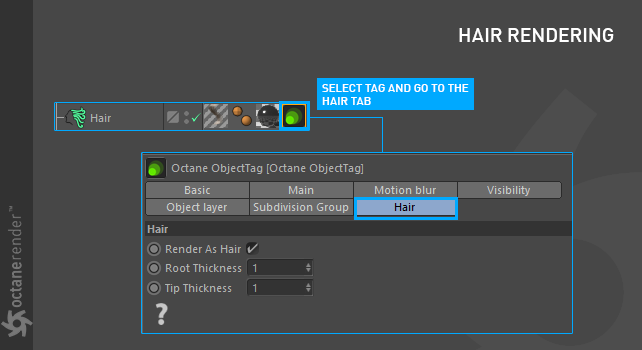

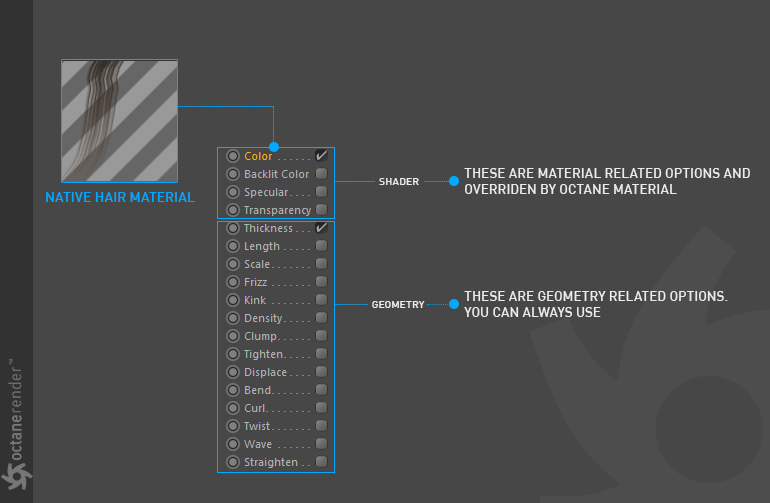
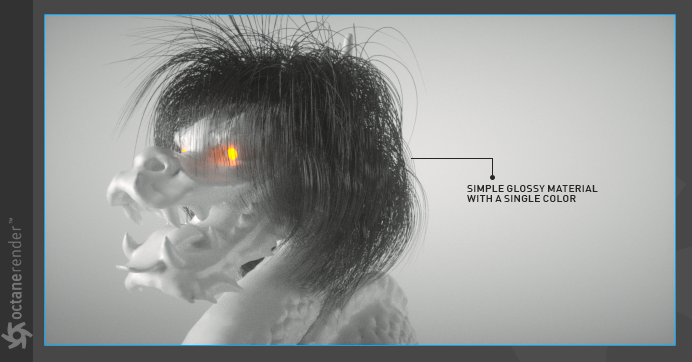
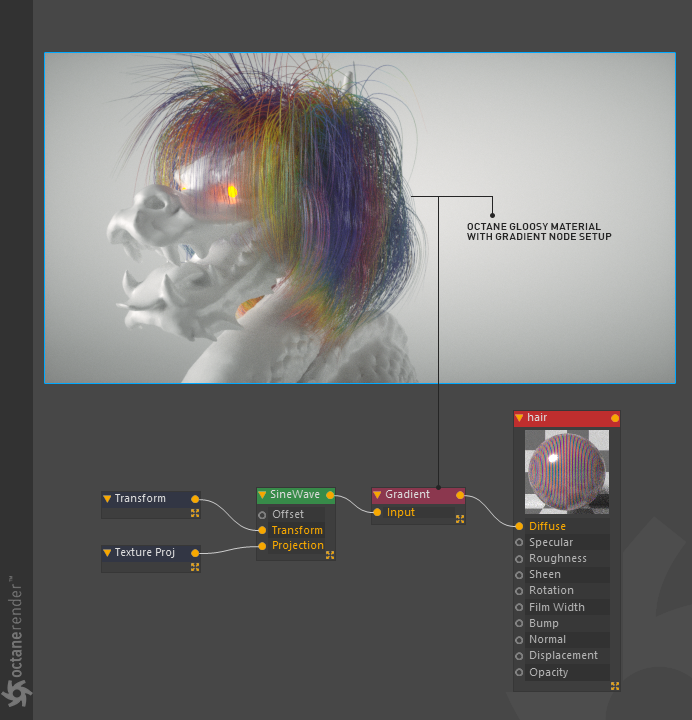

赶快留个言打破零评论!~