How To Change The Camera Type 如何更改相机类型
To convert a Cinema 4D built-in camera into a Redshift camera, attach a Redshift Camera tag by right-clicking on the camera object and selecting the Redshift Camera tag from the Redshift Tags sub-menu.
要将 Cinema 4D 内置相机转换为红移相机,请右键单击相机对象并从红移标签子菜单中选择红移相机标签,附加一个红移相机标签。
Using the the Camera Type option alternative camera types can be selected. The default a Standard camera type, produces the same results as Cinema 4D's the built-in cameras.
使用 Camera Type 选项可以选择相机类型。默认的标准摄像机类型,产生相同的结果,作为电影4D 的内置摄像机。
Alternatively Redshift Cameras can by created directly from the Redshift menu in Cinema 4D's menu bar like so:
或者可以直接从 Cinema 4 d 的菜单栏中的红移菜单创建红移相机,如下所示:

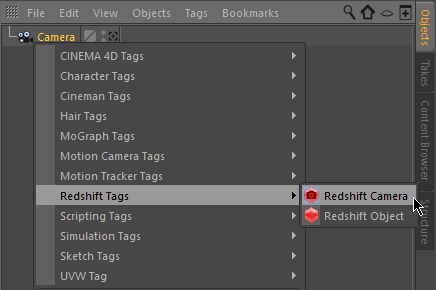
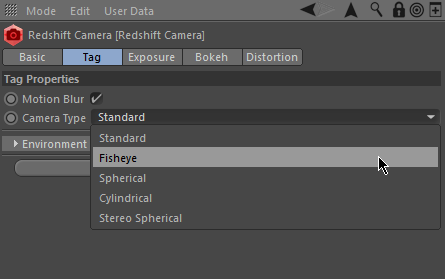
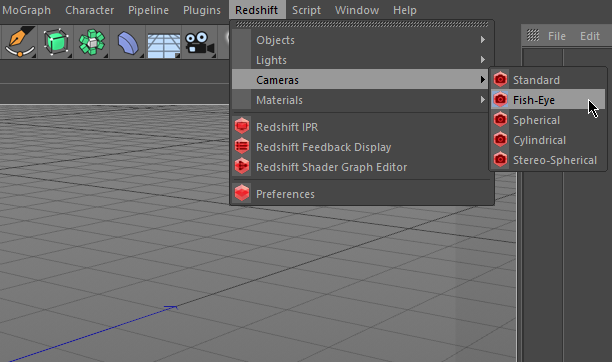
赶快留个言打破零评论!~