Install Octane Render™ Standalone Edition
Installing Octane Render is pretty easy. You can install it by following the steps below. If there is a problem, see Deactivation & Trobleshooting.
Step 1: Log in to your Otoy Account, go to this link and download the latest stable release. You can also get the latest edition of Standalone from here
Step 2: After downloading the software, run the installer.
Step 3: At first launch you will be prompted to using your Otoy account credentials. Enter your user account information (see below image)
安装Octane Render™独立版
安装Octane Render非常简单。 您可以按照以下步骤进行安装。 如果有问题,请参阅停用和故障排除。
步骤1:登录您的Otoy帐户,转到此链接并下载最新的稳定版本。 您还可以从此处获取最新版本的Standalone
步骤2:下载软件后,运行安装程序。
步骤3:首次启动时,系统会提示您使用Otoy帐户凭据。 输入您的用户帐户信息(请参见下图)
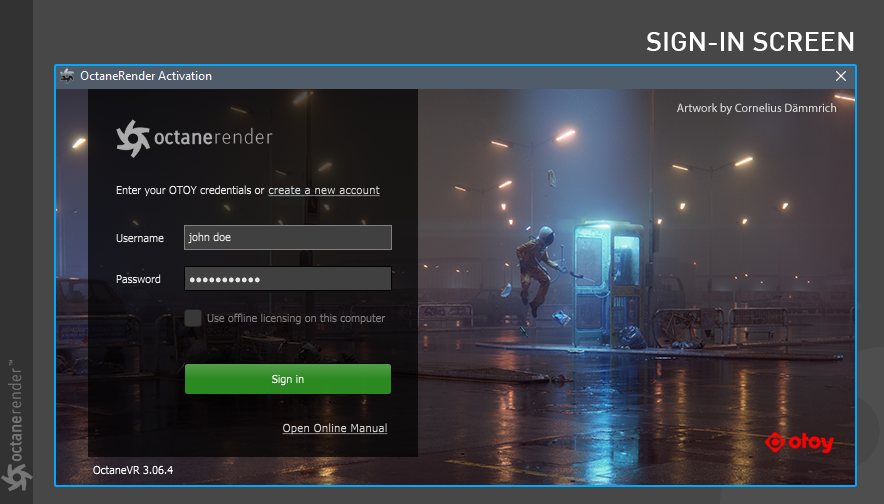
Info: "Offline licensing" means that the licenses will not be released upon the application exit and will be locked to the current machine. In other words, it's locked to that machine as long as the application running and no need for internet connection anymore. However we strongly recommend that your internet connection is available for to use "Live Database" (see Live Database section)
Step 4: Upon entering your credentials, Octane servers will check a valid license key. After it finds your license you can use the software. Octane will keep a session alive as long as there is continuous usage of Octane or an Octane plug-in. In most cases, there should no need to re-login.
信息:``脱机许可''表示许可证不会在应用程序退出时被释放,而是被锁定在当前计算机上。 换句话说,只要应用程序正在运行并且不再需要Internet连接,它就会锁定在该计算机上。 但是,我们强烈建议您可以使用Internet连接来使用“实时数据库”(请参见“实时数据库”部分)
步骤4:输入凭证后,Octane服务器将检查有效的许可证密钥。 找到许可证后,即可使用该软件。 只要持续使用Octane或Octane插件,Octane将使会话保持活动状态。 在大多数情况下,无需重新登录。
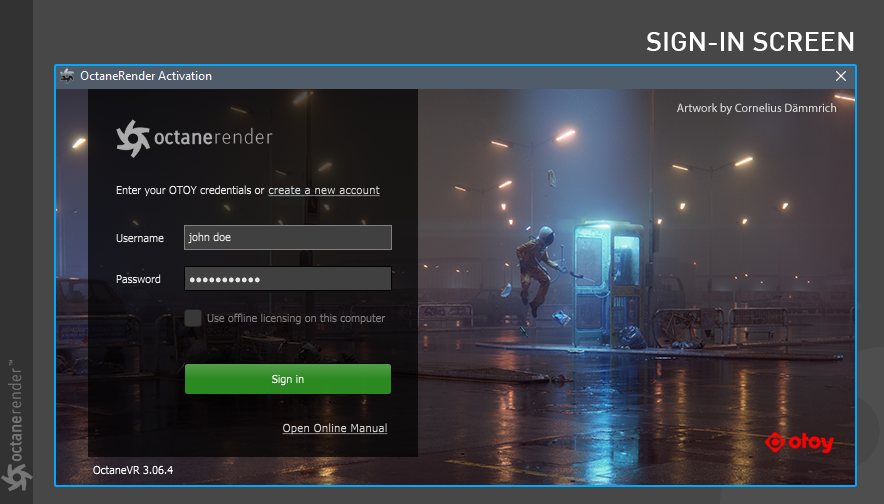

赶快留个言打破零评论!~