AI LIGHT
AI Light is a lighting algorithm in Octane V4, and is implemented so that there is no difference in the resulting rendered image for unbiased rendering. It is designed to learn the scene that it is rendering and improve its sampling strategy over the course of rendering the image. However, note that GI clamp is a biased clamping method used to reduce fireflies, therefore it is possible the use of GI clamp can result in slightly different brightness in parts of the image between the old light sampling and AI Light.
Octane’s Artificially Intelligent Light provides a great improvement in light sampling, especially in scenes that have many lights with localised distributions. As a learning system, AI Light improves as more samples are rendered. The learning is all done in the renderer, it is fully unbiased and tracks emissive points live and in real time. When used with Adaptive Sampling, AI Light gets even better, since it will learn that other lights become more important, as some pixels are no longer sampled.
AI 灯光
AI Light是Octane V4中的一种照明算法,其实现方式是:在无偏渲染的情况下,生成的渲染图像没有差异。它旨在了解正在渲染的场景,并在渲染图像的过程中改进其采样策略。但是,请注意,GI钳位是一种用于减少萤火虫的偏向钳位方法,因此使用GI钳位可能会导致旧光采样和AI Light之间的图像部分亮度略有不同。
Octane的人工智能照明在光采样方面提供了极大的改进,尤其是在具有许多具有局部分布的照明的场景中。作为一种学习系统,随着渲染更多的采样,AI Light会有所改善。学习全部在渲染器中完成,它完全无偏见并且实时实时跟踪发射点。当与自适应采样一起使用时,AI Light会变得更好,因为它将了解其他光源变得更加重要,因为不再对某些像素进行采样。
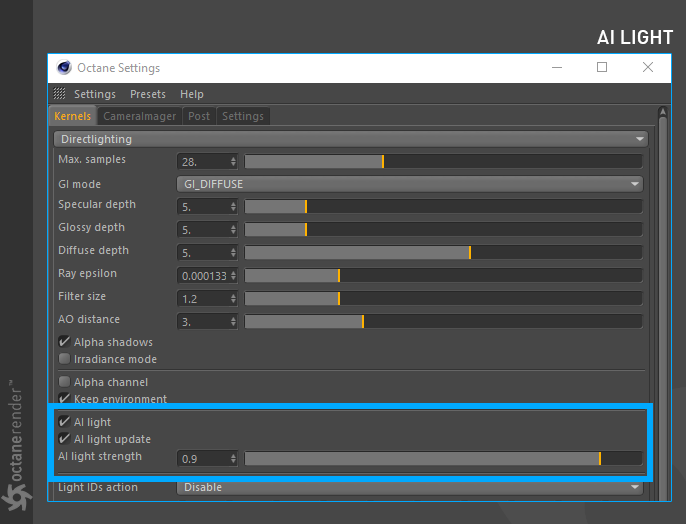
TESTING THE AI LIGHT
To test AI light, you can make a setup as you see in the picture below. The scene is from the content browser of Cinema 4D. The lights on the floor were created with cloner and cloner cubes have emissive material (ie blackbody emission). We made a detailed explanation about "Blackbody" subject in the this section. We suggest you read it.
测试AI灯
要测试AI灯,您可以进行设置,如下图所示。 该场景来自Cinema 4D的内容浏览器。 地板上的灯是使用克隆器创建的,并且克隆器立方体具有发光材质(即黑体发光)。 我们在本节中对“黑体”主题做了详细说明。 我们建议您阅读。
As you can see in the test, we used 128 samples to render both AI Light on and off. The difference is obvious when AI light is on. It is interesting that the AI Light function to learn about the scene and create a render strategy accordingly.
在测试中可以看到,我们使用了128个采样来打开和关闭AI Light。 当AI灯亮起时,区别显而易见。 有趣的是,AI Light功能可以了解场景并相应地创建渲染策略。
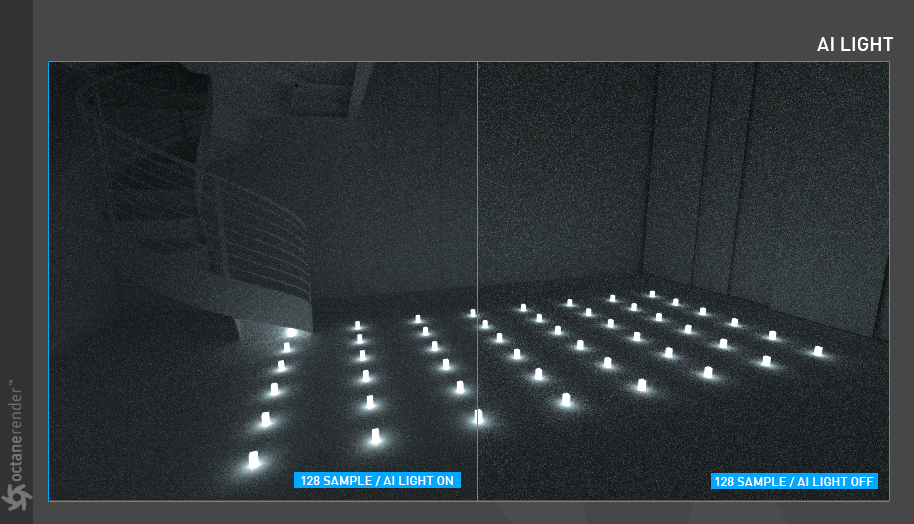
However, AI Light can make smoother and cleaner renderings as the number of samples increases. Just as we explained in AI Denoiser, "Data" is needed for AI to learn the scene and work efficiently.That's exactly what AI Light does. If you use AI denoiser and/or Adaptive sampling, you can achieve much better results.
In the below picture, AI Light and AI Denoiser are used together. However, the low number of samples is not good enough for AIs to learn the scene. The following scene obviously needs more samples but AIs have done their job properly. However, for the quality factor, it still needs your eyes and your point of view, which you cannot produce artificially.
但是,随着采样数量的增加,AI Light可以使渲染更平滑,更清晰。 就像我们在AI Denoiser中解释的那样,AI需要“数据”来学习场景并高效地工作。这正是AI Light所做的。 如果使用AI降噪器和/或自适应采样,则可以获得更好的结果。
在下图中,AI Light和AI Denoiser一起使用。 但是,采样数量太少不足以使AI能够了解场景。 接下来的场景显然需要更多的采样,但是AI已经正确地完成了工作。 但是,就质量因素而言,它仍然需要您的眼睛和观点,而这是您无法人为制造的。
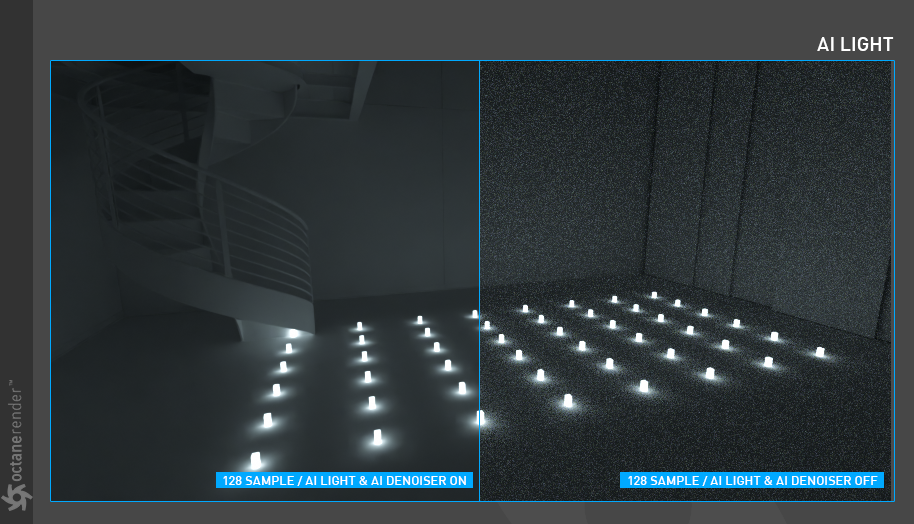
Remember, never use low samples when using AI Light or AI Denoiser. Moreover, never consider this way. These two tools are completely to ease your work, not to create miracles. The "tool" must always be fit for the purpose.
请记住,使用AI Light或AI Denoiser时切勿使用低采样。而且,永远不要考虑这种方式。这两个工具完全可以简化您的工作,而不是创造奇迹。 “工具”必须始终适合该目的。
AI LIGHT SETTINGS
AI灯光设置
AI Light (ON or OFF)
AI灯(开或关)
This enables AI lighting. AI Light option is useful when the scene has complex lighting, for example a large scene with a lot of lights individually affecting a small local area in direct light coupled with the light emitters having a lot of polygons.
这将启用AI照明。当场景具有复杂的照明时(例如,在具有大量灯光的大型场景中,单独的灯光会直接影响较小的局部区域并与具有多个多边形的发光器耦合),“ AI灯光”选项非常有用。
AI Light Update (ON or OFF)
AI Light更新(打开或关闭)
Enables dynamic AI light update. This adaptively updates the light selection in direct light sampling, to help learn the current scene and where the lights are in that scene. For example, in cases where there is a wall completely occluding the light (thus, the light has no effect in the given camera angle/position), AI Light Update will understand that it does not need to sample this light.
启用动态AI灯光更新。这可以在直接光采样中自适应地更新光选择,以帮助了解当前场景以及该场景中的光源。例如,在墙壁完全遮挡光线的情况下(因此,光线在给定的相机角度/位置没有影响),AI Light Update将理解它不需要对该光线进行采样。
AI Light Strength
It's is used to adjust the strength for dynamic AI light update (Only available in Direct Lighting Kernel).
AI光强度
用于调整动态AI灯光更新的强度(仅在Direct Lighting Kernel中可用)。
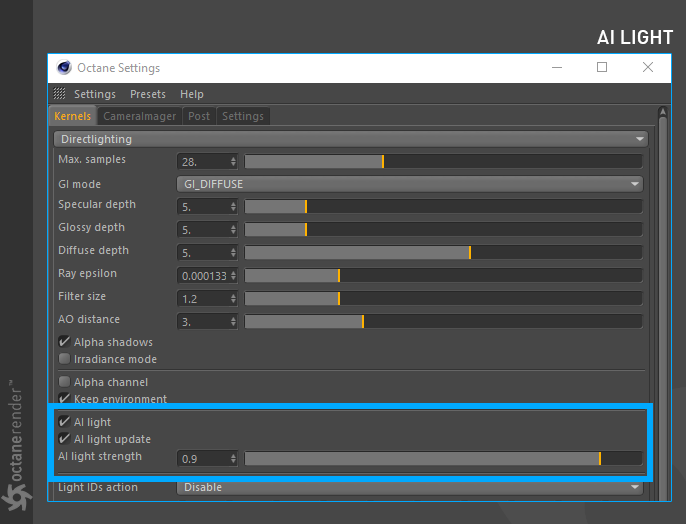
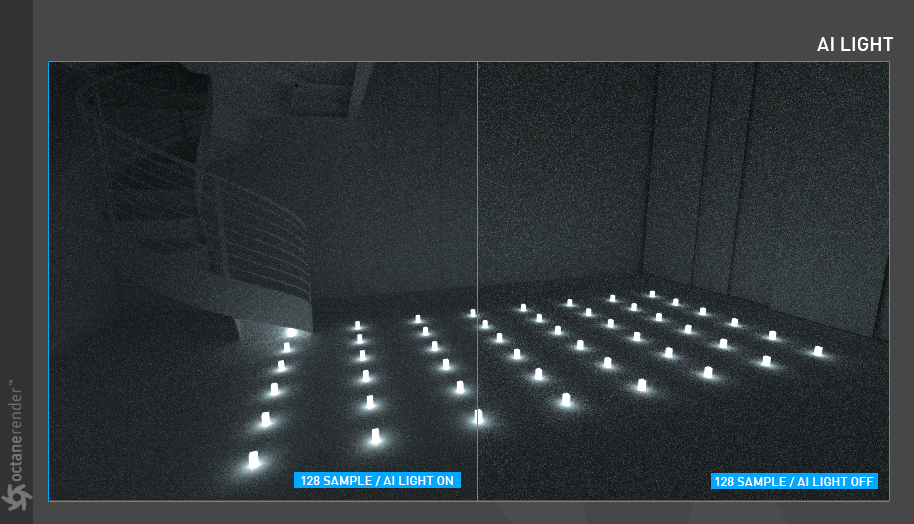
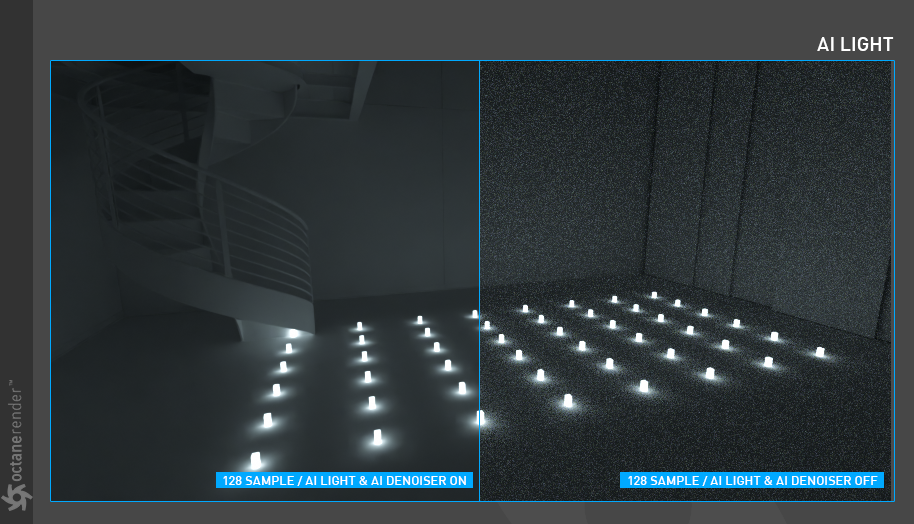

赶快留个言打破零评论!~