Environment 环境
Introduction
引言
This is our basic environment shader, which takes a texture map as an input and projects it based on the projection mode.
这是我们的基本环境着色器,它以纹理贴图作为输入,并基于投影模式投影它。
General
将军
Texture
纹理
Texture Mode
纹理模式
This specifies how the textures are to be chosen:
这指定了如何选择纹理:
- Default 违约 – Use the default texture Map and Projection Mode (below). - 使用默认的纹理贴图和投影模式(如下)
- Ray Switch 射线开关 – Select separate texture maps and projection modes for background, reflection, and GI rays. - 为背景、反射和 GI 光线选择单独的纹理贴图和投影模式
Map
地图
This is the texture map that is to be projected on to the environment.
这是将投影到环境中的纹理映射。
sRGB / Gamma / Exposure / Hue / Saturation
sRGB/Gamma/曝光/色相/饱和度
Common image adjustments.
Most non HDR textures require gamma correction during sampling. If your texture is SRGB compliant then you need to check the SRGB option.
常见的图像调整。大多数非 HDR 纹理在采样时都需要伽玛校正。如果你的纹理符合 SRGB,那么你需要检查 SRGB 选项。
Projection Mode
投影模式
This specifies the projection mode for the texture, of which can be one of the following:
这指定了纹理的投影模式,可以是下列模式之一:
- Spherical 球形的 – Projects the image as if you were inside a sphere. Note this mode is for panoramic longitude/latitude maps, NOT for 'mirror ball' maps. - 将图像投射到一个球体中。请注意,这种模式是用于经纬度全景地图,而不是用于“镜球”地图
- Cylindrical 圆柱形 – Projects the image as if you were inside a vertically aligned cylinder. - 将图像投射到一个垂直排列的圆柱体中
- Cubic Strip 立方长条 – Projects the image as if you were inside a cube, with each face of the cube laid out horizontally in a strip. - 将图像投射到立方体中,立方体的每个面都水平排列成条形
- Cubic Cross Sideways 立方交叉横向分析 – Projects the image as if you were inside a cube, with each face of the cube laid out as an horizontal cross. - 投影图像就像你在一个立方体内,立方体的每一个面作为一个水平交叉布局
- Cubic Cross – Projects the image as if you were inside a cube, with each face of the cube laid out as a vertical cross. - 投影图像就像你在一个立方体中,立方体的每个面都是一个垂直的十字
|
|
|
|
|
|
| Spherical 球形的 | Cylindrical 圆柱形 | Cubic Strip 立方长条 | Cubic Cross Sideways 立方交叉横向分析 | Cubic Cross |
Use Image Sequence
使用图像序列
Allows you to use an animated image sequence for your environment.
允许您为您的环境使用动画图像序列。
Adjust
调整
Ray Type Intensity Multipliers (Background/Refraction, Reflections, GI) 射线型强度倍增器(背景/折射,反射,GI)
This allows you to adjust the intensity of the environment, depending on the type of ray that 'reached' it. 'Background' refers to primary 'eye' rays, meaning what you see. 'Reflection' refers to when you see the environment map through a reflection and GI means when you see it through GI rays. For example, HDR environment maps with very bright light hot-spots might cause undesirable noisy artifacts during GI tracing, so in this case you would bring down the intensity for GI only.
这允许你调整环境的强度,这取决于到达它的光线的类型。“背景”指的是主要的“眼睛”射线,意思是你看到的东西。“反射”指的是当你通过反射看到环境地图,而 GI 指的是当你通过 GI 射线看到它。例如,在 GI 跟踪期间,带有非常明亮的热点的 HDR 环境映射可能会导致不希望的噪声工件,因此在这种情况下,您将降低仅用于 GI 的强度。
|
|
|
|
| Background Intensity: 1.0 背景强度: 1.0 | 5.0 | 0.2 |
|
|
|
|
| Reflection Intensity: 1.0 反射强度: 1.0 | 5.0 | 0.2 |
|
|
|
|
| GI Intensity: 1.0 胃肠强度: 1.0 | 5.0 | 0.2 |
Alpha Channel Replace Enable 通道替换启用
This allows you to over-ride the texture alpha values, which may be necessary if they are either non-existent or not correct. Typically, for environment textures, the alpha value should always be 0.0, if you plan on compositing environment layers.
这允许您过度使用纹理 alpha 值,如果它们不存在或者不正确,这可能是必要的。通常,对于环境纹理,如果您计划合成环境层,alpha 值应该始终为0.0。
Alpha Channel Replace Alpha 阿尔法通道取代阿尔法
This is the alpha value that will be used instead of the texture alpha values.
这是将要使用的 alpha 值,而不是纹理 alpha 值。
|
|
|
|
| Alpha Channel Replace: 1.0 1.0 | 0.5 | 0.0 |
GI Affects Matte Shadow Catchers 美国兵影响哑光阴影捕手
Normally you do not want to add environment image GI to Matte Shadow Catcher lighting as it will result in 'double lighting', since Matte Shadow background images will already contain indirect light from the environment. However, this option allows you to enable GI contribution from the environment map for Matte Shadow materials; useful if you are using a ray switch and the GI image is not representative of the real environment.
通常你不想添加环境图像 GI 到 Matte Shadow Catcher 照明,因为它会导致双重照明,因为 Matte Shadow 背景图像已经包含来自环境的间接光。然而,这个选项允许你为 Matte Shadow 材质启用环境映射的 GI 贡献; 如果你使用的是射线开关,并且 GI 映像不能代表真实环境,这个选项很有用。
Transform 转换
This allows you to scale, rotate and offset the projected environment image.
这使您可以缩放,旋转和偏移投影的环境图像。
Back-Plate
背板
Enabled
启用
Map
地图
This is the texture map that is to be projected on to the environment.
这是将投影到环境中的纹理映射。
sRGB / Gamma / Exposure / Hue / Saturation
sRGB/Gamma/曝光/色相/饱和度
Common image adjustments.
Most non HDR textures require gamma correction during sampling. If your texture is SRGB compliant then you need to check the SRGB option.
常见的图像调整。大多数非 HDR 纹理在采样时都需要伽玛校正。如果你的纹理符合 SRGB,那么你需要检查 SRGB 选项。
Back-plate Aspect Ratio
背板长宽比
This specifies what aspect ratio to use for the back-plate:
这指定了背板使用的宽高比:
- Texture 纹理 – Uses the texture dimensions to determine aspect ratio. Texture will not be warped. - 使用纹理尺寸来确定长宽比。纹理不会被扭曲
- Render 渲染 – Uses the render frame dimensions to determine the aspect ratio. Texture may be warped. - 使用渲染帧尺寸来确定长宽比。纹理可能会被扭曲
Apply Camera Exposure Compensation
应用相机曝光补偿
When enabled, this disables the Photographic Exposure nodes effect on your camera map.
如果启用,这将禁用相机地图上的摄影曝光节点效果。
Ray Switch
射线开关
This tab allows you to set a texture and projection mode for each ray type.
此选项卡允许您为每种射线类型设置纹理和投影模式。
Texture Mode must be set to "Ray Switch" in the General section of this shader for these options to become active.
纹理模式必须设置为“射线开关”在这个着色器的一般部分,这些选项成为活跃。
Texture Background/Refraction, Texture Reflections, Texture GI
纹理背景/折射,纹理反射,纹理 GI
Map
地图
This is the texture map that will be projected on to the environment for the background, reflection or GI rays.
这是纹理贴图,将投影到环境的背景,反射或 GI 射线。
|
|
|
|
|
|
|
Background: Sunny Forest 背景: 阳光森林 Reflection: Sunny Forest 反射: 阳光森林 GI: Sunny Forest 阳光森林 |
Background: Building Interior 背景: 建筑内部 Reflection: Sunny Forest 反射: 阳光森林 GI Texture: Sunny Forest 纹理: 阳光森林 |
Background: Sunny Forest 背景: 阳光森林 Reflection: Underpass Interior 反射: 地下通道内部 GI: Sunny Forest 阳光森林 |
Background: Sunny Forest 背景: 阳光森林 Reflection: Sunny Forest 反射: 阳光森林 GI: Overcast Forest 阴天的森林 |
Background : Building Interior 背景: 建筑内部 Reflection: Underpass Interior 反射: 地下通道内部 GI: Overcast Forest 阴天的森林 |
sRGB / Gamma / Exposure / Hue / Saturation
sRGB/Gamma/曝光/色相/饱和度
Common image adjustments.
Most non HDR textures require gamma correction during sampling. If your texture is SRGB compliant then you need to check the SRGB option.
常见的图像调整。大多数非 HDR 纹理在采样时都需要伽玛校正。如果你的纹理符合 SRGB,那么你需要检查 SRGB 选项。
Projection Mode
投影模式
This specifies the projection mode for the texture, of which can be one of the following:
这指定了纹理的投影模式,可以是下列模式之一:
- Spherical 球形的 – Projects the image as if you were inside a sphere. Note this mode is for panoramic longitude/latitude maps, NOT for 'mirror ball' maps. - 将图像投射到一个球体中。请注意,这种模式是用于经纬度全景地图,而不是用于“镜球”地图
- Cylindrical 圆柱形 – Projects the image as if you were inside a vertically aligned cylinder. - 将图像投射到一个垂直排列的圆柱体中
- Cubic Strip 立方长条 – Projects the image as if you were inside a cube, with each face of the cube laid out horizontally in a strip. - 将图像投射到立方体中,立方体的每个面都水平排列成条形
- Cubic Cross Sideways 立方交叉横向分析 – Projects the image as if you were inside a cube, with each face of the cube laid out as an horizontal cross. - 投影图像就像你在一个立方体内,立方体的每一个面作为一个水平交叉布局
- Cubic Cross – Projects the image as if you were inside a cube, with each face of the cube laid out as a vertical cross. - 投影图像就像你在一个立方体中,立方体的每个面都是一个垂直的十字
For visual examples, see here.
视觉上的例子,请看这里。

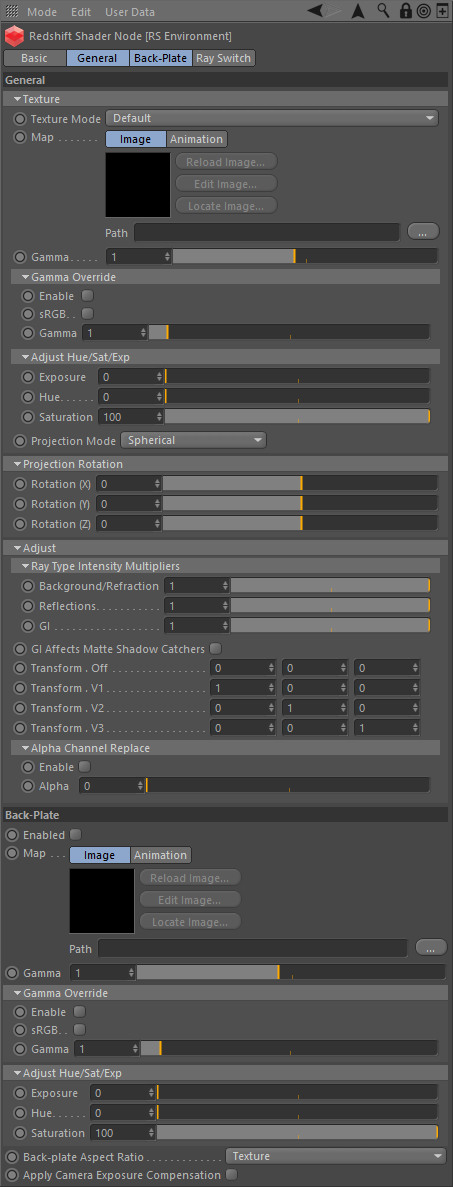


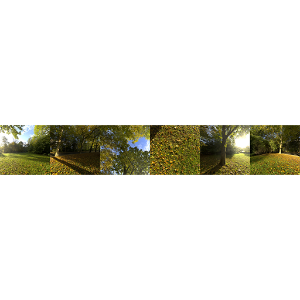


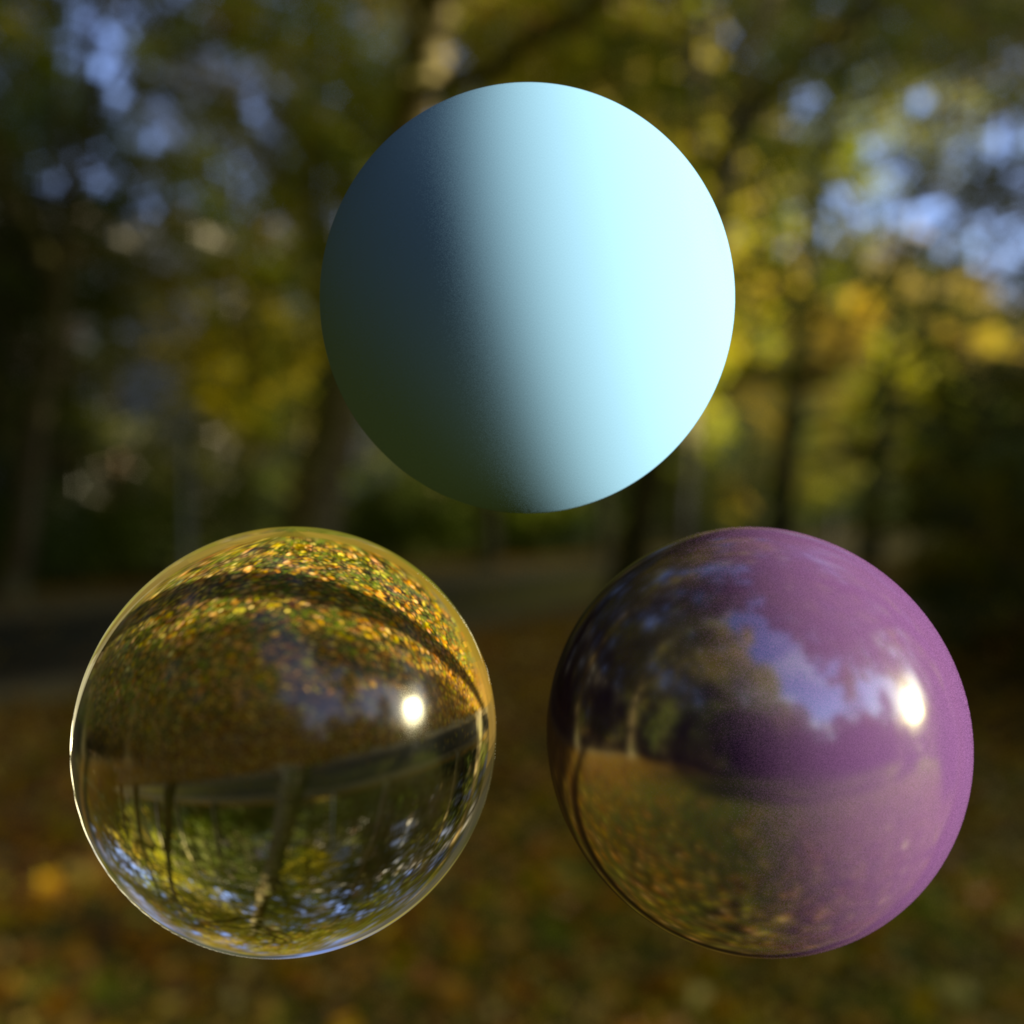
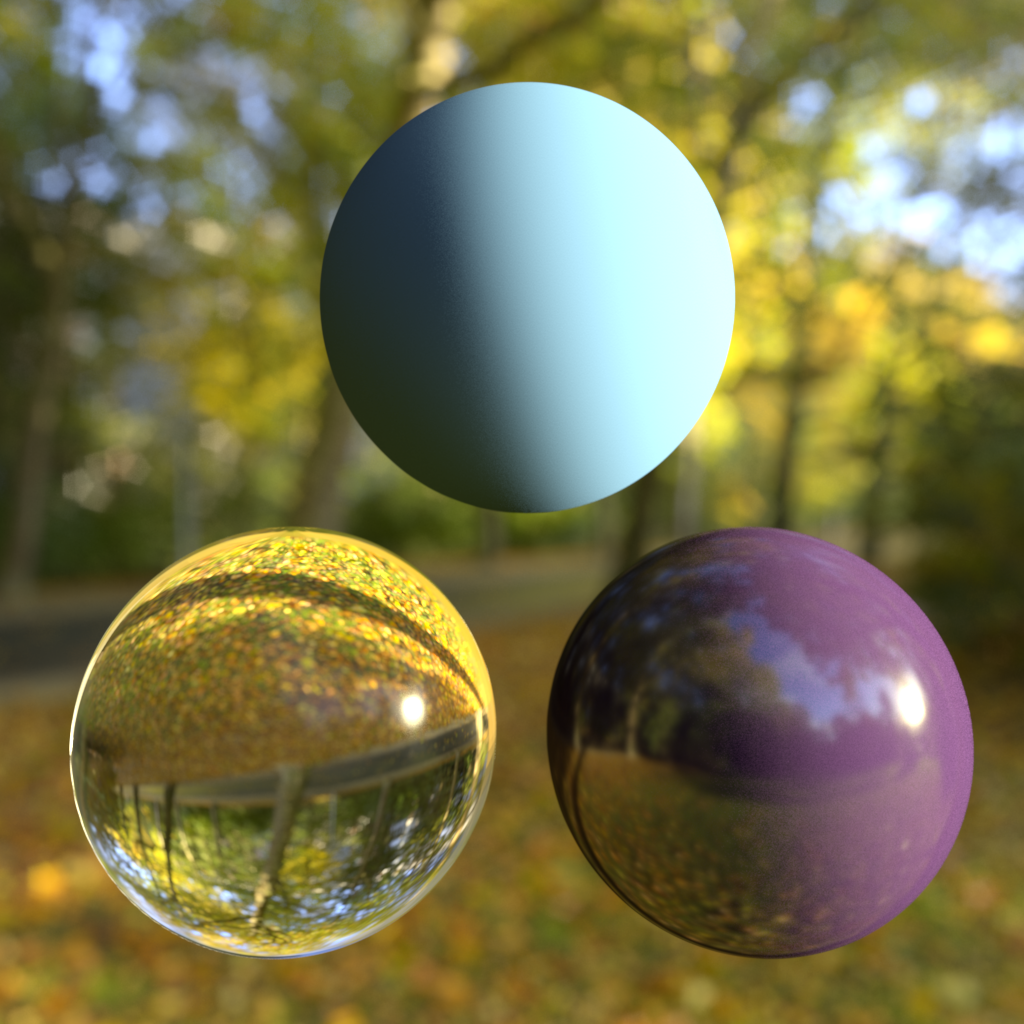
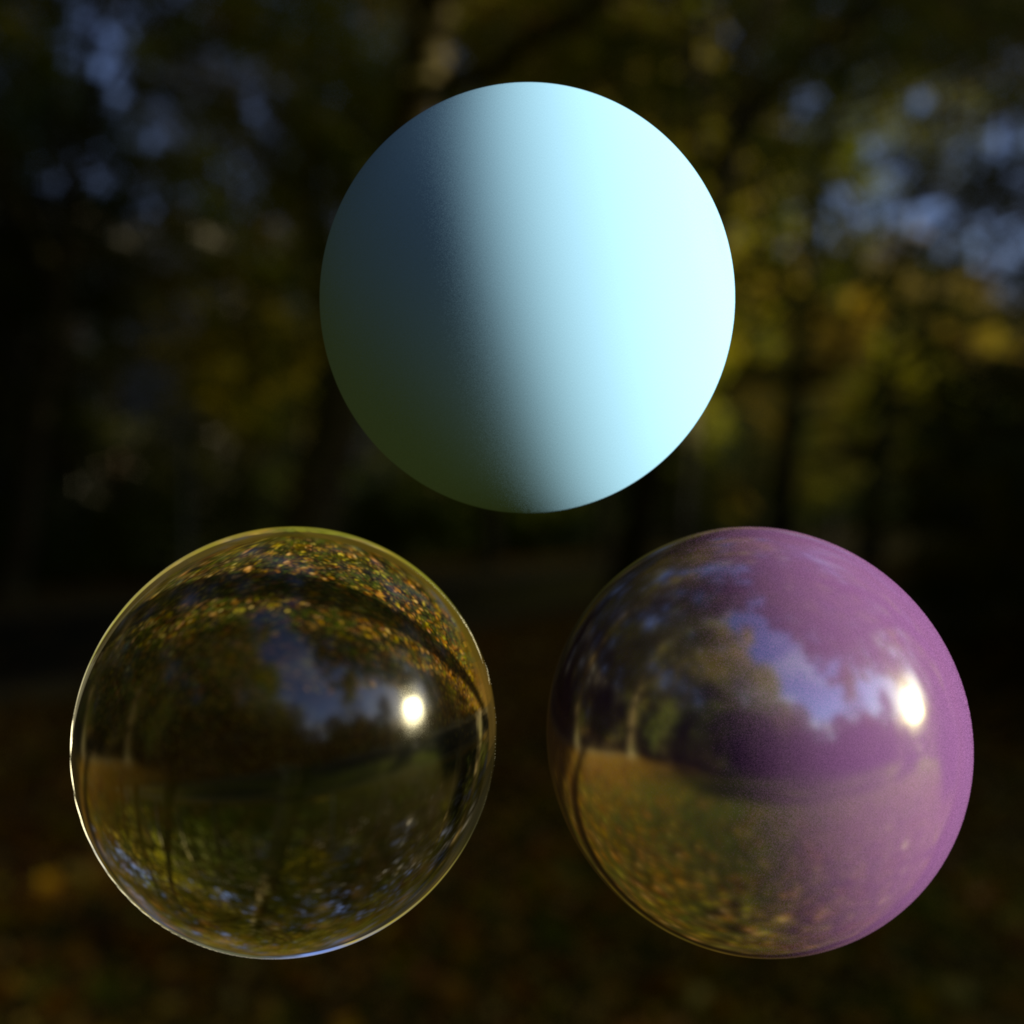
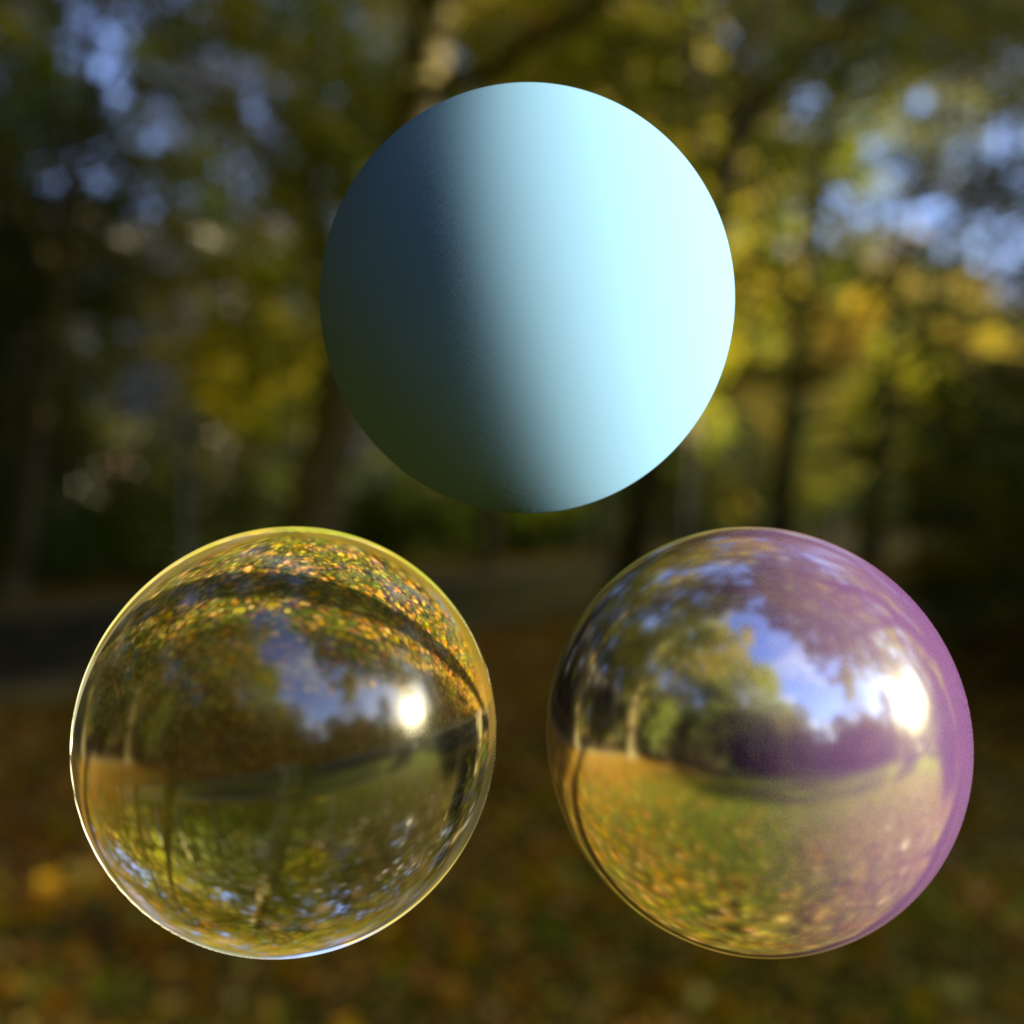
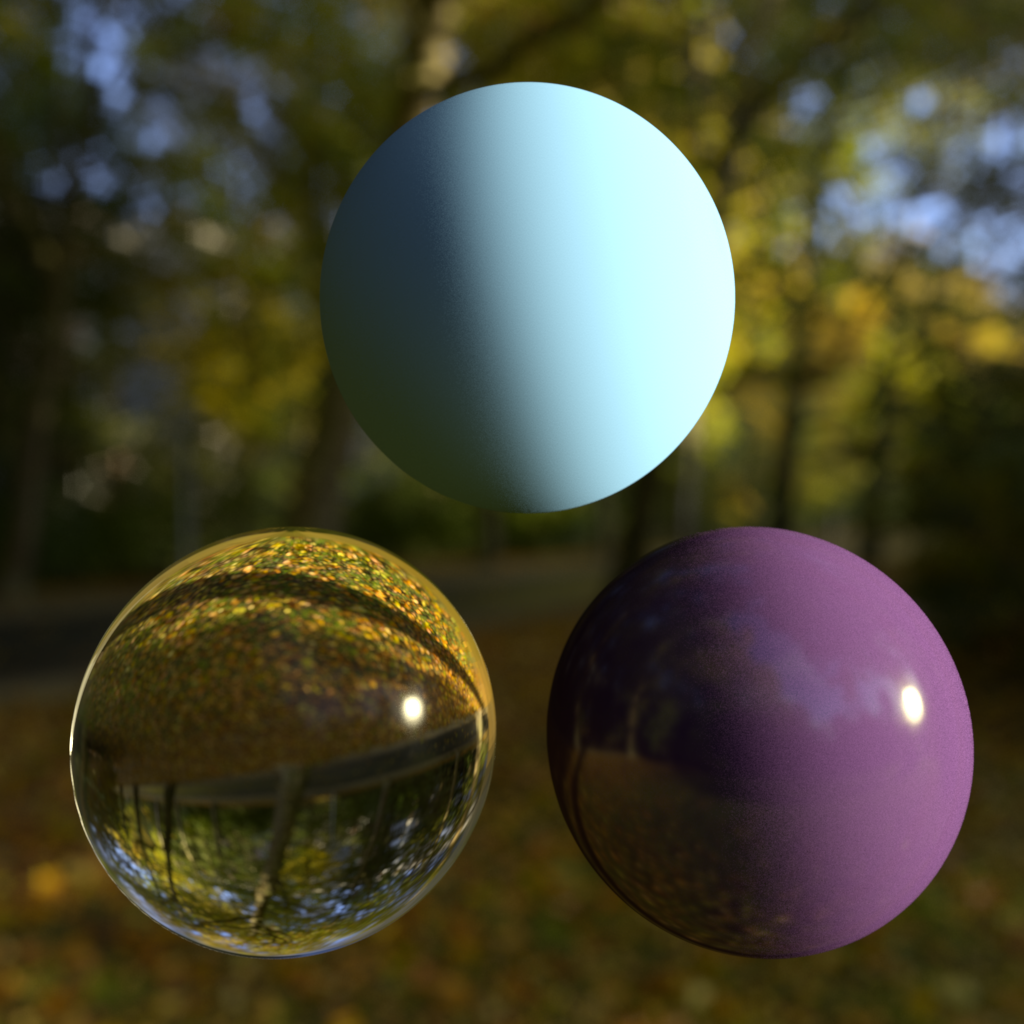
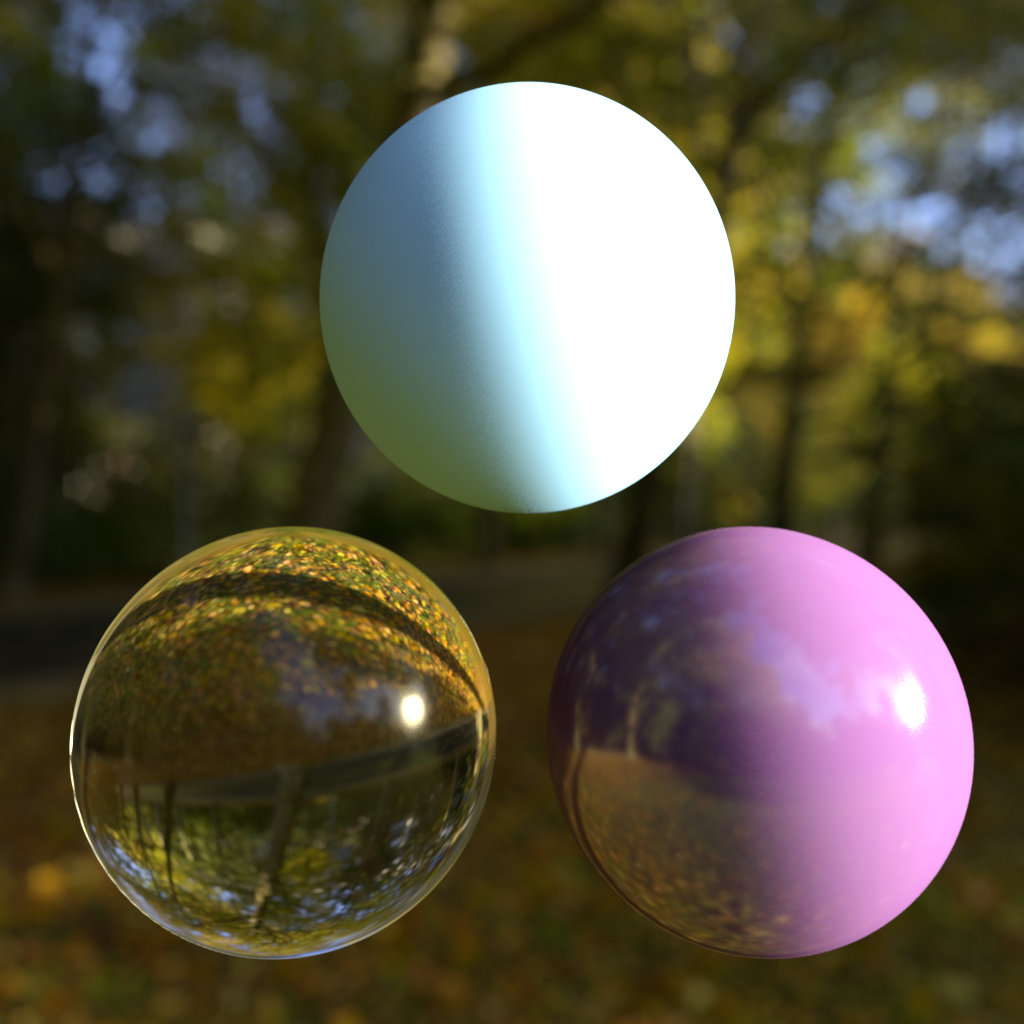
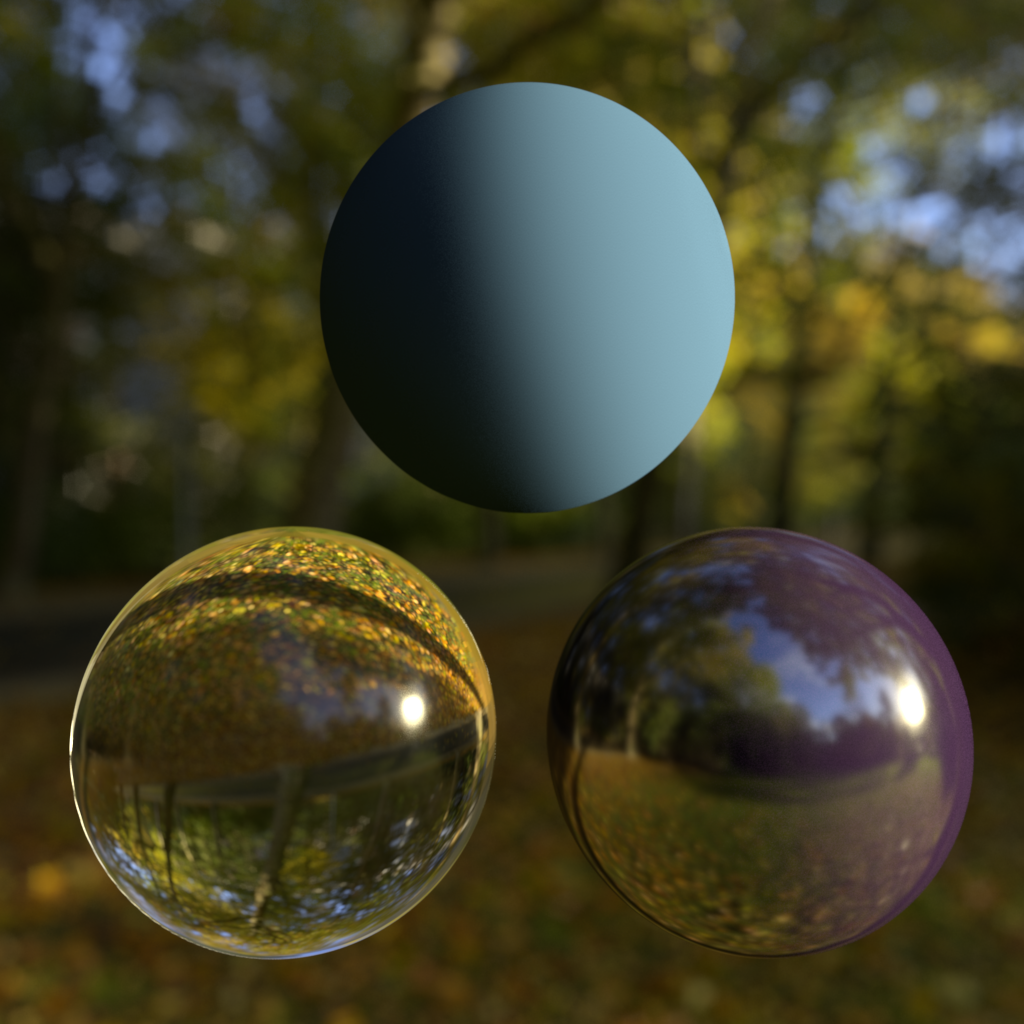
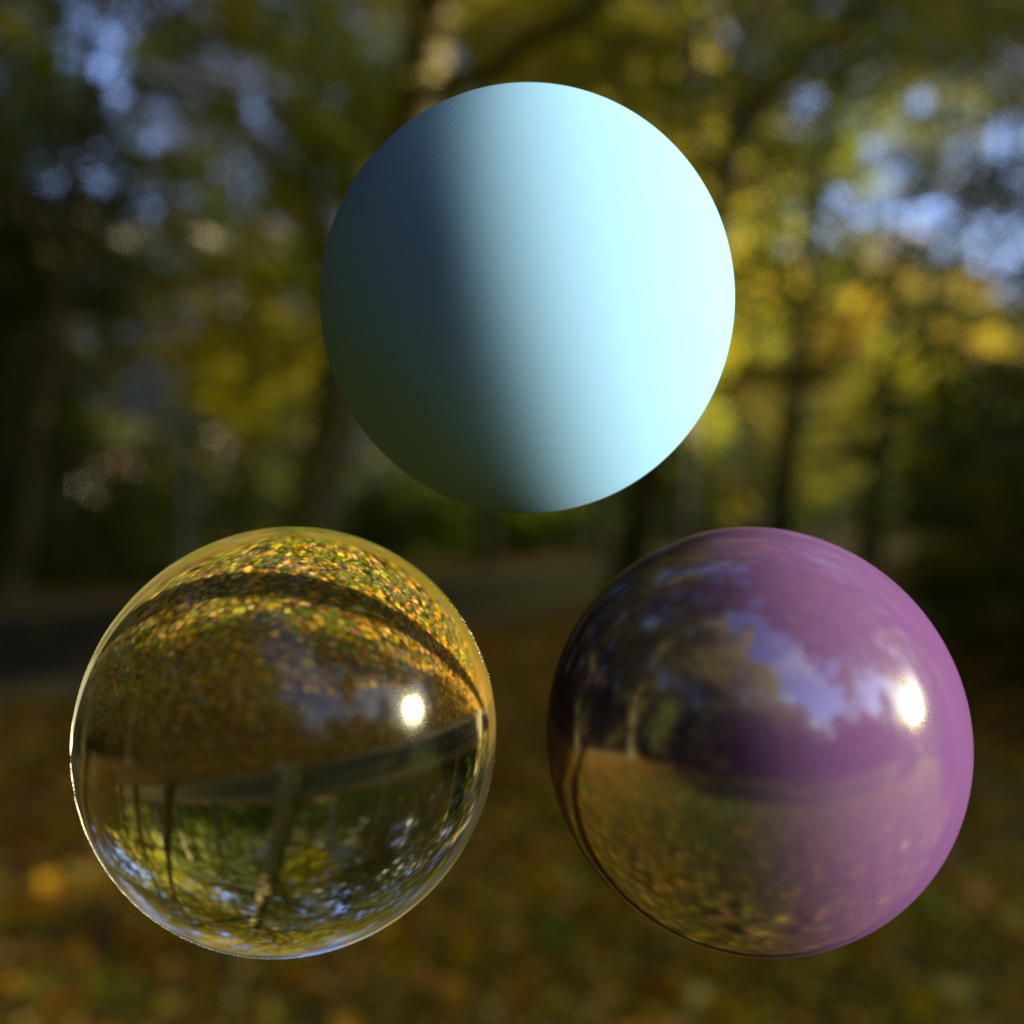
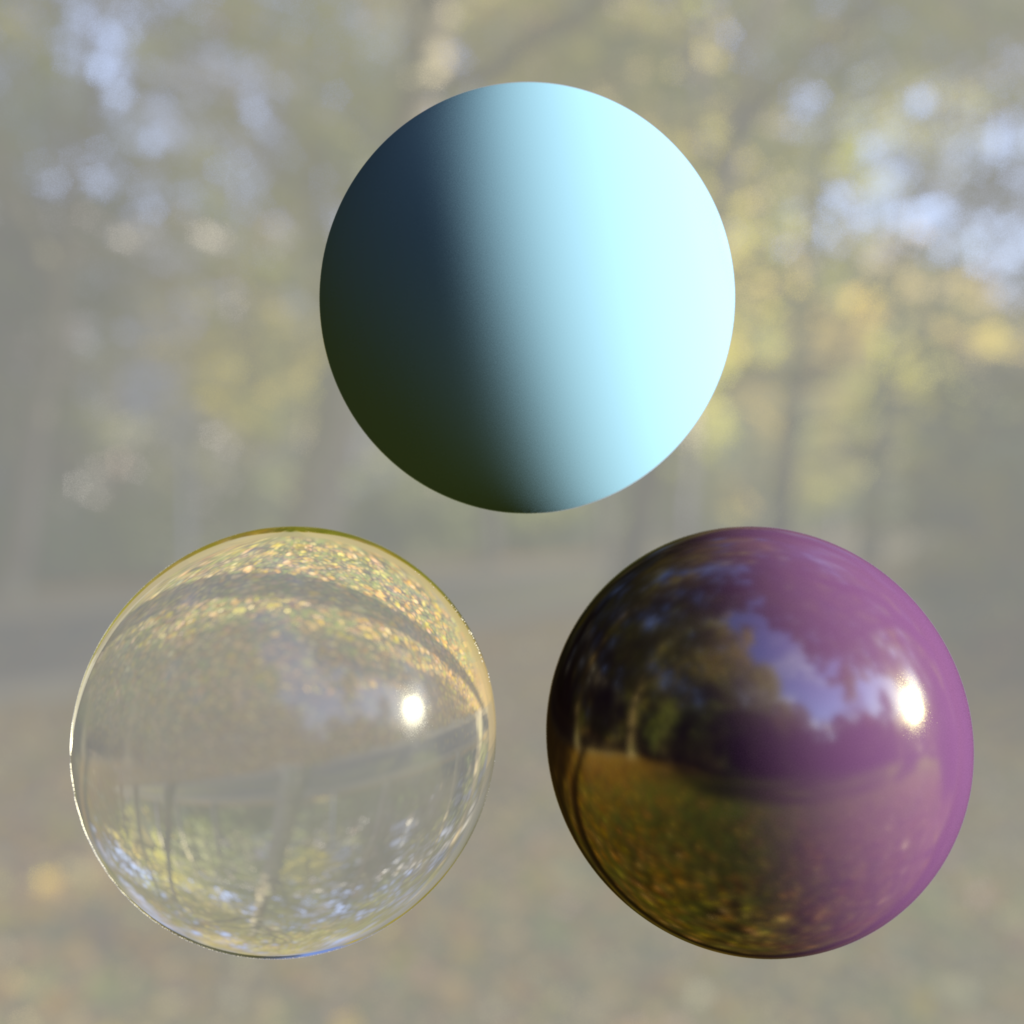
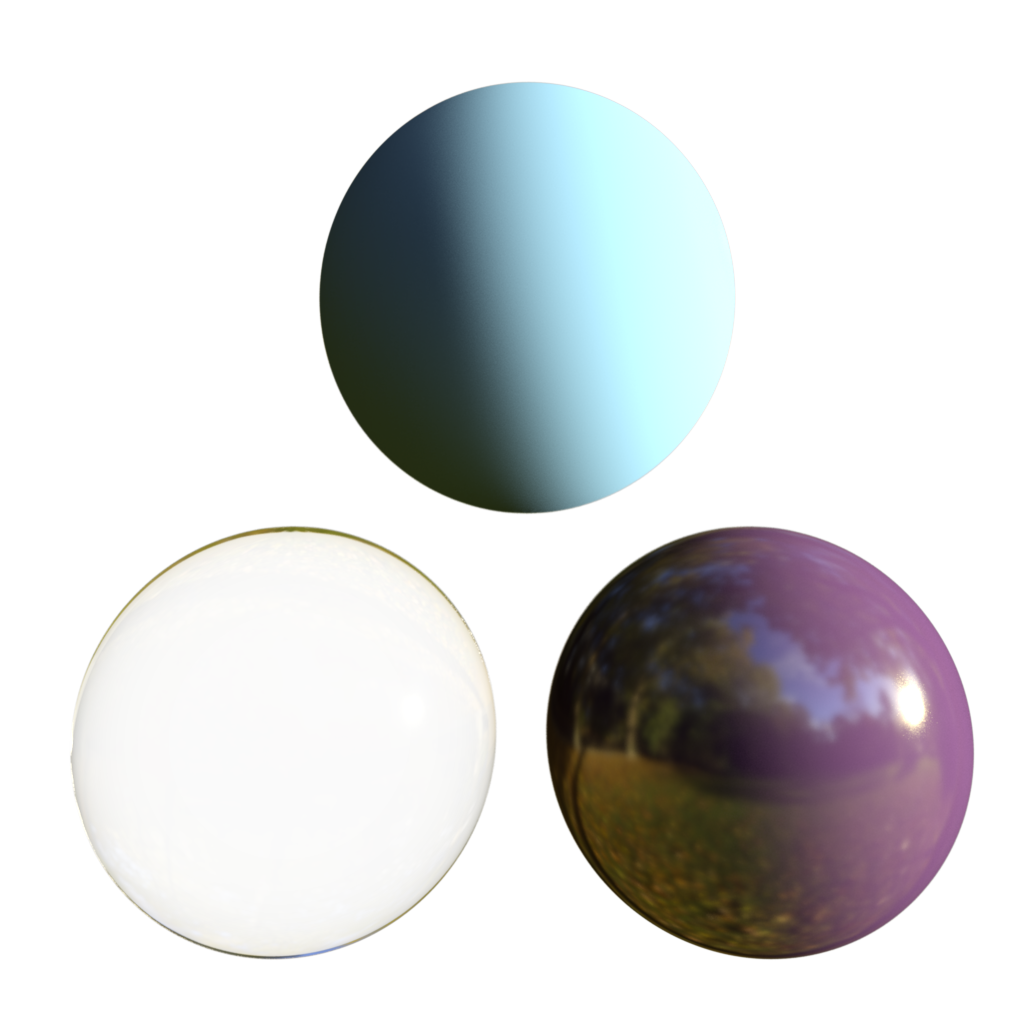
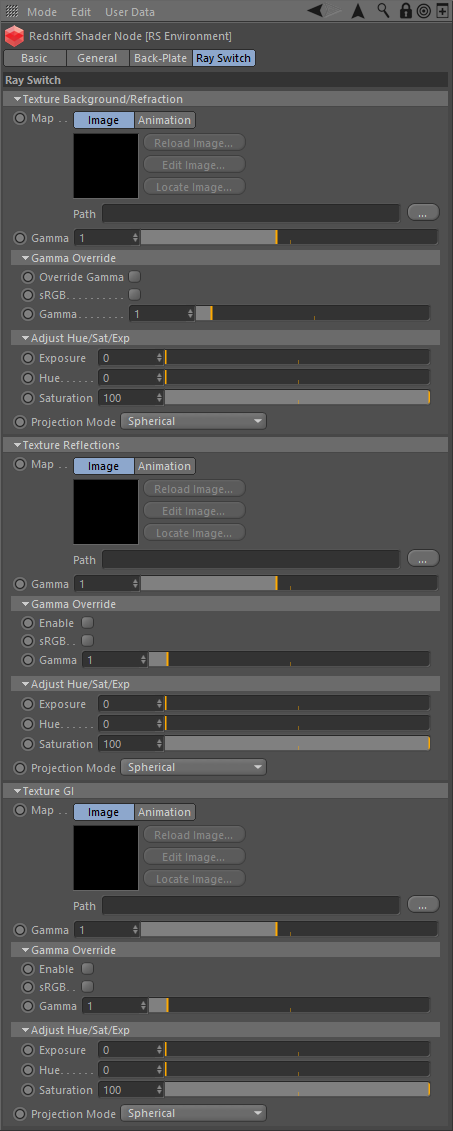
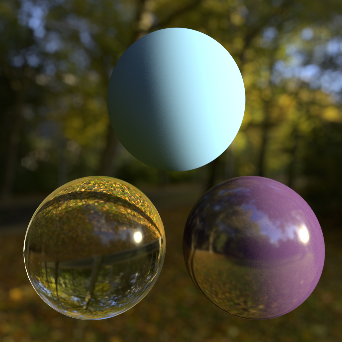

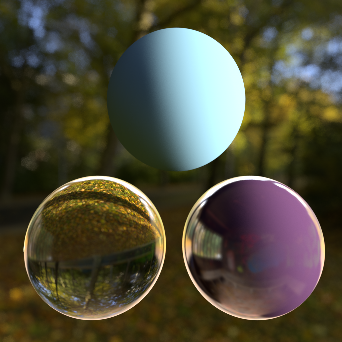
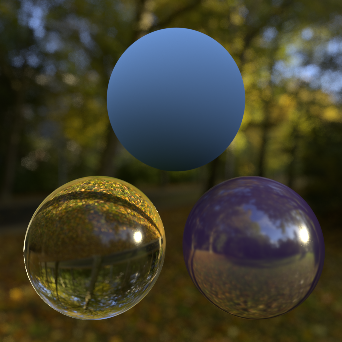
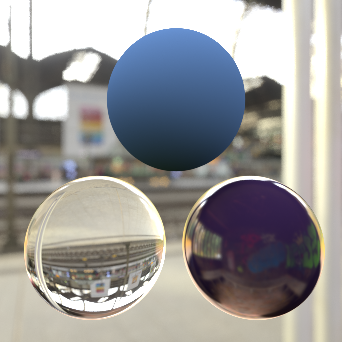
赶快留个言打破零评论!~