SCATTERING MEDIUM
Scattering is a very broad definition. What we are talking about now is actually "Subsurface Scattering". When the light penetrates to a translucent surface, it is scattered in different directions through the particles in the surface. It then comes out again from different regions of the surface. This process, called Subsurface Scattering, depends on the characteristics of the surface, medium thickness, IOR factor, density and phase function of the particles in the surface. All of this is a simplified version of the bi-directional scatter-surface reflectance distribution function we have mentioned earlier in the BRDF topic. Vax, skin, milk and leaf surfaces are made by this process.
散射介质
散射是一个非常宽泛的定义。 我们现在所说的实际上是“次表面散射”。 当光穿透到半透明表面时,它会通过表面中的粒子以不同的方向散射。 然后,它再次从表面的不同区域出来。 此过程称为次表面散射,取决于表面的特性,介质厚度,IOR因子,表面中粒子的密度和相函数。 所有这些都是我们先前在BRDF主题中提到的双向散射面反射率分布函数的简化版本。 蒸汽,皮肤,牛奶和树叶表面都是通过此过程制成的。

If you want to make a real subsurface in Octane, you should use scattering medium. You can also make fake subsurface scatter through Transmission channel, the render time is short, but you never get a realistic and beautiful result. When you use scattering medium, you can see the absorption channel which we explained in the previous section. In this case, the use of scatter and absorption together is important. These two factors all work together in the semi-transparent surfaces of the real world.
如果要在Octane中制作真实的次表面,则应使用散射介质。 您还可以通过“传输”通道进行虚假的次表面散射,渲染时间很短,但是您永远无法获得逼真的效果。 当使用散射介质时,您可以看到我们在上一节中介绍的吸收通道。 在这种情况下,同时使用散射和吸收非常重要。 这两个因素在现实世界的半透明表面上共同起作用。
Now let's look at the Scattering Medium options. We will only include scattering options and will not include the Absorption options here because we explained it in the previous section.
现在,让我们看一下“散射介质”选项。 我们将仅包括散射选项,而在此处将不包括吸收选项,因为我们在上一节中对此进行了解释。

SCATTERING
This parameter is used to control how quickly the scattering will take place inside the surface. At high values, light begins to scatter as it enters the surface. At low values, the light begins to scatter after a while as it penetrates deep into the surface. The candle is a good example if we are going to give a real world example. In this case, light begins to scatter from the moment it enters the candle, which is due to the fact that the number of particles inside the candle surface is "too much". Thus, as the light enters the candle surface, it quickly goes through and interacts with the particles and scattering. If you are going to make a surface like a candle, you can increase the float value (it is also important to use it with density and other options). In such scenarios, you can control the scatter speed by adding "Float" and "RGB spectrum" to the texture slot. Let's explain how Scattering works in both texture types:
散射
此参数用于控制散射在表面内部发生的速度。高值时,光线进入表面时开始散射。在低值下,光线在深入表面后会开始散射。如果我们要举一个真实的例子,蜡烛就是一个很好的例子。在这种情况下,光从进入蜡烛的那一刻起开始散射,这是由于蜡烛表面内部的粒子数量“太多”这一事实所致。因此,当光进入蜡烛表面时,它迅速通过并与粒子相互作用并散射。如果要制作像蜡烛一样的表面,则可以增加浮点值(将其与密度和其他选项配合使用也很重要)。在这种情况下,可以通过在纹理插槽中添加“浮动”和“ RGB光谱”来控制散射速度。让我们解释一下散射在两种纹理类型下如何工作:
USE OF FLOAT TEXTURE
When you use Float, 0 means that there is no scattering. Values greater than zero means that how quickly the scatter is happen. For example, when you assign "floattexture" to texture slot, you can easily observe this situation. As you can see in the picture below, the scattering rate increases as the values get higher. Or, the number of particles increases if we talk about candle analogy. You can increase or decrease this value according to the material you'll create.
浮点的使用
当您使用Float时,0表示没有散射。值大于零表示分散发生的速度。例如,当您将“ floattexture”分配给纹理插槽时,您可以轻松观察到这种情况。如下图所示,散射率随着数值的增加而增加。或者,如果我们谈论蜡烛类比,粒子的数量会增加。您可以根据要创建的材质来增加或减少该值。
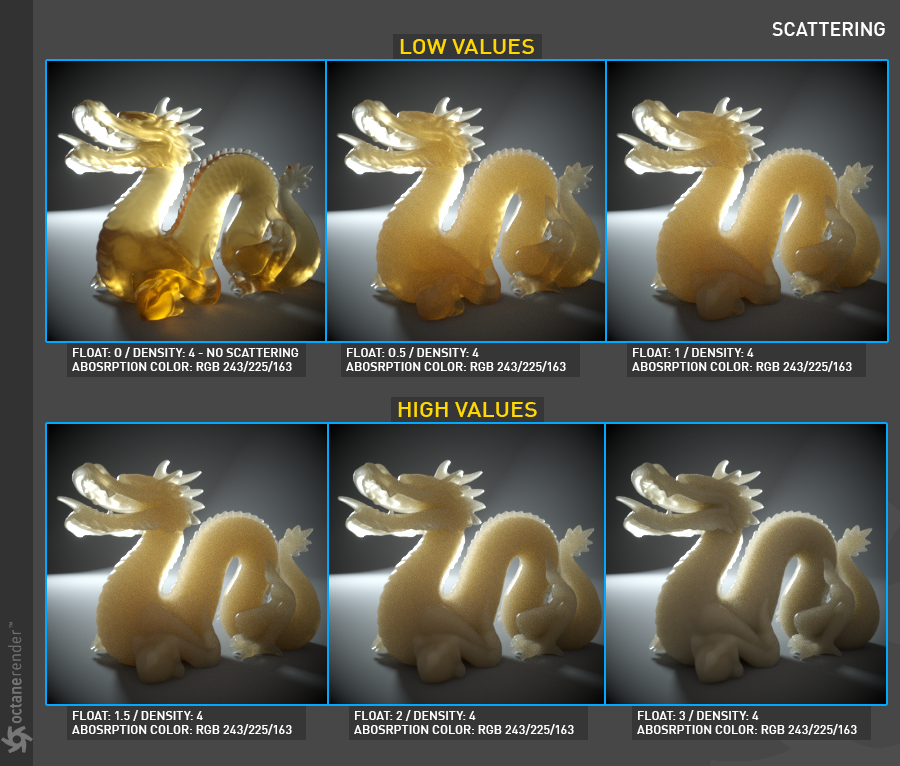
USE OF RGB SPECTRUM
You can think of the scatter phenomenon here as wavelength-dependent, as it is in the real world. When you assign an RGB spectrum to a texture slot and you enter any RGB value, the dominant color becomes more scattering. For example, if you enter RGB value 23/200/244 as in the picture below, the mixture of green and blue will be heavily scattered (IOR and fresnel effect is also important). Red will be minimum scattering. If you use it with absorption, you can get a wide range of color effects. In the image below you can see RGB scatter values without and with absorption.
RGB光谱的使用
您可以将散射现象视为与波长相关,就像在现实世界中一样。 当您将RGB光谱分配给纹理插槽并输入任何RGB值时,主色会变得更加分散。 例如,如果您如下图所示输入RGB值23/200/244,则绿色和蓝色的混合物将被严重分散(IOR和菲涅耳效果也很重要)。 红色将是最小的散射。 如果将其与吸收剂一起使用,则可以获得多种色彩效果。 在下面的图像中,可以看到不带吸收和带吸收的RGB散射值。
Info: We recommend that you test the properties of the material by a simple light setup if you can. For example, if you are going to create milk material, go get a bottle of milk and make a test shot. Observe how much the light absorbs or how much it is scattering. Of course you can find these examples online, but you can be sure to test something physically that it will motivate you more.
信息:我们建议您尽可能通过简单的灯光设置来测试材质的特性。 例如,如果要创建牛奶材质,请去拿一瓶牛奶并进行测试。 观察光吸收了多少或散射了多少。 当然,您可以在网上找到这些示例,但是可以确保进行一些物理测试,以激发更多的动力。

PHASE
It describes the amount of light from the incident light direction that is scattered into the viewing direction (towards the eye). In theory, the scattering direction is Isotropic. That is, they are evenly scattered in every direction. However, as the particle density increases, this scattering is not equal and part of the light is scattered in a certain direction. This is called Forward or Backward Scattering. With this parameter you can determine the direction of scattering. A zero value means that the scattering will be equal in all directions. Also called "isotropic scattering". -1 is "backward scattering" and 1 is "forward scattering". In the picture below you can see the differences.
层次
它描述了从入射光方向散射到观察方向(朝向眼睛)的光量。 理论上,散射方向是各向同性的。 即,它们均匀地分散在各个方向上。 但是,随着粒子密度的增加,这种散射是不相等的,并且一部分光沿特定方向散射。 这称为前向或后向散射。 使用此参数可以确定散射方向。 零值表示散射在所有方向上均相等。 也称为“各向同性散射”。 -1是“向后散射”,1是“前向散射”。 在下面的图片中,您可以看到不同之处。
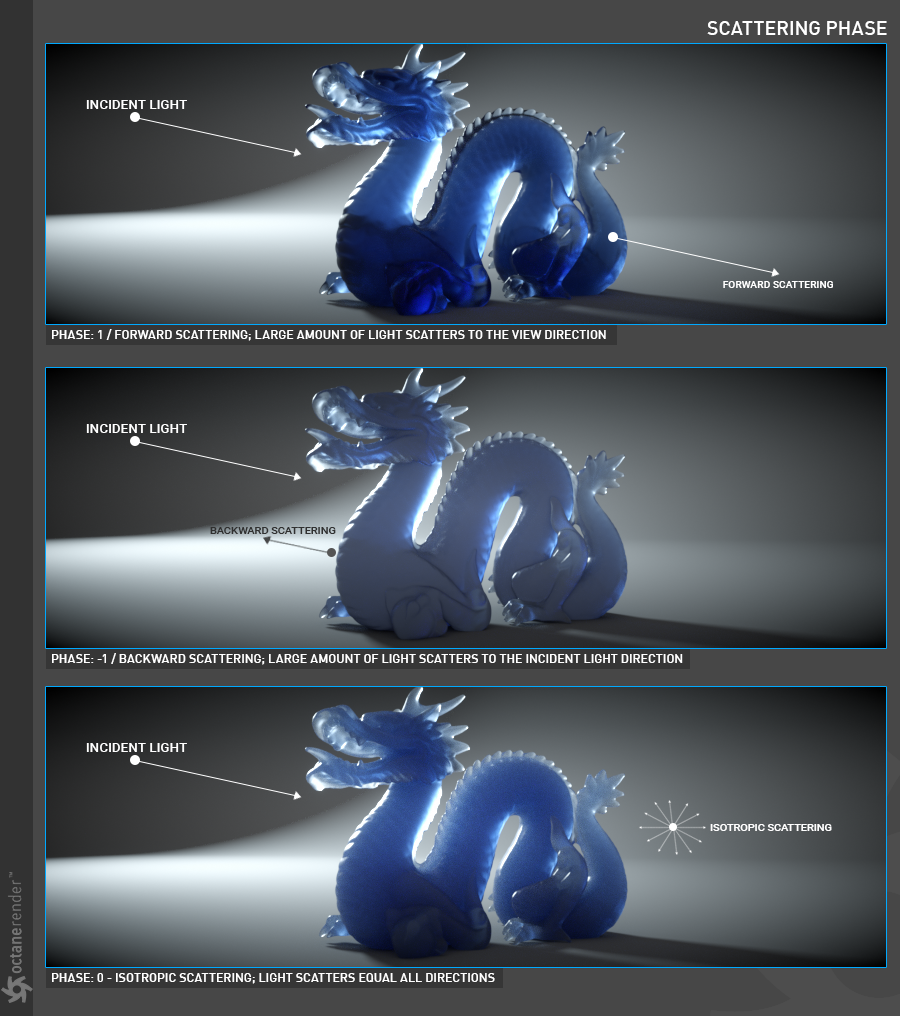
EMISSION
We will explain this parameter in more detail in the "Lighting / Emissions" section. But here we briefly add that the emission power will emit scattered photons, not the medium itself.
发光
我们将在“照明/发射”部分中更详细地说明此参数。 但是这里我们简单地补充一下,发射功率将发射散射的光子,而不是介质本身。
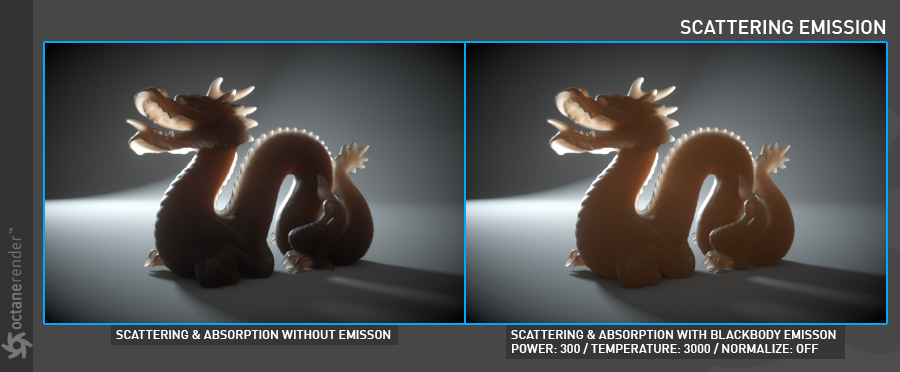


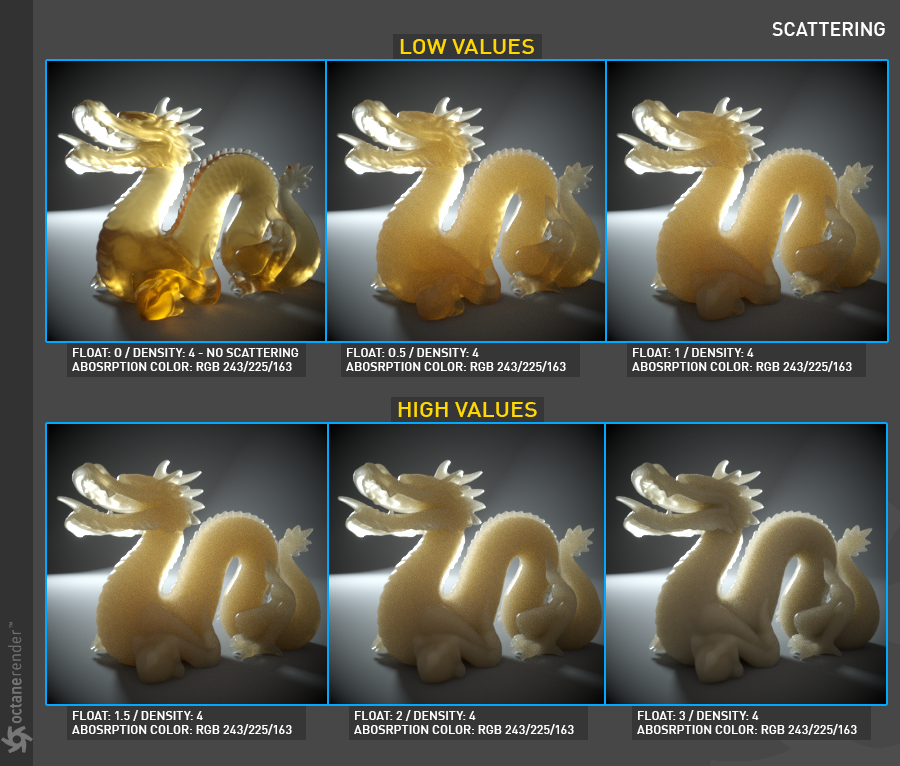

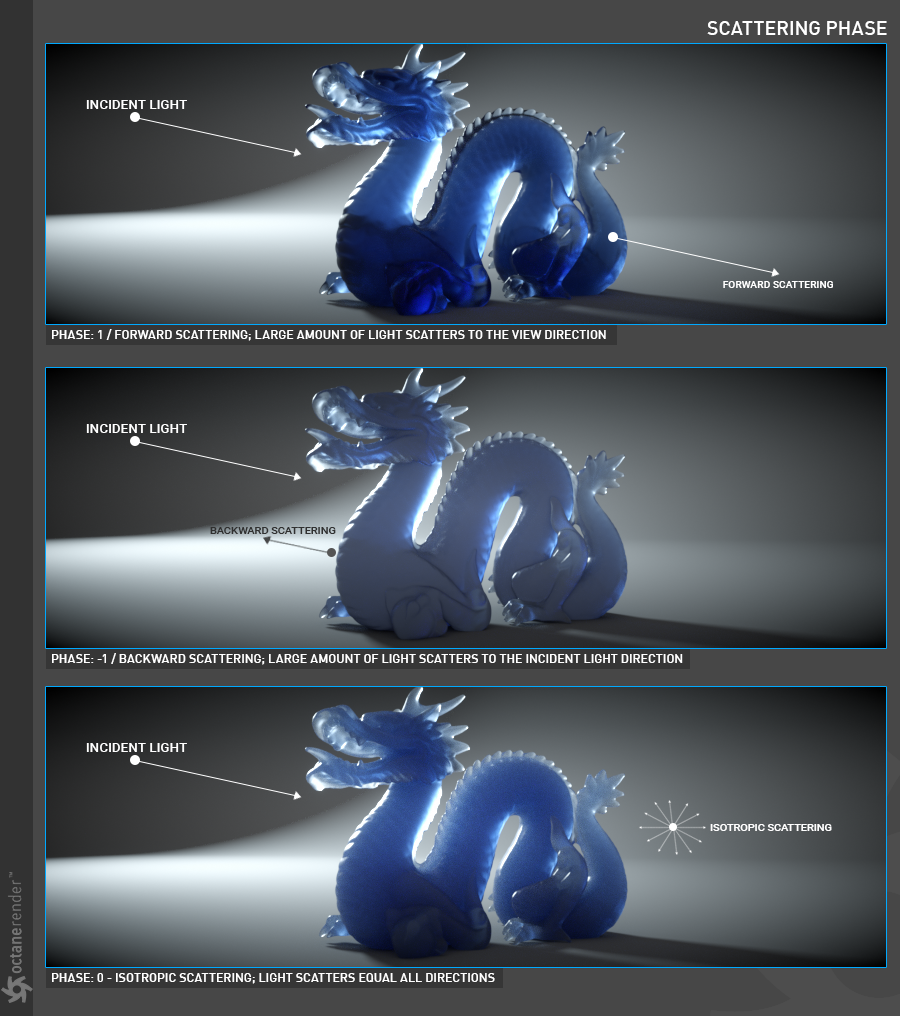
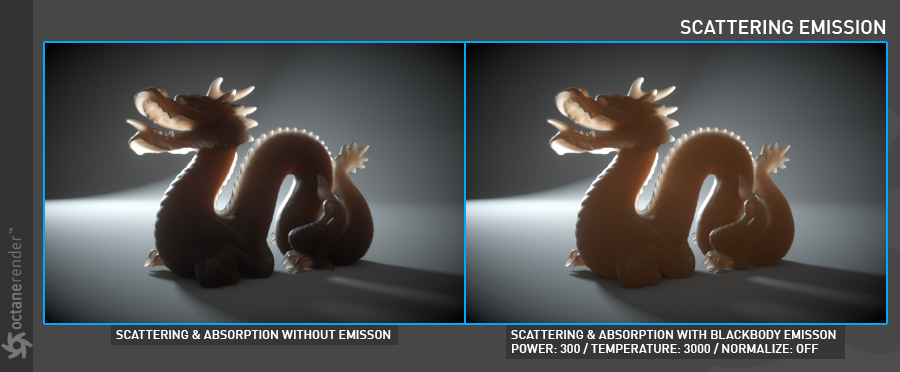

评论已关闭。
2 条评论