Integrated AOVs 综合 aov多通道
Introduction
引言
Redshift has a number of integrated AOVs that require little to no additional setup to get started. We'll demonstrate the use of these integrated AOVs using the example scene below which includes most common shading elements (diffuse, translucency, reflections, refractions, bump mapping, normal mapping, SSS), several different light sources, environment lighting, global illumination, and caustics.
有许多集成的 aov,需要很少甚至不需要额外的设置就可以开始。我们将使用下面的场景示例来演示这些集成的 aov 的使用,其中包括最常见的阴影元素(漫射、半透明、反射、折射、凹凸贴图、正常贴图、 SSS)、几种不同的光源、环境照明、全局光源和焦散。
Where the scene does not already contain the shading elements needed to cover particular AOVs (emission, volume rendering, motion vectors) small changes will be made in order to demonstrate these AOVs.
如果场景还没有包含需要覆盖特定 aov (发射、立体渲染、运动矢量)的阴影元素,那么为了演示这些 aov,需要做一些小的改动。
AOV example scene
AOV 示例场景
AOV Workflow
AOV 工作流程
There are essentially two different methods of working with AOVs in Redshift. A more simple method that makes use of fewer AOVs and a more complex method that requires several more AOVs but allows for greater control over individual shading elements. The more complex but more flexible method of working with AOVs involves additional "raw" type AOVs that isolate shading elements down even further, like separating the color component of a material from the lighting contribution in the scene. By comparison you might consider the more simple method the "standard" or "non-raw" workflow.
本质上有两种不同的方法来处理红移中的 aov。一个更简单的方法,使用更少的 aov 和更复杂的方法,需要多个 aov,但允许更大的控制个别阴影元素。更复杂但更灵活的处理 aov 的方法涉及到更多的“原始”类型 aov,这些 aov 将阴影元素隔离得更远,比如将材质的颜色组成部分与场景中的照明部分分离开来。相比之下,您可能认为更简单的方法是“标准”或“非原始”工作流。
Both methods are capable of recreating the primary beauty render so it's only a matter of choosing what works best for you and your project. We will cover both methods below but the raw AOV's are covered separately to reduce confusion.
这两种方法都能够重现原始的美感渲染,所以只需要选择最适合你和你的项目的方法。我们将在下面讨论这两种方法,但是原始的 AOV 是分开讨论的,以减少混淆。
Standard Shading Elements
标准阴影元素
Diffuse Lighting
漫射照明
|
|
| Diffuse Lighting AOV 漫射照明效果 |
The Diffuse Lighting AOV contains the diffuse and translucency lighting component of the material's final shaded result. Typically, diffuse lighting reaching a material is multiplied by the material's diffuse color. The Diffuse Lighting AOV returns this multiplied result. 漫射照明 AOV 包含材质最终阴影的漫射和半透明照明组件。通常,漫射照明到达材质是乘以材质的漫射颜色。漫射照明 AOV 返回这个乘积的结果
If this multiplication is not desired, you can use the Diffuse Lighting Raw AOV, instead, which returns the non-multiplied diffuse lighting.
如果不需要这样的乘法,你可以使用漫射照明原始的 AOV,相反,它返回非乘漫射照明。
The Diffuse Lighting is tinted by each object's material diffuse color. The Diffuse Lighting Raw looks almost black and white because it contains only the light color and intensity information without the multiplication with each material's diffuse color.
漫射照明是由每个对象的材质漫射颜色着色。漫射照明原料看起来几乎是黑白的,因为它只包含光的颜色和强度信息,没有乘以每个材质的漫射颜色。
The Diffuse Lighting AOV already includes a renders Translucency component. If you need to isolate the Translucency component from the Diffuse Lighting AOV please see the raw AOV workflow here.
漫射照明的 AOV 已经包括一个呈现半透明的组成部分。如果您需要从漫射照明的半透明组成部分,请看到原始的 AOV 工作流程在这里。
Lighting from emissive materials is visible only in the Global Illumination AOV. For more information, please see here.
发射材料产生的光线只有在全局光源的 AOV 中才能看到,更多信息请参见这里。
Matted objects do not work with the Diffuse Lighting AOV. Shadows that are normally visible in the Diffuse Lighting AOV will not be present for a matted object and you will need to color correct and multiply the background with the shadows/inverted shadows for the matted object.
混色物体不工作与漫射照明的 AOV。通常在漫射照明中可见的阴影 AOV 不会出现在一个物体上,你需要用阴影/反向阴影对物体进行颜色校正和增加背景。
How to use:
如何使用:
Add the Diffuse Lighting AOV to the primary AOV composite.
在主要的 AOV 复合材料中加入漫射照明的 AOV。
Reflections
反思
|
|
| Reflections AOV 反思 |
The reflections AOV contains the reflection component of the final shaded result. Please note that the reflections do not contain the reflections of lights (also known as specular reflections): these are contained in the specular AOV. The example scene is lit by an environment shader so environment reflection shows prominently on the table here in the reflection AOV.
反射 AOV 包含最终阴影结果的反射部分。请注意,反射不包含光的反射(也称为镜面反射) : 这些包含在镜面 AOV。示例场景由一个环境着色器照明,因此环境反射显著地显示在反射 AOV 中的表格上。
How to use:
如何使用:
Add the Reflections AOV to the primary AOV composite.
在主要的 AOV 复合材料中加入反射 AOV。
Specular Lighting
镜面照明
|
|
| Specular Lighting AOV 镜面照明 |
The specular lighting AOV contains only the specular lighting component of the final shaded result. Please note that by 'specular lighting' we mean the reflections of lights only. This is demonstrated in the picture above. The example scene is lit by an environment shader which does not act as a light so the environment reflection shows up in the reflection AOV rather than the specular AOV.
镜面照明 AOV 只包含最终阴影结果的镜面照明部分。请注意,我们所说的“镜面照明”只是指光线的反射。这一点在上面的图片中得到了证明。例子场景是由一个环境着色器点亮的,这个着色器并不作为光源,所以环境反射显示在反射的 AOV 中,而不是镜面的 AOV。
How to use:
如何使用:
Add the Specular Lighting AOV to the primary AOV composite.
添加镜面照明的 AOV 到主要的 AOV 复合材料。
Refractions
折射
|
|
| Refractions AOV 折射效果 |
The refractions AOV contains the refraction component of the final shaded result. In the example scene pictured above you can see how the refractive drinking glass dominates this AOV since any ray that passes through the drinking glass is considered a refraction ray at that point.
折射 AOV 包含最终阴影结果的折射分量。在上面的例子场景中,你可以看到折射玻璃是如何支配这个 AOV 的,因为任何射线通过饮用玻璃被认为是一个折射射线在这一点。
How to use:
如何使用:
Add the Refractions AOV to the primary AOV composite.
添加折射 AOV 到主要的 AOV 复合材料。
Subsurface Scatter
地下散射
|
|
| Subsurface Scatter AOV 地下散射效应 |
The Subsurface Scatter AOV contains the subsurface scattering component of the final shaded result. In this scene only the lemons have any subsurface scattering element to their shaders and that is displayed here.
地下散射 AOV 包含了最终阴影结果的次表面散射分量。在这个场景中,只有柠檬的着色器有任何次表面散射元素,这里显示。
How to use:
如何使用:
Add the Subsurface Scatter AOV to the primary AOV composite.
在主要的 AOV 复合材料中加入地下散射 AOV。
Caustics
焦散
|
|
|
| Caustics AOV 焦散效应 | Caustics AOV Exposure +4 焦散区 AOV 曝光 + 4 |
The caustics AOV contains the caustics lighting component of the material's final shaded result. In the example scene pictured above the caustic contribution is relatively low so an additional image is provided of the same Caustics AOV but with a boost to exposure by +4 so that you can see it more easily.
焦散 AOV 包含了材质最终阴影结果的焦散照明部分。在上面的例子场景中,腐蚀性相对较低,所以提供了一个额外的图像相同的腐蚀性 AOV 但增加了 + 4的曝光,所以你可以更容易地看到它。
How to use:
如何使用:
Add the Caustics AOV to the primary AOV composite.
添加焦散 AOV 到主要的 AOV 复合物。
Emission
排放
|
|
| Emission AOV 排放效能值 |
To demonstrate the Emission AOV the example scene has been modified to include emissive elements. Every material in the scene except the drinking glass, liquid, and table have had their diffuse color linked to the emission port with their emission weight set to 2.
为了演示发射 AOV,示例场景被修改为包含发射元素。场景中除了饮用玻璃杯、液体和桌子之外的每一种材料都将它们的漫反射颜色与排放口相连,其排放重量设置为2。
The Emission AOV only contains the flat emissive color component of each shader with no lighting information. As far as scene lighting goes, emission only affects the global illumination lighting component of your scene and it is there where you will find any lighting changes based on emission.
发射 AOV 只包含每个着色器的平面发射色成分,没有照明信息。就场景照明而言,发射只影响场景的全局光源/光照部分,在那里你会发现任何基于发射的光照变化。
Below you can see a side by side comparison of how adding emission to the scene affects the beauty and different AOVs. In the case of the diffuse lighting there is no change at all.
下面你可以看到一个并排比较如何添加发射到现场影响美丽和不同的 aov。在漫射照明的情况下,没有任何变化。
|
|
|
|
| Beauty compare 美丽的比较 | Diffuse Lighting compare (no change) 漫反射照明比较(没有变化) | Reflection Compare 反射比较 |
|
|
|
|
| Refraction compare 折射比较 | SSS compare 比较 | GI compare 胃肠道比较 |
How to use:
如何使用:
Add the Emission AOV to the primary AOV composite.
在主要的 AOV 复合材料中加入发射 AOV。
Global Illumination
全局光源
|
|
| Global Illumination AOV 全局光源 |
The global illumination (GI) AOV contains the indirect GI lighting component of the material's final shaded result. The GI lighting reaching a material is multiplied by the material's diffuse color. The GI AOV returns this multiplied result.
全局光源光源包含了材质最终阴影效果的间接光源部分。照明到达材质是乘以材质的漫反射颜色。GI 的 AOV 返回这个乘积的结果。
If this multiplication is not desirable, you can use the Global Illumination Raw AOV, instead, which returns the non-multiplied GI. Please see here for more information on raw AOVs.
如果这种乘法是不可取的,你可以使用全局光源原始的 AOV,相反,它返回非乘的 GI。请参阅此处了解更多关于原始 AOVs 的信息。
How to use:
如何使用:
Add the Global Illumination AOV to the primary AOV composite.
在主要的 AOV 复合材料中加入全局光源 AOV。
Volume Lighting, Volume Fog Emission & Volume Fog Tint AOVs
音量照明,音量烟雾排放和音量烟雾色调
|
|
| Volume Lighting AOV 体积照明光源 |
To demonstrate the Volume Lighting AOV the example scene has been modified to include volumetric elements. All the lights in the scene are contributing to global volumetric fog as well as lighting the two newly added volume objects, one around the drinking glass and another tinted yellow around the two lemons.
为了演示体积照明的 AOV,示例场景已经被修改为包括体积元素。场景中的所有灯光都有助于形成全球体积的雾,同时也照亮了两个新增加的体积物体,一个在饮用玻璃周围,另一个在两个柠檬周围染成黄色。
The Volume Lighting AOV is an additive layer that contains only the volume lighting information separate from the rest of the scene. This includes both global volume and ray-marched volume objects.
体积照明 AOV 是一个附加层,只包含体积照明信息从场景的其余部分分离。这包括全局卷和 ray-marged 卷对象。
|
|
| Volume Fog Emission AOV 体积雾排放量 |
The Volume Fog Emission AOV is an additive layer that contains only the emission component for Redshift volume objects and volume fog. For this example scene, the drinking glass has a density remapped cyan colored emission and the global volume fog has a subtle purple colored emision. The yellow lemon volume objects have no emission so they appear completely black in the Volume Fog Emission AOV as pictured above. 体积雾发射 AOV 是一个附加层,只包含红移体积对象和体积雾发射组成部分。对于这个例子场景,饮用玻璃有一个密度重塑的青绿色发射和全球量雾有一个微妙的紫色色泽。黄色柠檬体积的物体没有发射,所以他们出现在体积雾发射 AOV 完全黑色如上图所示
|
|
| Volume Fog Tint AOV 体积雾色调 |
The Volume Fog Tint AOV is a multiplicative layer that describes the effect of fogging through the medium, i.e. how objects become obscured by the fogging effect. The Volume Fog Tint can be thought of as the global volume transmittance and it serves to dim the scene accordingly before the Volume Lighting and Volume Fog Emission AOV's are added to the AOV composite.
体积雾色调 AOV 是一个乘法层,描述雾通过介质的影响,即如何变得模糊的物体由雾效应。体积雾色调可以被认为是全球体积透过率,在体积照明和体积雾发射 AOV 被添加到 AOV 复合图像之前,体积雾发射 AOV 会相应地使场景变暗。
Below you can see a side by side comparison of how adding volumetrics to the scene affects the beauty and different AOVs.
下面你可以看到一个并排比较如何添加体积到现场影响美丽和不同的 aov。
|
|
|
|
| Beauty compare 美丽的比较 | Diffuse Lighting compare 漫射照明比较 | Reflection Compare 反射比较 |
|
|
|
|
| Refraction compare 折射比较 | SSS compare 比较 | GI compare 胃肠道比较 |
How to use:
如何使用:
Multiply the primary AOV composite by the Volume Fog Tint AOV.
将主要的 AOV 复合值乘以体积雾色调 AOV。
This step must be taken before adding the Volume Lighting AOV and Volume Fog Emission AOV.
在添加体积照明和体积雾发射之前,必须采取这一步骤。
Add the Volume Lighting AOV to the primary AOV composite.
增加体积照明 AOV 到主要的 AOV 复合材料。
Add the Volume Fog Emission AOV to the primary AOV composite.
增加体积雾发射的 AOV 到主要的 AOV 复合。
Background
背景
|
|
| Background AOV 背景视野 |
The Background AOV contains the backplate and background component from things like a Redshift Environment shader or Domelight.
背景 AOV 包含背板和背景组件,例如红移环境着色器或者月光。
In the example above an environment shader is used.
在上面的示例中,使用了环境着色器。
How to use:
如何使用:
Add the Background AOV to the primary AOV composite.
将背景 AOV 添加到主要的 AOV 复合物中。
Compositing Standard AOVs
合成标准 aov
Nuke
核武器
A basic example of how to composite the standard shading component AOV's in Nuke, all layers are added together using a "Plus" node
一个基本的例子,如何合成标准的阴影组件 AOV 的核武器,所有层添加在一起使用“加”节点
After Effects
后效应
A basic example of how to composite the standard shading component AOV's in After Effects, all layers use blending mode: "Add"
一个基本的例子,如何合成标准的阴影部分 AOV 的后效果,所有层使用混合模式: “添加”
Fusion
核聚变
A basic example of compositing standard shading AOV's in Fusion, all image loaders are added together with a Merge node with "alpha gain" set to 0
融合中合成标准阴影 AOV 的一个基本例子,所有图像加载器与一个合并节点一起添加,“ alpha 增益”设置为0
Raw Shading Elements
原始阴影元素
Diffuse Filter & Diffuse Lighting Raw
漫反射滤光片和漫反射照明原材料
|
|
|
| Diffuse Filter AOV 漫反射滤波器 | Diffuse Lighting Raw AOV 漫射照明原始光源 |
The Diffuse Filter AOV contains only the diffuse color contents of a shader without any lighting contribution. Any material that performs diffuse lighting typically has a diffuse color port which can be textured, set to a constant color, or connected to an elaborate shading graph. The diffuse filter AOV in conjunction with 'raw' lighting AOVs allows the user to tweak the lighting results separately from each material's diffuse color.
漫滤器 AOV 只包含着色器的漫反射颜色内容,没有任何照明的贡献。任何材质,执行漫反射照明通常有一个漫反射颜色端口,可以纹理,设置为一个恒定的颜色,或连接到一个详细的阴影图。漫反射过滤器的 AOV 与’原始’照明的 AOV 允许用户调整照明结果从每个材质的漫反射颜色分开。
The picture above shows the diffuse color of each object. Notice that the the objects are not purely diffuse but actually have a bit of reflection on their silhouettes (Fresnel effect). For this reason, the diffuse component is a bit dimmer around their silhouettes since reflection 'takes away energy' from diffuse lighting.
上面的图片显示了每个物体的漫反射色。注意这些物体并不是完全漫反射的,实际上它们的轮廓上有一点反射(菲涅耳效应)。由于这个原因,漫反射组件的轮廓周围有点暗,因为反射“带走了漫射照明的能量”。
How to use:
如何使用:
Multiply the Diffuse Filter AOV by the Diffuse Lighting Raw AOV. Add the result to the rest of the primary AOV composite.
利用漫射照明原始的 AOV 乘以漫射滤波器的 AOV。将这个结果添加到主要的 AOV 复合材料的其余部分。
Reflection Filter & Reflection Raw
反射滤波器和反射原始数据
|
|
|
| Reflections Filter AOV 反射滤波器 | Reflections Raw AOV 原始光源 |
The Reflections Filter AOV contains only the reflection color contents of a shader without any lighting contribution. The Reflections Filter AOV in conjunction with Reflections Raw AOV allows you to tweak the reflection results separately from each material's reflection color.
反射滤镜 AOV 只包含着色器的反射颜色内容,没有任何照明的贡献。与 Reflections Raw AOV 一起使用的反射滤镜 AOV 允许你将反射结果与每种材质的反射颜色分开调整。
How to use:
如何使用:
Multiply the Reflections Filter AOV by the Reflections Lighting Raw AOV. Add the result to the rest of the primary AOV composite.
使用反射照明原始的 AOV 乘以反射滤波器 AOV。将这个结果添加到主要的 AOV 复合材料的其余部分。
Refractions Filter & Refractions Raw
折射滤镜 & 折射原始数据
|
|
|
| Refractions Filter AOV 折射滤镜 | Refractions Raw AOV 折射原始的 AOV |
The Refractions Filter AOV contains only the refraction color contents of a shader without any lighting contribution. The Refractions Filter AOV in conjunction with Refractions Raw AOV allows you to tweak the reflection results separately from each material's reflection color.
折射滤镜 AOV 只包含着色器的折射颜色内容,没有任何照明的贡献。折射滤镜 AOV 与折射原始 AOV 一起允许你从每个材质的反射颜色中单独调整反射结果。
How to use:
如何使用:
Multiply the Refractions Filter AOV by the Refractions Lighting Raw AOV. Add the result to the rest of the primary AOV composite.
使用折射照明原始的 AOV 来乘以折射滤镜 AOV。将这个结果添加到主要的 AOV 复合材料的其余部分。
Subsurface Scatter Raw
地下散射原料
|
|
| Subsurface Scatter Raw AOV 地下散射原始视野 |
The Subsurface Scatter Raw AOV returns the result of any subsurface scattering separate from a materials diffuse color.
地下散布原始的 AOV 返回的结果,任何次表面散射分离的材料漫反射颜色。
How to use:
如何使用:
Multiply the Subsurface Scatter Raw AOV by the Diffuse Filter AOV. Add the result to the rest of the primary AOV composite.
用扩散滤波器的 AOV 乘以地下散射的原始 AOV。将这个结果添加到主要的 AOV 复合材料的其余部分。
Global Illumination Raw
全局光源
|
|
| Global Illumination Raw AOV 全局光源 |
The Global Illumination Raw AOV contains the indirect GI lighting component of a material's final shaded result separate from a materials diffuse color.
全局光源的原始 AOV 包含了材质最终阴影结果的间接 GI 照明部分,独立于材质的漫反射颜色。
How to use:
如何使用:
Multiply the Global Illumination Raw AOV by the Diffuse Filter AOV. Add the result to the rest of the primary AOV composite.
用扩散滤波器的 AOV 乘以全局光源的 AOV。将这个结果添加到主要的 AOV 复合材料的其余部分。
Caustics Raw
原始焦散线
|
|
| Caustics Raw AOV 原始视野 |
The Caustics Raw AOV returns the result of caustic lighting separate from a materials diffuse color.
焦散原始 AOV 返回焦散照明的结果从材料漫反射颜色分离。
How to use:
如何使用:
Multiply the Caustics Raw AOV by the Diffuse Filter AOV. Add the result to the rest of the primary AOV composite.
用扩散滤波器 AOV 乘焦散线原始 AOV。将这个结果添加到主要的 AOV 复合材料的其余部分。
Translucency Filter, Translucency Lighting Raw & Translucency GI Raw
半透明过滤器,半透明照明原料和半透明 GI 原料
|
|
|
|
| Translucency Filter 半透明过滤器 | Translucency Lighting Raw 半透明照明原料 | Translucency GI Raw 半透明 GI Raw |
In Redshift 'translucency' refers to diffuse lighting through the back-face of a surface – i.e. 'back-lighting'. It is a cheap, fake version of sub-surface scattering that is useful for very thin, but translucent, objects like paper or leaves. In order to complete the lighting equation in comp, Redshift offers three AOVs for translucency that become necessary when compositing with 'raw' lighting AOVs.
在红移“半透明”是指漫射照明通过表面的背面,即“背面照明”。这是一种廉价的伪造的亚表面散射,对于非常薄但是半透明的物体如纸张或树叶来说是有用的。为了完成照明方程在合成,红移提供了三个半透明的 aov,成为必要的时候与’原始’照明 aov 合成。
The Translucency Filter AOV contains only the flat translucency color component of the final shaded result. The Translucency Lighting Raw AOV contains only the diffuse translucency lighting component of the final shaded result. The Translucency GI Raw AOV contains only the translucency GI result of the final shaded result.
半透明滤镜 AOV 只包含最终阴影结果的单位半透明颜色组成部分。半透明照明原始的 AOV 包含只有漫射半透明照明组成部分的最终阴影。半透明 GI 原始的 AOV 包含只有半透明 GI 的结果最后的阴影。
How to use:
如何使用:
Add the Translucency Lighting Raw and the Translucency GI Raw together. Multiply the result by the Translucency Filter AOV. Add this result to the rest of the primary AOV composite.
添加半透明照明原料和半透明 GI 原料一起。用半透明过滤器 AOV 乘以结果。将这个结果添加到主要的 AOV 复合体的其余部分。
Compositing Raw AOVs
合成原始视觉效果图
Nuke
核武器
A basic example of how to composite the raw shading component AOV's in Nuke
一个基本的例子,如何复合原材料的阴影部分的 AOV 的核武器
After Effects
后效应
A basic example of how to composite the raw shading component AOV's in After Effects
一个基本的例子,如何合成原始遮阳部分 AOV 的后效果
Flowchart for compositing raw shading component AOV's in After Effects
在后效果中合成原始遮光组件的流程图
Fusion
核聚变
A basic example of compositing the raw shading AOV's in Fusion
一个基本的例子合成原始的阴影 AOV 的融合
Utility AOVs
公用事业公司的 aov
World Position
世界排名
|
|
| World Position AOV 世界地位 |
The world position AOV produces per-pixel XYZ world coordinates in the R, G, B channels respectively.
世界位置 AOV 分别在 r、 g 和 b 通道中生成每像素 XYZ 世界坐标。
Due to effects like antialiasing, depth of field and motion blur, Redshift has to generate multiple samples per pixels ('subsamples'). The filter option allows the user to define how these sub-samples are combined to generate the final per-pixel world position.
由于抗锯齿、景深和运动模糊等效果,红移必须为每个像素生成多个样本(“子样本”)。过滤器选项允许用户定义如何组合这些子样本以生成最终的每像素世界位置。
- The 'full' filter option will average the world positions together for the pixel using the same filter used for unified sampling. “完整”过滤器选项将使用用于统一采样的相同过滤器对该像素的世界位置进行平均
- The 'min depth' option returns the world position of the closest-to-the-camera pixel sub-sample. “最小深度”选项返回最接近相机的像素子样本的世界位置
- The 'max depth' returns the farthest-to-the-camera world position. “最大深度”返回最远到摄像机世界的位置
- The 'center sample' option picks the position that corresponds to the middle of the pixel using a single sample. “中心示例”选项使用单个示例选择与像素中间相对应的位置
Choosing these options depends on how you plan on using the world positions. If you need antialiased results, you should select 'full' filtering. If, on the other hand, you need non-antialiased results the 'center sample' option will provide the best results.
选择这些选项取决于你计划如何使用世界的立场。如果您需要反走样的结果,您应该选择“完整”过滤。另一方面,如果您需要非反走样的结果,“ center sample”选项将提供最佳结果。
The world position AOV also has options to scale the X, Y, Z coordinates by user-defined factors. This can help convert them to other unit spaces (inches to meters, for example), if required.
世界位置的 AOV 也可以根据用户自定义的因素来缩放 x,y,z 坐标。如果需要,这可以帮助将它们转换为其他单位空间(例如,英寸到米)。
The image above is an RGB representation of the world position AOV for the test scene. The origin is around the base of the drinking glass near the middle of the frame.
上面的图像是测试场景中世界位置 AOV 的 RGB 表示。原点在靠近框架中间的饮用玻璃底座周围。
Object Position
对象位置
|
|
| Object Position AOV 目标位置 |
The Object Position AOV produces per-pixel XYZ object-space coordinates in the R, G, B channels respectively.
对象位置 AOV 分别在 r、 g 和 b 通道中生成每像素 XYZ 对象空间坐标。
Normals
正常值
|
|
|
| Normals AOV 正常值 | Normals AOV: Edited for better visibility 为了更好的能见度而编辑 |
The normals AOV contains the per-pixel surface normal, in world space. Please note that these normal are non-bumped, i.e. they don't contain bump or normal mapping.
在世界空间中,法线 AOV 包含每个像素的正常表面。请注意,这些法线是非颠簸的,即它们不包含颠簸或法线贴图。
The green seen in the picture above is because the normal is pointing up (0, 1, 0), which corresponds to the green color (R=0, G=1, B=0).
上图中的绿色是因为法线指向上(0,1,0) ,这与绿色相对应(r = 0,g = 1,b = 0)。
Bump Normals
颠簸法线
|
|
|
| Bump Normals AOV 颠簸法线范围 | Normals AOV: Adjusted for better visibility 法线范围: 调整以提高能见度 |
The Bump Normal AOV contains the per-pixel bumped surface normal in world space, from things like bump maps and normal maps.
凹凸正常 AOV 包含世界空间中每个像素的凹凸正常表面,来自于凹凸贴图和法线贴图。
In the pictures above much of the surface detail is actual geometry but you can see the added bump and normal mapping on the lemons, drink parasols, and the table under everything. If you compare this to the non-bump Normal AOV none of this detail is visible. To better display this contrast between the Bump Normal AOV and Normal AOV an edited black and white image of each is provided which makes these details more easy to discern.
在上面的图片中,大部分表面细节是实际的几何形状,但是你可以看到添加的凹凸和法线贴图在柠檬、饮料遮阳伞和桌子下面的一切。如果你比较这个非凹凸正常的 AOV 没有这个细节是可见的。为了更好地显示凹凸正常和正常视野之间的对比度,本文提供了一个经过编辑的各自的黑白图像,使这些细节更容易辨别。
Object Bump Normals
物体碰撞法线
|
|
|
| Object Bump Normals AOV 物体碰撞法线范围 | Object Bump Normals AOV: Adjusted for better visibility 物体凹凸法线的 AOV: 调整以获得更好的能见度 |
The Object Bump Normal AOV contains the per-pixel bumped surface normal in object space, from things like bump maps and normal maps.
物体碰撞法向 AOV 包含物体空间中每像素的碰撞法向表面,这些法向表面来自于碰撞图和法向图。
Depth
深度
|
|
|
| Depth AOV 深度视野 | Depth AOV: greyscale 深度 AOV: 灰度 |
The Depth AOV outputs a single channel EXR file which contains per-pixel depth information. The channel is named 'Z' as this helps certain comp packages (e.g. Nuke) to automatically assume the image contains depth information.
深度 AOV 输出一个包含每个像素深度信息的单通道 EXR 文件。这个频道被命名为“ z”,因为这有助于某些组件包(例如 Nuke)自动假定图像包含深度信息。
The image above shows the Depth AOV for the example scene. The camera far plane was brought in with “Depth Mode” set to “Z Normalized” and “Use Camera Near/Far” enabled in order to demonstrate a full 0 to 1 range. Objects closer to the camera are darker than far away objects.
上面的图片显示了示例场景的深度 AOV。相机远平面带来了“深度模式”设置为“ z 规范化”和“使用相机近/远”启用,以显示一个完整的0到1范围。靠近相机的物体比远处的物体更暗。
Redshift stores depth information in the red color channel only which is why opening them in compositing software displays them from red to black. When previewing the Depth AOV in the Redshift RV it is automatically displayed in black and white. Above is an example of the same Depth AOV in both color schemes for reference.
红移只在红色通道中存储深度信息,这就是为什么在合成软件中打开它们时会显示从红色到黑色的信息。当预览红移 RV 中的深度 AOV 时,它会自动以黑白显示。以上是一个例子,同样的深度 AOV 在两种配色方案的参考。
Due to effects like antialiasing, depth of field, and motion blur, Redshift has to generate multiple samples per pixels ('subsamples'). The filter option allows the user to define how these sub-samples are combined to generate the final per-pixel depth.
由于抗锯齿、景深和运动模糊等效果,红移必须为每个像素生成多个样本(“子样本”)。过滤器选项允许用户定义如何组合这些子样本以生成最终的每像素深度。
-
The 'full' filter option will average the depths together for the pixel using the same filter used for unified sampling.
“完整”过滤器选项将使用统一采样所使用的相同过滤器对像素的深度进行平均。
-
The 'min depth' option returns the depth of the closest-to-the-camera pixel sub-sample.
“最小深度”选项返回最接近相机的像素子样本的深度。
-
The 'max depth' returns the farthest-from-the-camera depth.
“最大深度”返回距离相机最远的深度。
-
The 'center sample' option picks the depth from the middle of the pixel using a single sample.
“中心样本”选项使用单个样本从像素中间选择深度。
Choosing the correct filter option depends on how you plan on using the Depth AOV. If you need antialiased results, you should select 'full' filtering. If, on the other hand, you need non-antialiased results the 'center sample' option will provide the best results.
选择正确的过滤器选项取决于您计划如何使用深度 AOV。如果您需要反走样的结果,您应该选择“完整”过滤。另一方面,如果您需要非反走样的结果,“ center sample”选项将提供最佳结果。
|
|
|
| Z Normalize 正常化 | Z Normalize Inverted 反向标准化 |
By default, the depths returned range between the near and far clip values of the camera (in world units) and visually this will result in an image that is completely white as almost all values are above 1. The images above demonstrate two other ways of outputting depth information. Sometimes what is needed is a "0 to 1" range where 0 should be returned for pixels closest to the camera and 1 returned for pixels farthest from the camera.Setting the “Depth Mode” option to “Z Normalize” will produce such values. “Z Normalize Inverted” reverses this, with 0 being returned for pixels farther from the camera and 1 being returned for pixels closest to the camera.
默认情况下,返回的深度范围介于相机的远近剪辑值之间(单位为世界单位) ,这将导致图像完全白色,因为几乎所有的值都在1以上。上面的图片展示了另外两种输出深度信息的方法。有时需要的是一个“0到1”范围,其中0应返回最接近相机的像素,1返回最远离相机的像素。将“ Depth Mode”选项设置为“ z Normalize”将生成此类值。“ z Normalize 颠倒”则相反,返回0表示距离相机较远的像素,返回1表示距离相机最近的像素。
Shadows 阴影
|
|
|
|
Shadows AOV 阴影区 |
Shadow AOV * Diffuse Filter AOV 漫反射滤光片 |
The Shadows AOV is a raw AOV that outputs shadow information cast by objects as white. Please note that it won't highlight pixels that are in shadow because of the pixel's normal pointing away from the light.
阴影 AOV 是一个原始的 AOV,输出阴影信息投放的对象作为白色。请注意,它不会突出像素的阴影,因为像素的正常指向远离光线。
How to use:
如何使用:
Multiply the Diffuse Filter AOV by the Shadows AOV. Add the result to the Diffuse Lighting AOV. Now you can control the final intensity of the shadows.
用阴影 AOV 乘以漫反射滤镜 AOV。将结果添加到漫射照明的 AOV。现在你可以控制阴影的最终强度。
|
|
|
| Diffuse Lighting + Shadow * Diffuse Filter 漫反射照明 + 阴影 * 漫反射滤镜 | Diffuse Lighting 漫射照明 |
Motion Vectors 运动矢量
|
|
|
| Motion Vectors AOV 运动矢量 | Beauty with Motion Blur (example) 动态模糊美(例子) |
If the scene contains animation, the Motion Vectors AOV will contain per-pixel motion information. This includes any motion due to object transforms, object deformation and camera transforms. These motion vectors are two-dimensional and are therefore stored in the red and green channels of the Motion Vector AOV. The 'Filtering' options enables or disables antialiasing for the Motion Vector AOV.
如果场景包含动画,运动矢量 AOV 将包含每个像素的运动信息。这包括由于物体变换、物体变形和摄像机变换而产生的任何运动。这些运动矢量是二维的,因此存储在运动矢量 AOV 的红色和绿色通道中。“过滤”选项启用或禁用运动矢量 AOV 的反走样。
Motion Blur must be enabled in the Redshift Render Settings in order to enable motion processing across frames.
运动模糊必须在红移渲染设置中启用,以便能够跨帧进行运动处理。
The image above shows the Motion Vector AOV for the example scene. We have made several of the objects move about the scene but the camera remains static. We used the default AOV settings (8 pixels, and [0, 1] min/max range). As it can be seen, most of the pixels in the scene don't move and have an R=0.5, G=0.5 (mid-yellow) color. Given the [0, 1] min/max range, this translates into a zero vector, i.e. no motion. If the minmax range was [-1, 1], these pixels would have been black instead of yellow. The lemon on the rim of the glass is moving up which means a stronger Y (green channel) component. The table lemon and drink parasols are both moving to the right which means a stronger X (red channel) component. You will notice that the table lemon is a much brighter red compared to the parasols, this is because the table lemon is moving to the right much faster than they are. You can also see this difference in motion intensity illustrated in the accompanying beauty rendered with the Motion Vector AOV disabled to demonstrate this example with Redshift's real 3D motion blur.
上面的图片显示了示例场景的运动矢量 AOV。我们已经让一些物体在场景中移动,但是摄像机仍然是静止的。我们使用默认的 AOV 设置(8像素,和[0,1] min/max 范围)。可以看到,场景中的大部分像素没有移动,并且有一个 r = 0.5,g = 0.5(中黄色)的颜色。给定[0,1] min/max 范围,这转换成零向量,即没有运动。如果 minmax 范围是[-1,1] ,这些像素将是黑色而不是黄色。玻璃杯边缘的柠檬向上移动,这意味着一个更强的 y (绿色通道)成分。桌上的柠檬和饮料阳伞都向右移动,这意味着一个更强的 x (红色通道)成分。你会注意到桌上的柠檬比阳伞的红色要亮得多,这是因为桌上的柠檬向右移动的速度比它们快得多。你也可以看到这种运动强度的差异,在运动矢量 AOV 被禁用的情况下,用红移的真实3 d 运动模糊渲染出来的美。
When a Motion Vector AOV is enabled in your scene all Redshift motion blur will be disabled automatically for the beauty as this would be undesirable for a Motion Vector AOV.
当一个运动矢量 AOV 在你的场景启用所有红移运动模糊将被自动禁用的美丽,因为这将是运动矢量 AOV 不受欢迎的。
We recommend using EXR files to store Motion Vector AOVs as they can contain enough precision and will successfully work with all the options described below.
我们建议使用 EXR 文件来存储运动矢量 aov,因为它们可以包含足够的精度,并将成功地与下面描述的所有选项一起工作。
|
|
|
|
Max Motion: 8 最大运动: 8 Image Output Min: 0 图像输出最小值: 0 Image Output Max: 1 图像输出最大值: 1 |
32 图32 0 1 |
|
|
|
|
Max Motion: 8 最大运动: 8 Image Output Min: -1 图像输出最小值:-1 Image Output Max: 1 图像输出最大值: 1 |
128 -1 - 1 1 |
The 'max motion in pixels' option specifies the maximum possible motion that should be encoded into the AOV image. The default setting is 8. This means that any pixel that moves by more than 8 pixels will still be considered as if it moved by 8 pixels. Apart from clamping, this value also doubles as a normalization factor. I.e. the motion vector will be divided by it. The images above demonstrate how different Max Motion values extend the range between different motion intensities of objects in the scene.
“像素最大运动”选项指定了应该编码到 AOV 图像中的最大可能运动。默认设置为8。这意味着任何移动超过8像素的像素仍然被认为是移动了8像素。除了钳位之外,这个值还可以作为标准化因子使用。也就是说,运动矢量将被它除以。上面的图像展示了不同的最大运动值如何扩展场景中不同运动强度的物体之间的范围。
The 'image output min/max' options control how the motion vector should be encoded to the final image's red and green channels. Typically, only two valid combinations exist: either the [0, 1] which is our default, or [-1, 1] which some comp packages need.
“图像输出最小/最大”选项控制如何将运动矢量编码到最终图像的红色和绿色通道。通常,只有两种有效的组合存在: [0,1]是我们的默认值,或者[-1,1]是某些 comp 包所需要的。
-
With the [0, 1] default setting:
使用[0,1]默认设置:
-
Maximum negative motion will get a R/G value of 0.
最大负运动的 r/g 值为0。
-
No motion will get a R/G value of 0.5 (or 128 for 8-bit formats). In other words, the vectors are going to be 'centered' around 0.5 (or 128 for 8-bit formats).
没有运动将得到一个 r/g 值0.5(或128为8位格式)。换句话说,矢量将以0.5为中心(8位格式为128)。
-
Maximum positive motion will get a R/G value of 1.0 (or 255 for 8-bit formats).
最大正向运动的 r/g 值为1.0(8位格式为255)。
-
-
With a [-1, 1] default setting:
具有[-1,1]默认设置:
-
Maximum negative motion will get a R/G value of -1.
最大负运动的 r/g 值为 -1。
-
No motion will get a R/G value of 0.0.
任何运动都不会得到0.0的 r/g 值。
-
Maximum positive motion will get a R/G value of 1.0.
最大正向运动的 r/g 值为1.0。
-
Please note that only EXRs can represent negative numbers so if you use a [-1, 1] range, make sure to avoid 8-bit formats!
请注意,只有 EXRs 可以表示负数,所以如果您使用[-1,1]范围,请确保避免8位格式!
The 'output raw vectors' option produces AOV values that contain the absolute motion that a pixel moved between frames. In other words, if a pixel moved 10 pixels to the left and 5 pixels up, the AOV red and green channels will be (-10.0, 5.0).
“输出原始矢量”选项生成包含像素在帧间移动的绝对运动的 AOV 值。换句话说,如果一个像素向左移动10个像素,向上移动5个像素,那么 AOV 红色和绿色通道将是(- 10.0,5.0)。
Please note that this option overrides all other options, except 'Filtering'.
请注意,此选项覆盖除“过滤”之外的所有其他选项。
If 'no clamp' is enabled, then no motion clamping will happen but computed motion vectors will still be divided by the 'max motion in pixels' value. This is explained with the examples listed below.
如果启用“无钳位”,则不会发生运动钳位,但计算出的运动矢量仍将除以“像素最大运动”值。下面列出的例子解释了这一点。
Here are a few examples to explain the 'max motion', 'no clamp' and 'image output min/max' options in practice:
这里有一些例子来解释“最大运动”,“无钳”和“图像输出最小/最大”选项的实践:
-
Scenario 1: Motion vector (-8, 20) with 'max motion' set to 40 and 'image output min/max' set to [0, 1]
场景1: 运动矢量(- 8,20) ,“最大运动”设置为40,“图像输出最小/最大”设置为[0,1]
-
The max motion will first divide both axis by 40. So (-8, 20) becomes (-0.2, 0.5).
最大运动将首先将两个轴除以40。所以(- 8,20)变成(- 0.2,0.5)。
-
The [0, 1] range multiplies these values by 0.5 and adds 0.5. It does that to fit a [-1, 1] range into a [0, 1] range.
[0,1]范围将这些值乘以0.5,再加0.5。它这样做是为了将[-1,1]范围适应到[0,1]范围。
-
So (-0.2, 0.5) becomes (0.4, 0.75), which is what is stored in the final AOV.
所以(- 0.2,0.5)变成(0.4,0.75) ,这是存储在最终 AOV 中的数据。
-
-
Scenario 2: Motion vector (-80, 200) with 'max motion' set to 40 and 'image output min/max' set to [0, 1]
场景2: 运动矢量(- 80,200) ,“最大运动”设置为40,“图像输出最小/最大”设置为[0,1]
-
This is the same example as the one above but with much stronger motion.
这和上面的例子一样,只是运动更加强烈。
-
Because the motion is greater than 'max motion', it will be clamped to 40 and then divided by 40. So (-80, 200) becomes (-1,1).
因为运动量大于最大运动量,它会被钳制到40,然后除以40。所以(- 80,200)变成(- 1,1)。
-
The [0, 1] range multiplies these values by 0.5 and adds 0.5. So (-1, 1) becomes (0.0, 1.0), which is what is stored in the final AOV.
[0,1]范围将这些值乘以0.5,再加0.5。所以(- 1,1)变成了(0.0,1.0) ,这是存储在最终 AOV 中的数据。
-
-
Scenario 3: Motion vector (-80, 200) with 'max motion' set to 40 and 'image output min/max' set to [0, 1]. But with 'no clamp'!
场景3: 运动矢量(- 80,200) ,“最大运动”设置为40,“图像输出最小/最大”设置为[0,1]。但是没有夹子!
-
This is the same example as the one above but with no clamping.
这是相同的例子作为一个上面的,但没有夹紧。
-
The same division by 40 happens but no clamping, so (-80, 200) becomes (-2,5).
相同的除以40发生,但没有夹紧,所以(- 80,200)成为(- 2,5) 。
-
The [0, 1] range multiplies these values by 0.5 and adds 0.5. So (-2,5) becomes (-0.5, 3), which is what is stored in the final AOV.
[0,1]范围将这些值乘以0.5,再加0.5。所以(- 2,5)变成(- 0.5,3) ,这就是存储在最终 AOV 中的东西。
-
-
Scenario 4: Motion vector (-8, 20) with 'max motion' set to 40 and 'image output min/max' set to [-1, 1]
场景4: 运动矢量(- 8,20) ,“最大运动”设置为40,“图像输出最小/最大”设置为[-1,1]
-
This is the same as Scenario 1 but with a different min/max range.
这与场景1相同,但最小/最大范围不同。
-
The max motion will first divide both axis by 40. So (-8, 20) becomes (-0.2, 0.5).
最大运动将首先将两个轴除以40。所以(- 8,20)变成(- 0.2,0.5)。
-
The [-1, 1] range means that no offset/scale happens to these values. So (-0.2, 0.5) is stored in the final AOV.
[-1,1]范围表示这些值不会发生偏移量/缩放比例。所以(- 0.2,0.5)存储在最终的 AOV 中。
-
-
Scenario 5: Motion vector (-80, 200) with 'max motion' set to 40 and 'image output min/max' set to [-1, 1]
场景5: 运动矢量(- 80,200) ,“ max Motion”设置为40,“ image output min/max”设置为[-1,1]
-
Same example as the one above but with stronger motion.
和上面的例子一样,但是运动更强烈。
-
Because the motion is greater than 'max motion', it will be clamped to 40 and then divided by 40. So (-80, 200) becomes (-1,1).
因为运动量大于最大运动量,它会被钳制到40,然后除以40。所以(- 80,200)变成(- 1,1)。
-
The [-1, 1] range means that no offset/scale happens to these values. So (-1,1) is stored in the final AOV.
[-1,1]范围意味着这些值不会发生偏移/缩放,因此(- 1,1)存储在最终的 AOV 中。
-
-
Scenario 6: Motion vector (-80, 200) with 'max motion' set to 40 and 'image output min/max' set to [-1, 1]. But with 'no clamp'!
场景6: 运动矢量(- 80,200) ,“ max Motion”设置为40,“ image output min/max”设置为[-1,1]。但是没有夹子!
-
Same example as the one above but with no clamping.
与上面的例子相同,但是没有夹紧。
-
The same division by 40 happens but no clamping. So (-80, 200) becomes (-2,5).
相同的除以40发生,但没有夹紧。所以(- 80,200)成为(- 2,5)。
-
The [-1, 1] range means that no offset/scale happens to these values. So (-2,5) is stored in the final AOV.
[-1,1]范围意味着这些值不会发生偏移/缩放,因此(- 2,5)存储在最终的 AOV 中。
-
Puzzle Matte
拼图 Matte
|
|
|
| Puzzle Matte 1 AOV 1 AOV | Puzzle Matte 1 Reflections / Refractions 迷宫1反射/折射 |
|
|
|
| Puzzle Matte 2 AOV 拼图 Matte 2 AOV | Puzzle Matte 2 Reflections / Refractions 迷宫2反射/折射 |
The Puzzle Matte AOV allows each of the R, G, B channels to contain the per-pixel contribution of a single object or material. Traditional objectID/materialID AOVs typically hold a single value per pixel which can produce aliasing-related issues when the same pixel can 'see' multiple objects/materials. This is especially true when the scene uses depth of field and motion blur. Additionally, having a single ID per pixel prevents the production of matte masks through reflections or refractions.
拼图亚光 AOV 允许每个 r,g,b 通道包含单个物体或材料的每像素贡献。传统的 objectID/materialID AOVs 通常每像素只有一个值,当同一像素可以“看到”多个物体/材料时,就会产生混淆问题。当场景使用景深和动态模糊时,这一点尤其明显。此外,每个像素只有一个 ID 可以防止通过反射或折射生成哑光遮罩。
The Puzzle Matte AOV, on the other hand, holds per-pixel contributions of object/material IDs on separate RGB channels, which means the same pixel can 'mix' contributions from multiple (up to 3) objects/materials and be workable even in the presence of depth of field, motion blur and reflection/refraction. The 'reflect/refract IDs' option defines whether the puzzle matte channels should also be filled using reflection/refractions. This allows the creation of object/material ID masks not only as seen from the camera but also as seen through reflections and refractions.
另一方面,拼图 Matte AOV 在不同的 RGB 通道上保存着物体/材质 id 的每个像素贡献,这意味着同一个像素可以“混合”来自多个(最多3个)物体/材质的贡献,即使在存在景深、运动模糊和反射/折射的情况下也可以工作。“反射/折射 id”选项定义是否也应该使用反射/折射来填充哑光通道。这样可以创建物体/材质 ID 遮罩,不仅可以从相机上看到,还可以通过反射和折射来看到。
In the examples above we have two different Puzzle Matte examples, Puzzle Matte 1 shows the lemons, drinking glass, and straw on their own respective color channels. Puzzle Matte 2 place the ice, underwater carbonation and surface carbonation bubbles on individual color channels. You can see that when reflections & refractions are disabled we can't see inside the glass at all, this is why the first Puzzle Matte 2 image is completely black, everything is behind the refractive glass in this Puzzle Matte.
在上面的例子中,我们有两个不同的拼图 Matte 例子,拼图 Matte 1显示了柠檬、饮用玻璃杯和吸管各自的颜色通道。谜题2将冰、水下碳化和表面碳化气泡放置在单独的颜色通道上。你可以看到,当反射和折射被禁用时,我们根本看不到玻璃内部,这就是为什么第一个拼图 Matte 2图像是完全黑色的,在这个拼图 Matte 的折射玻璃后面的一切。
Setting up a Puzzle Matte:
设置一个拼图 Matte:
Depending on whether the user decided to work with object IDs or material IDs, the appropriate mode for the puzzle matte AOV has to be set. 根据用户是否决定使用对象 id 或材质 id,必须设置适当的模式用于拼图 matte AOV
Then, each puzzle matte AOVs (there can be multiple puzzle matte AOVs) needs its Red/Green/Blue channels filled with the appropriate object/material IDs. Say we had three objects with object IDs 11, 21, 33 and we set the Red/Green/Blue channels to 11, 21, 33. This means that the Red channel will contain object ID 11, the Green channel will contain object ID 21 and the Blue channel will contain object ID 33.
然后,每个拼图亚光 AOVs (可以有多个拼图 AOVs)需要其红/绿/蓝通道填充适当的对象/材质 id。假设我们有三个带有对象 id 11、21、33的对象,我们将 Red/Green/Blue 通道设置为11、21、33。这意味着红色通道将包含对象 ID 11,绿色通道将包含对象 ID 21,蓝色通道将包含对象 ID 33。
If you have more than 3 objects/materials you want to create matte masks for, you can create multiple puzzle mattes and use different combinations of the IDs for red/green/blue.
如果您有三个以上的物体/材质要创建蒙版,您可以创建多个拼图蒙版,并使用红/绿/蓝不同的 id 组合。
Deprecated AOVs
已废弃的 aov
The AOVs listed below have been deprecated due to the existence of a newer and better method outlined in the AOV description.
由于在 AOV 说明中概述了一种更新、更好的方法,下列 AOV 已被弃用。
Ambient Occlusion 环境遮挡
Please use a Custom AOV to create an ambient occlusion AOV instead with more flexibility and fewer limitations.
请使用自定义的 AOV 来创建一个环境遮挡的 AOV 而不是更灵活和更少的限制。
|
|
|
| Ambient Occlusion AOV 环境遮挡视野 | Ambient Occlusion AOV: greyscale 环境遮挡效应: 灰度 |
The Ambient Occlusion (AO) AOV contains the ambient occlusion component of the final shaded result. Redshift outputs AO information as a scalar in the red channel.
环境遮挡(AO) AOV 包含最终遮挡结果的环境遮挡部分。红移将 AO 信息作为红色信道中的标量输出。
In the image above only the drinking glass has any information available in the Ambient Occlusion AOV, this is because there is an AO shader being used as a part of its procedural texturing.
在上面的图像中只有饮用玻璃有任何信息可用的环境遮挡 AOV,这是因为有一个 AO 着色器被用作其程序纹理的一部分。
If no AO shader exists in your scene, this AOV will be completely black.
如果没有 AO 着色存在于你的场景中,这个 AOV 将是完全黑色的。
For more flexibility in AOV output and compositing please use an Ambient Occlusion shader as your Default Shader in a Custom AOV, please see here for more info.
为了获得更多的 AOV 输出和合成的灵活性,请使用一个环境遮挡着色器作为自定义 AOV 中的默认着色器,请看这里了解更多信息。




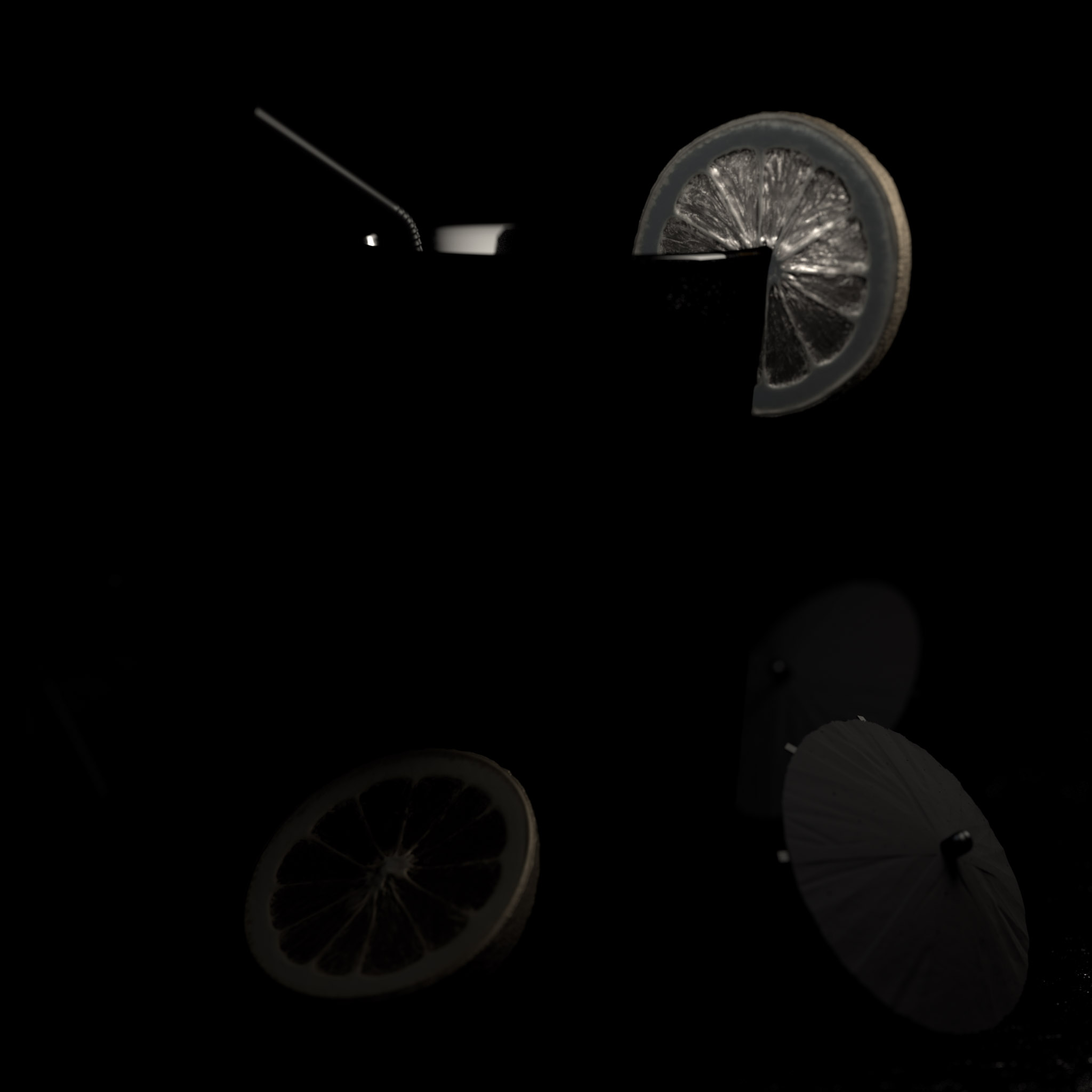

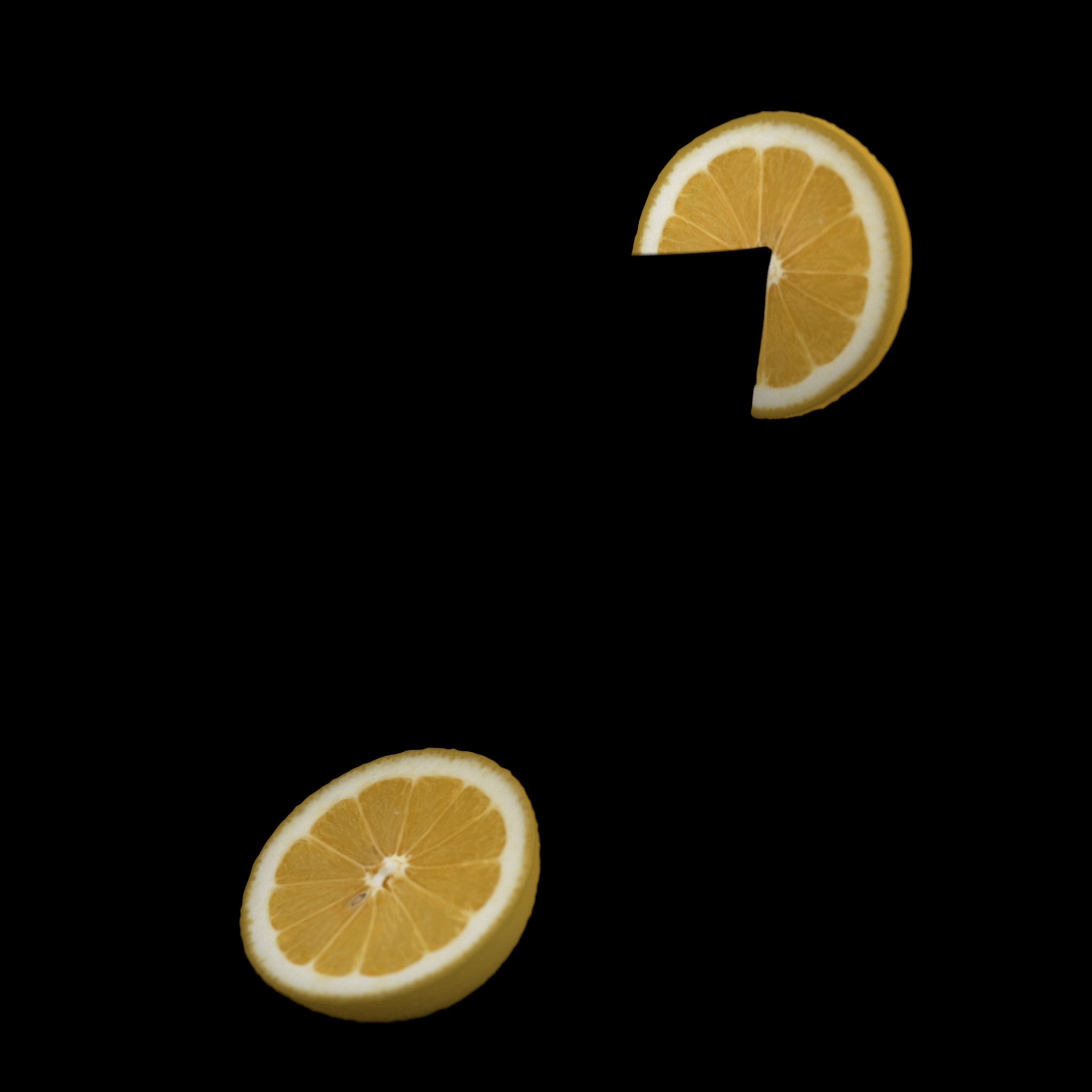
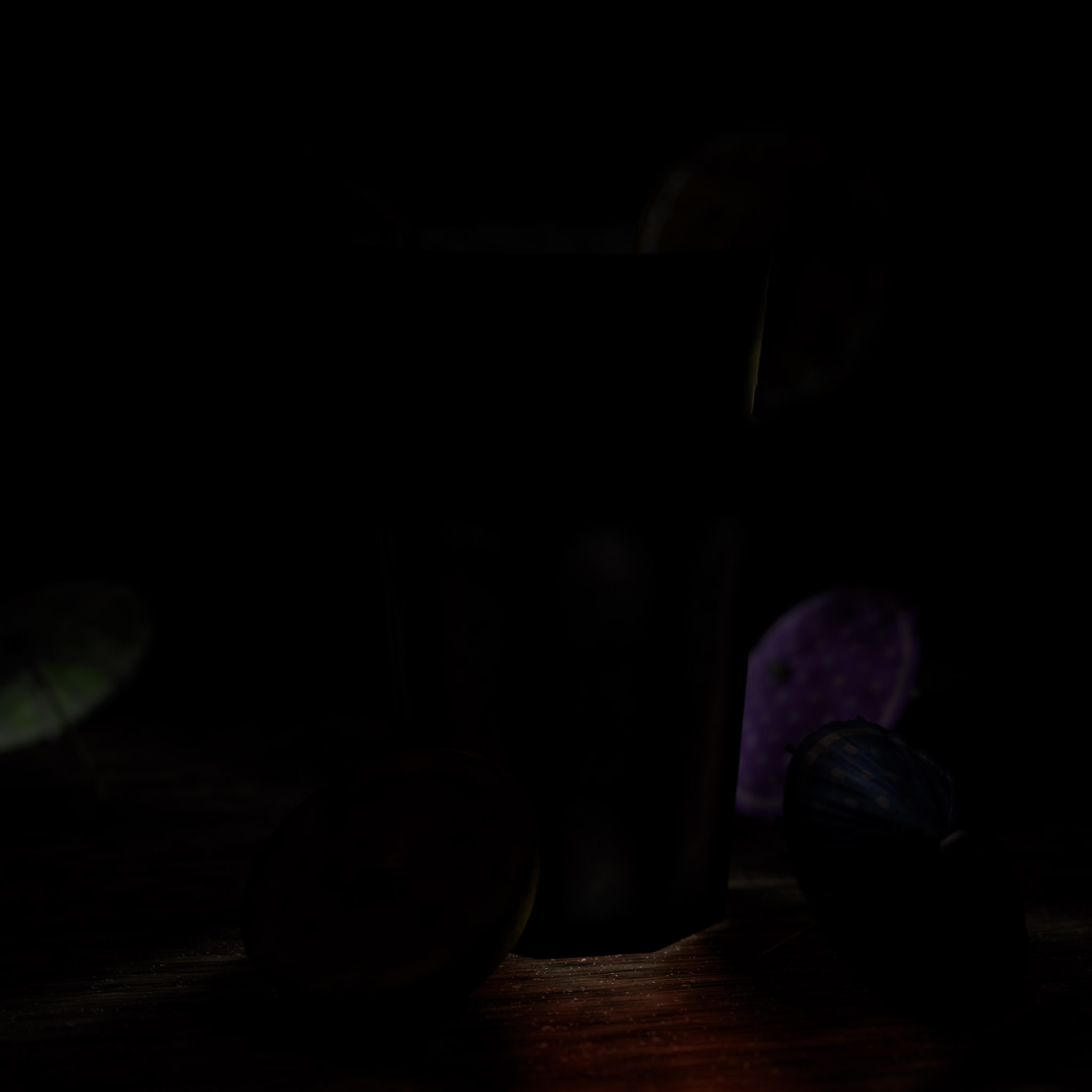

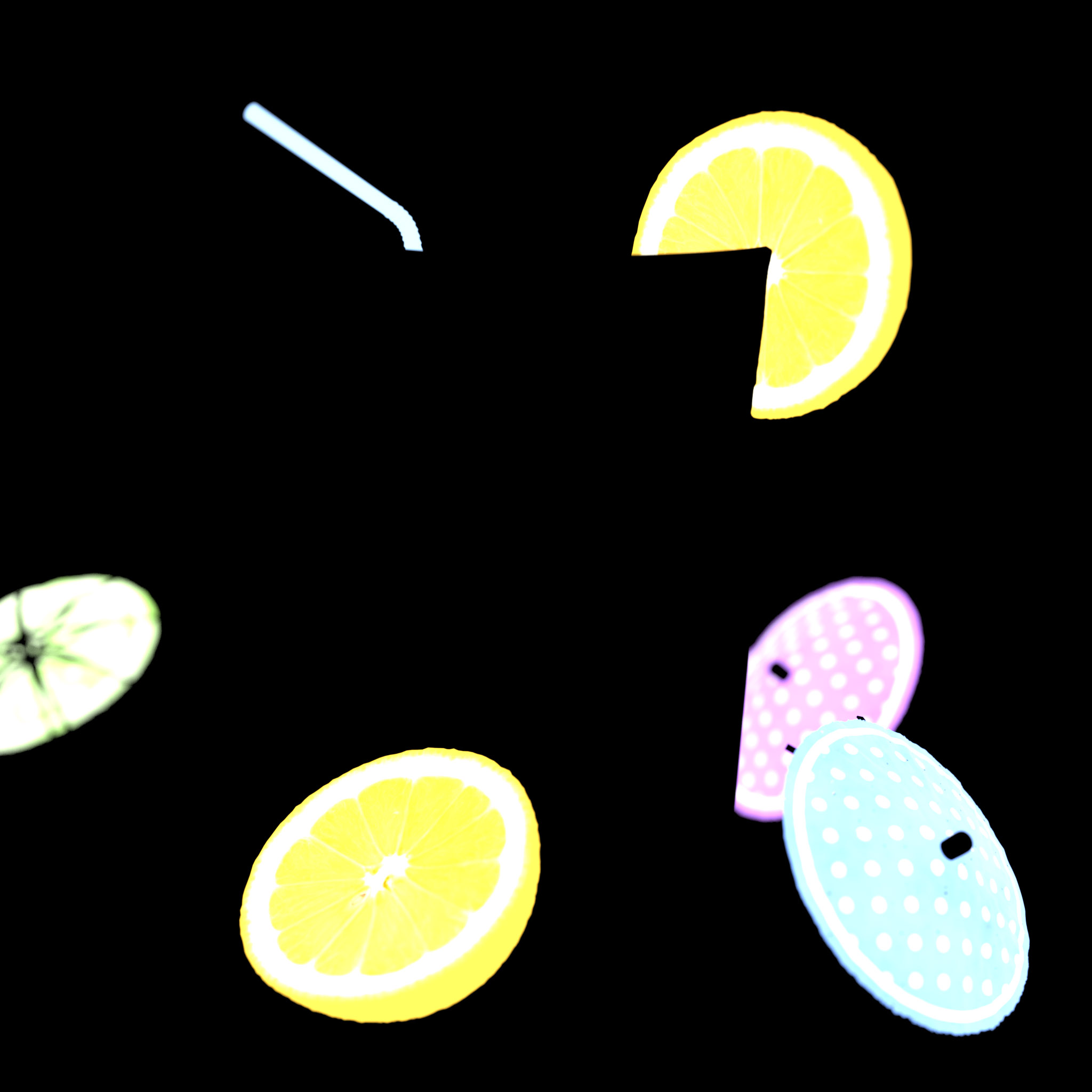

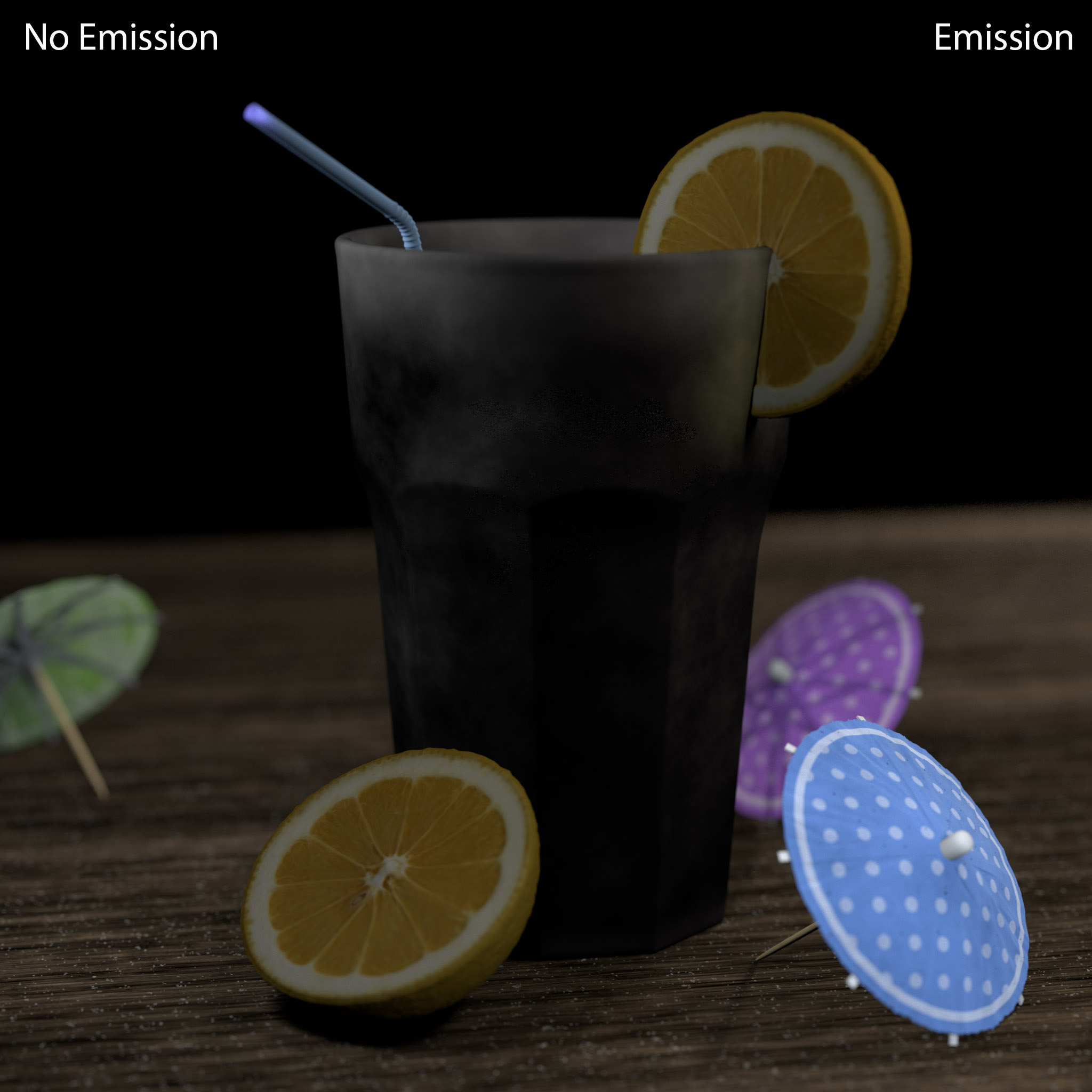
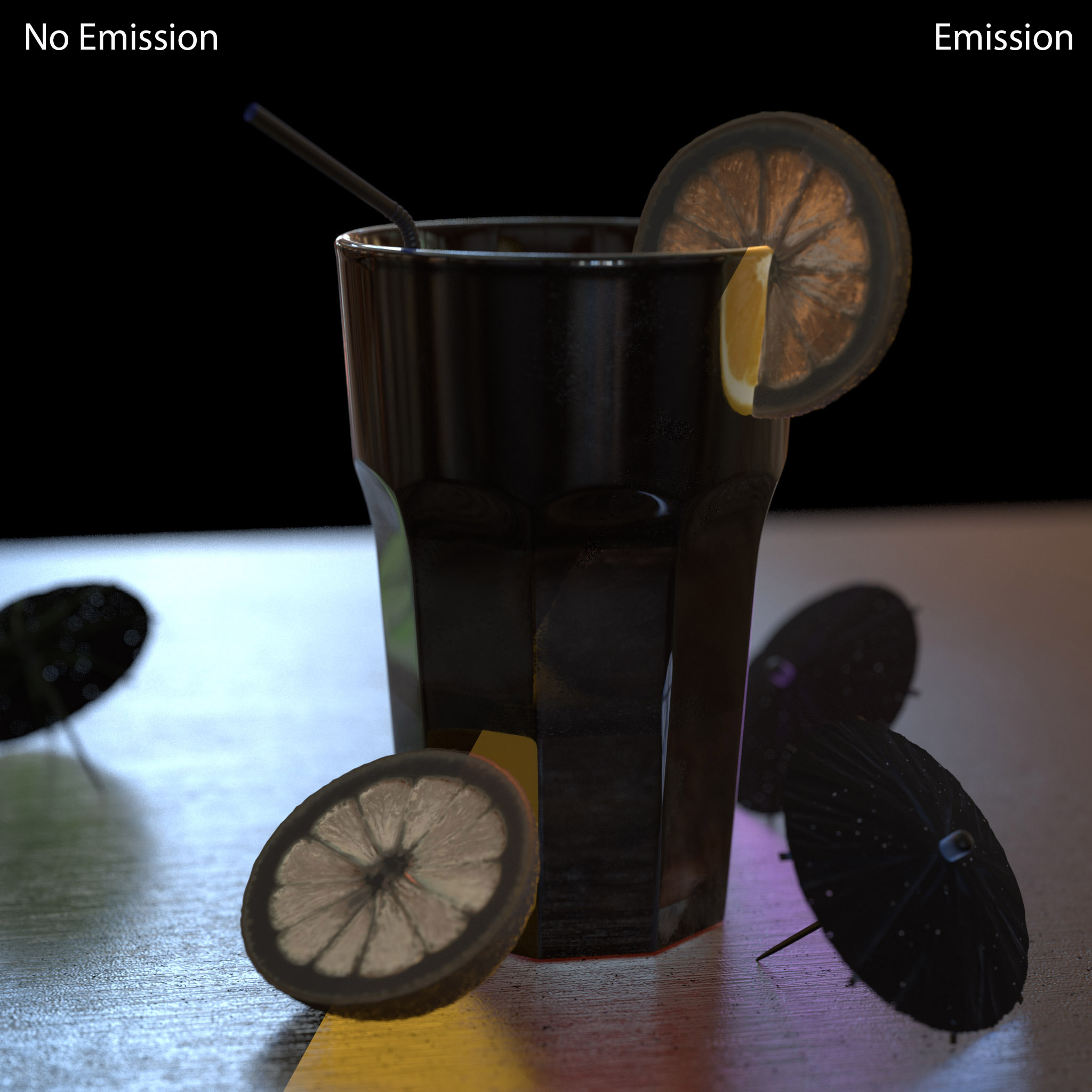
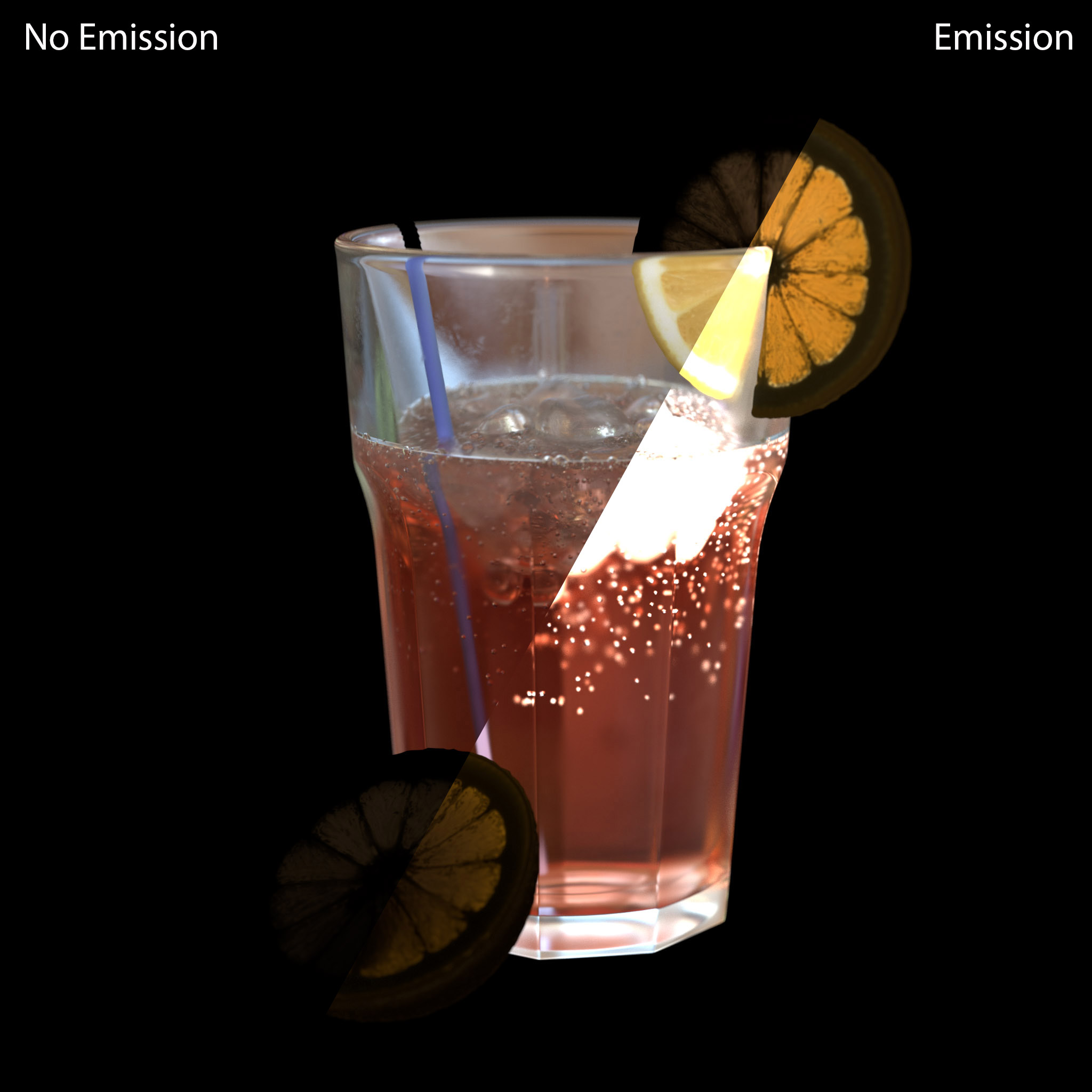
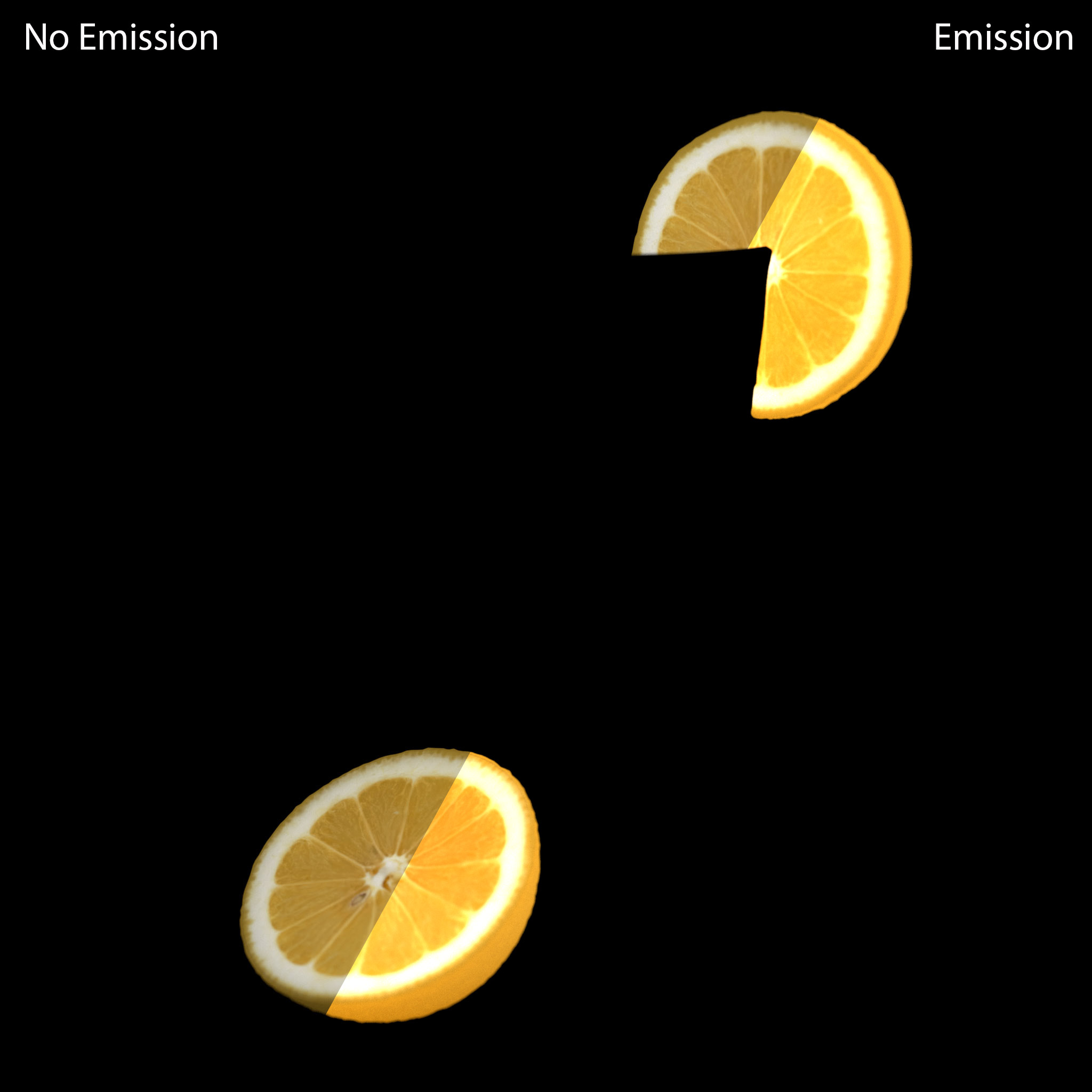
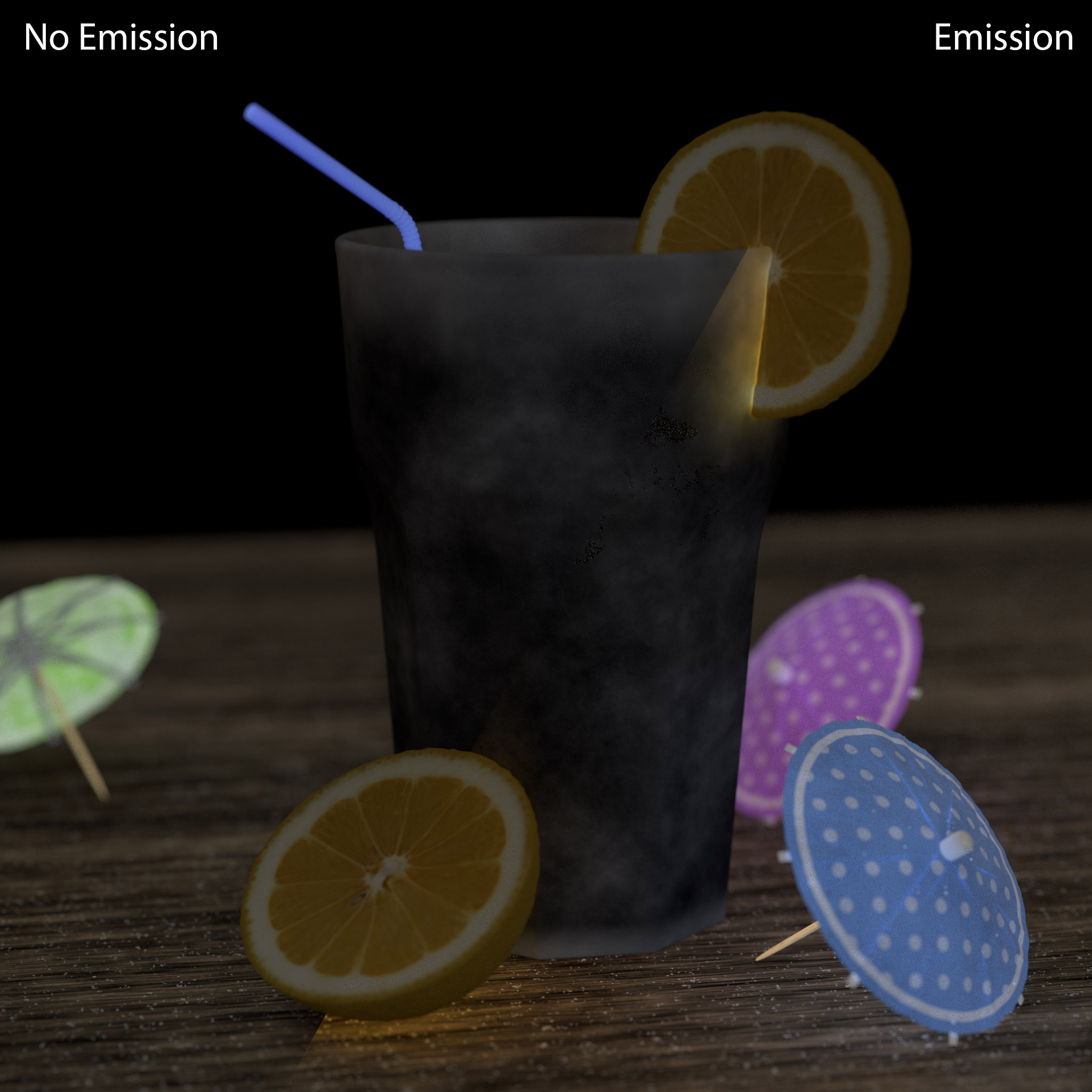

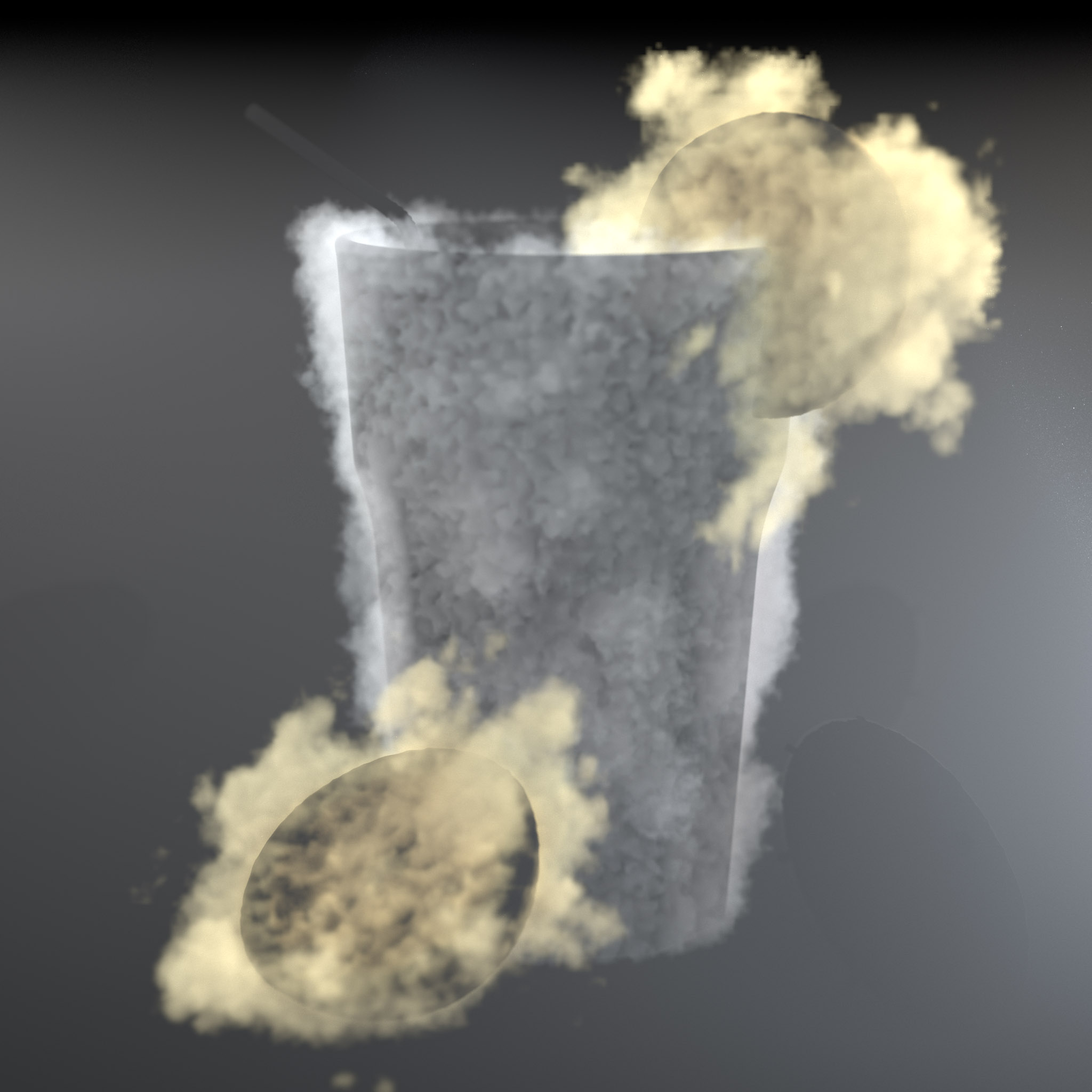
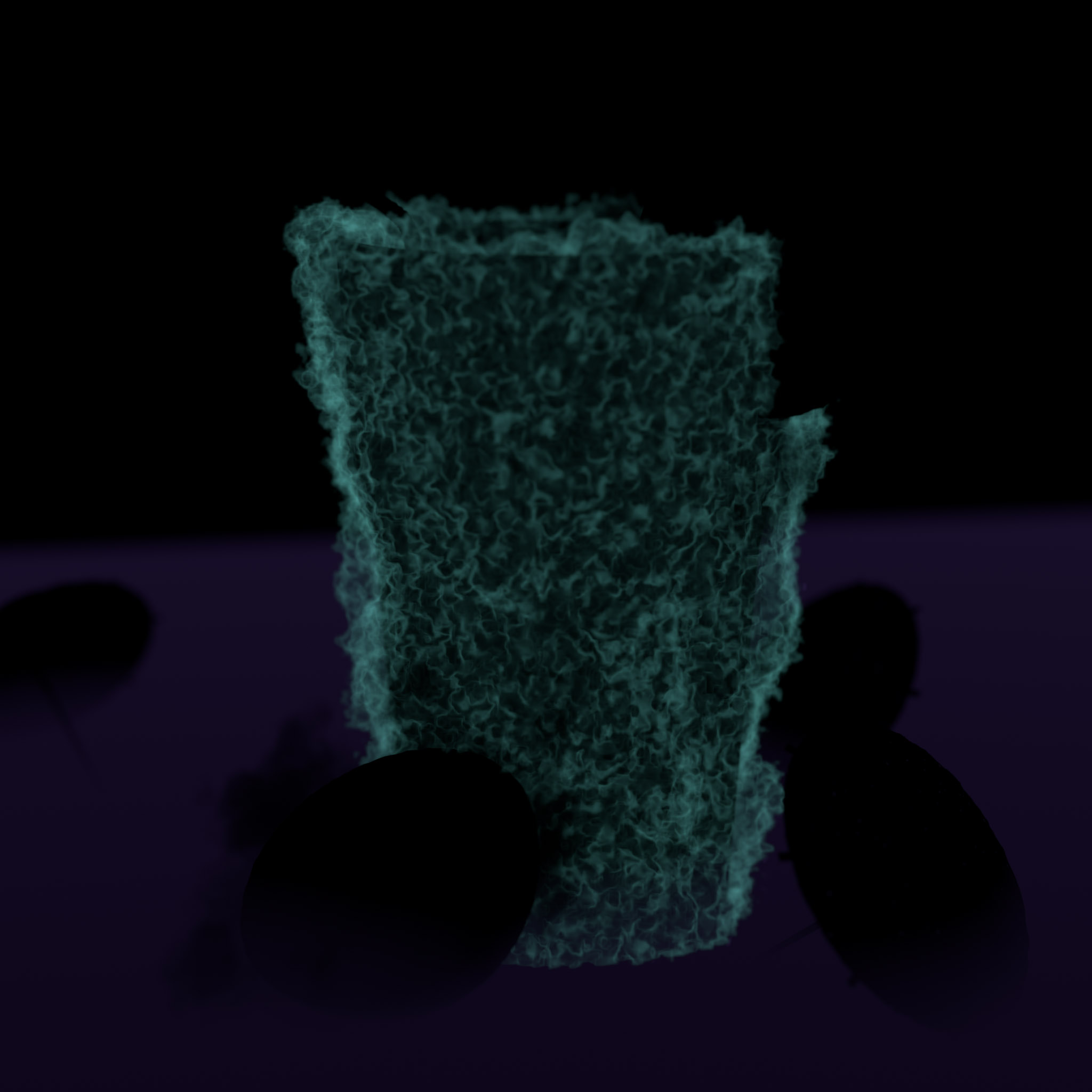


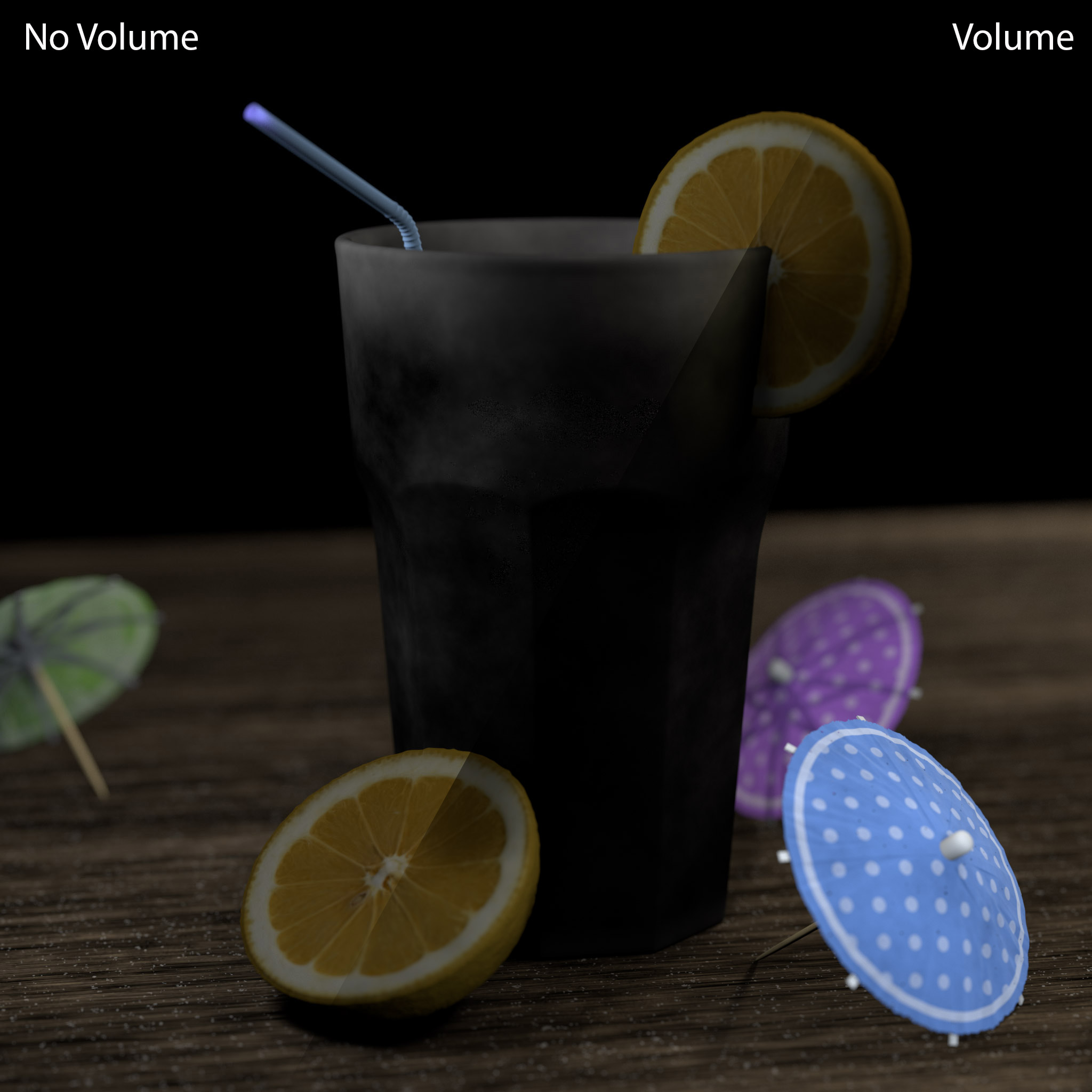
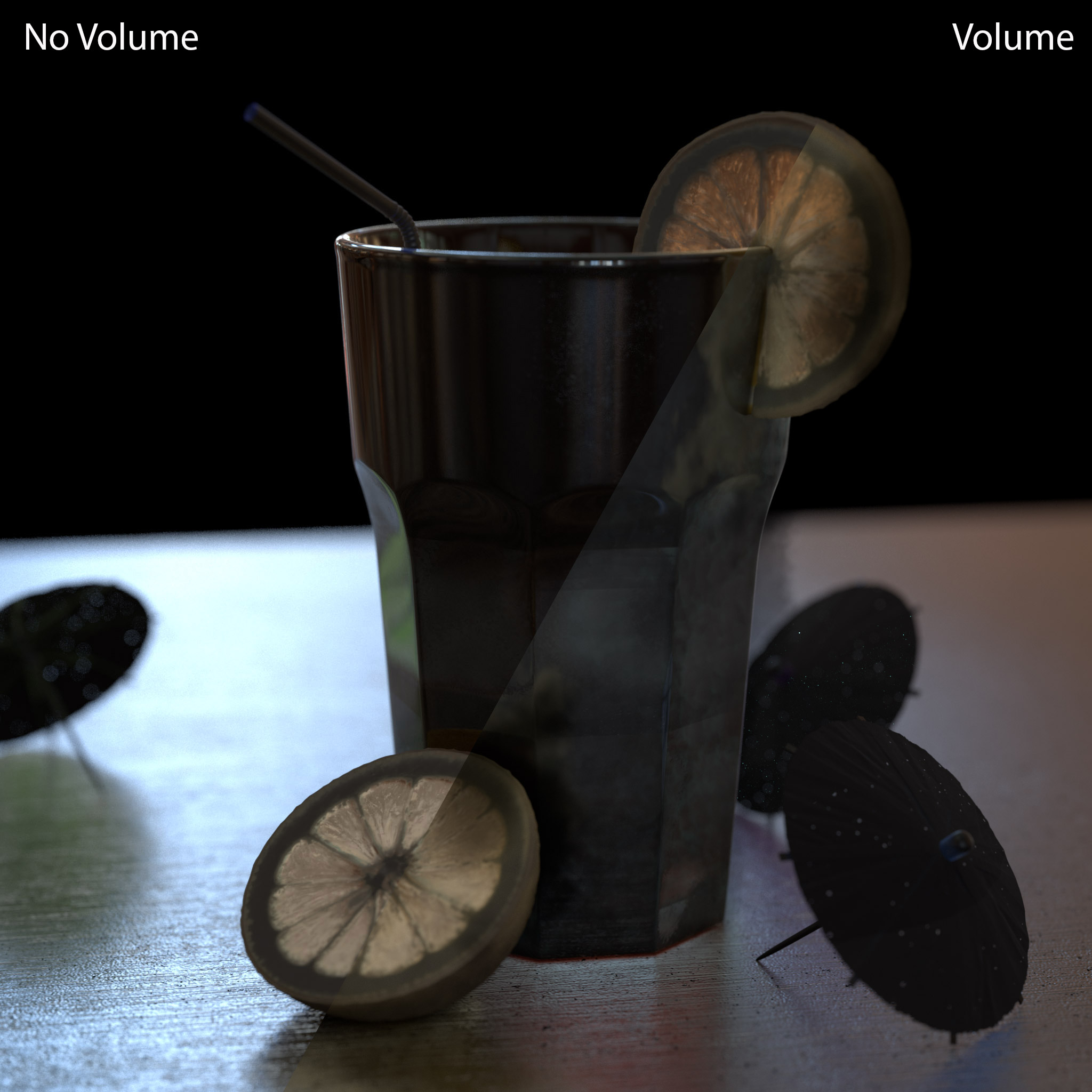
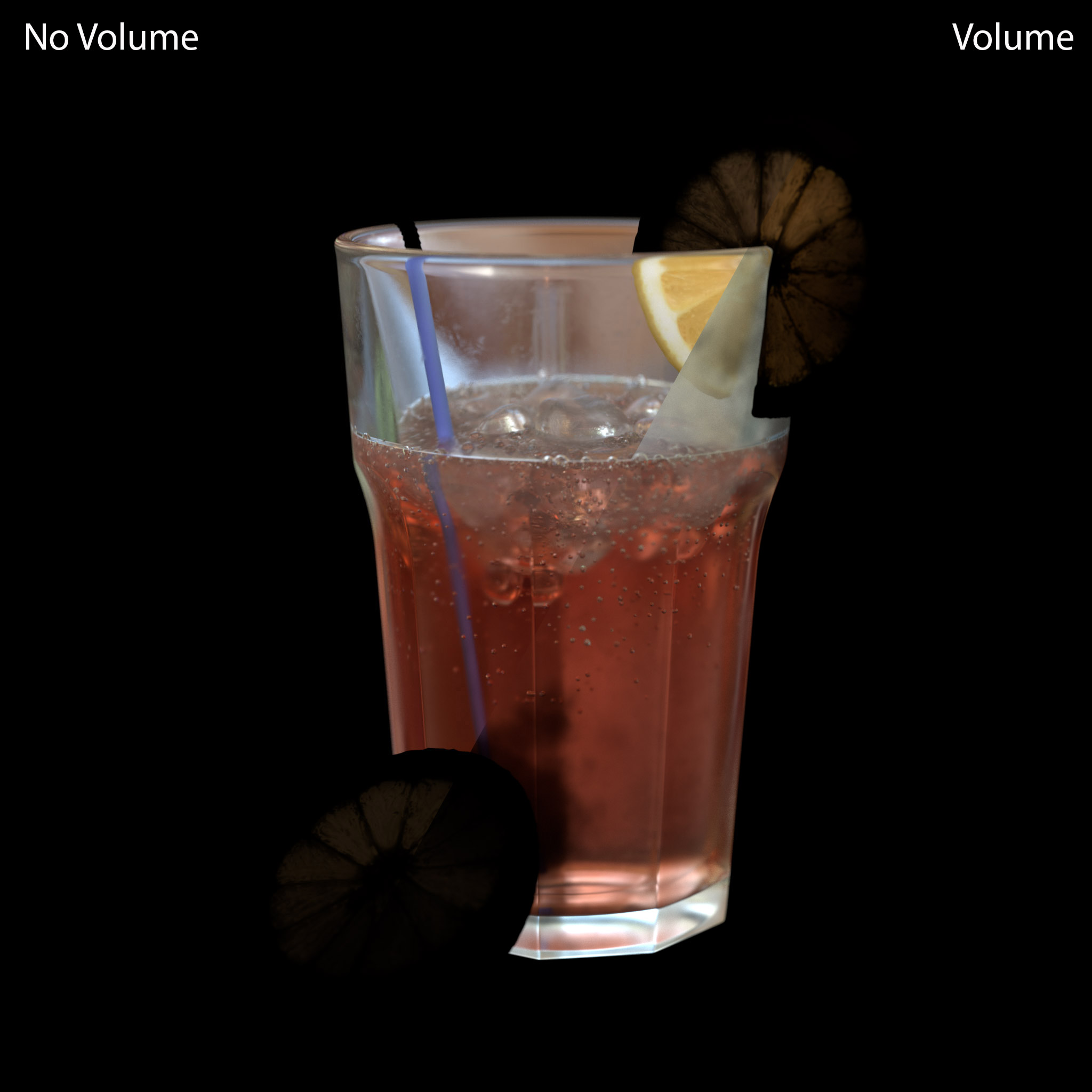
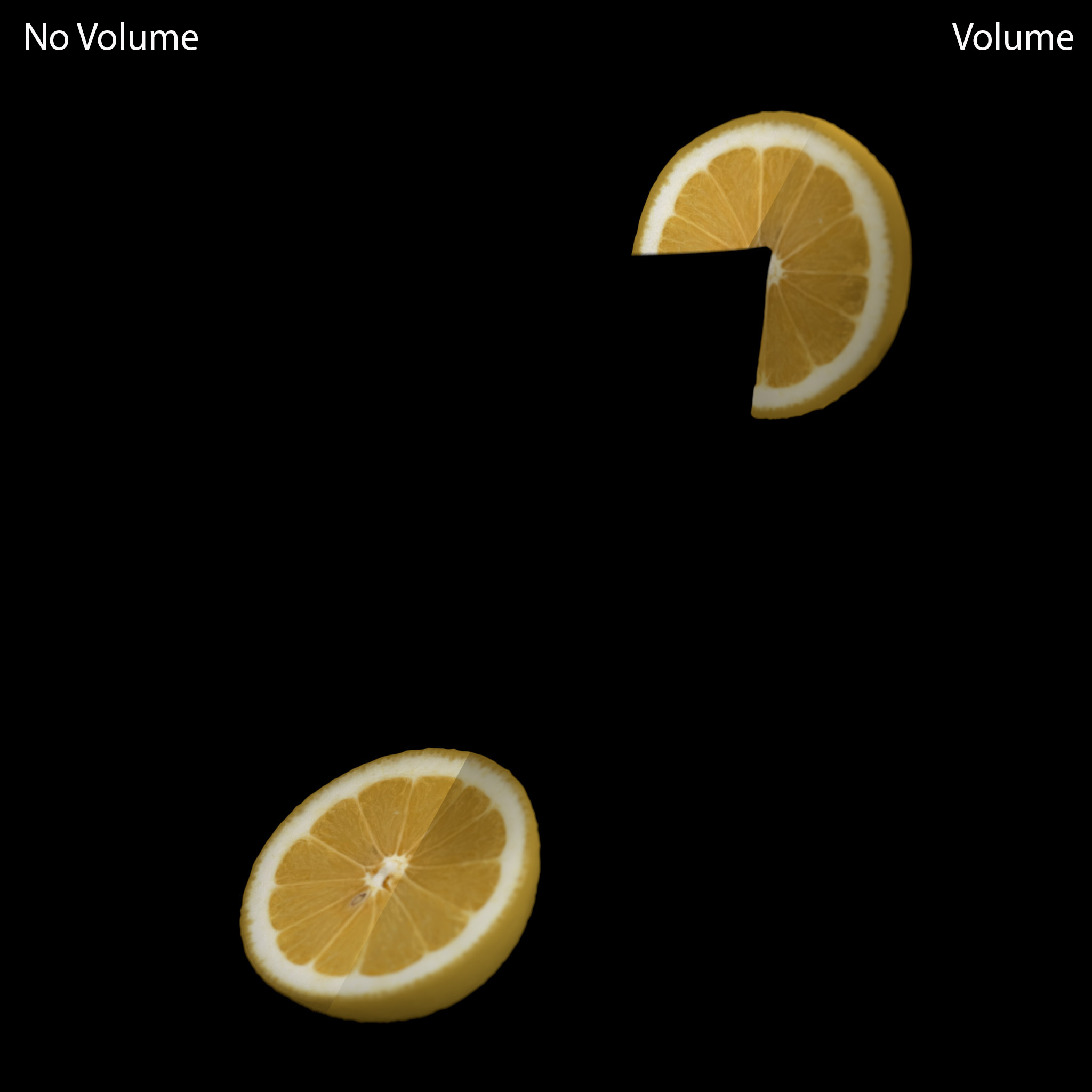
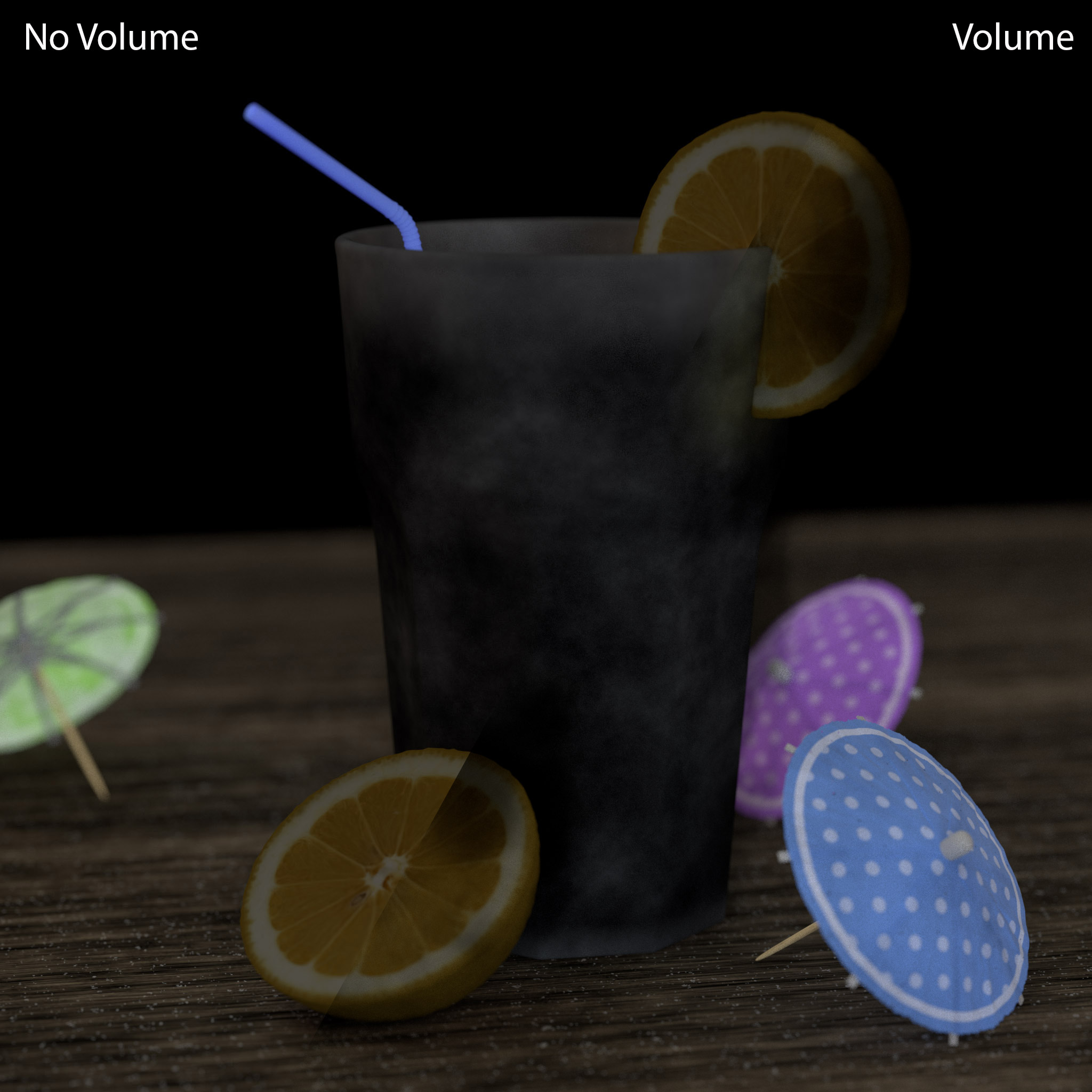

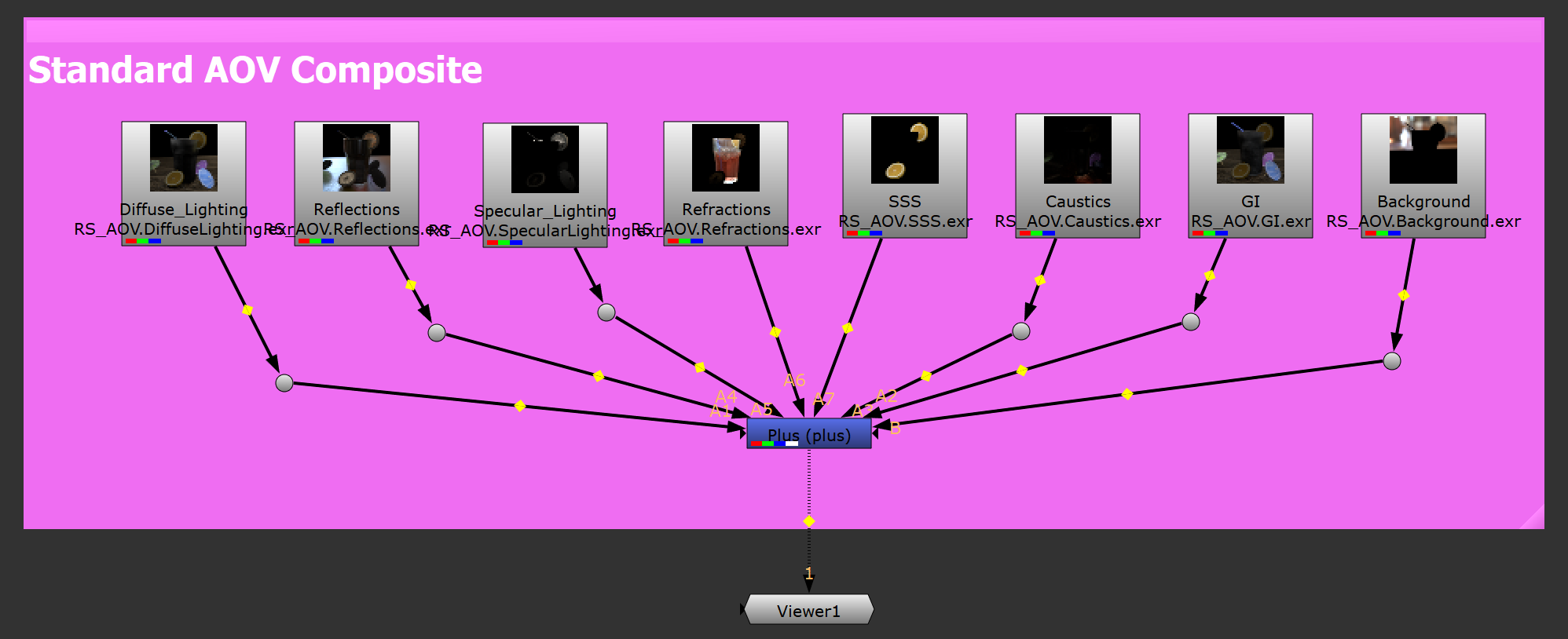
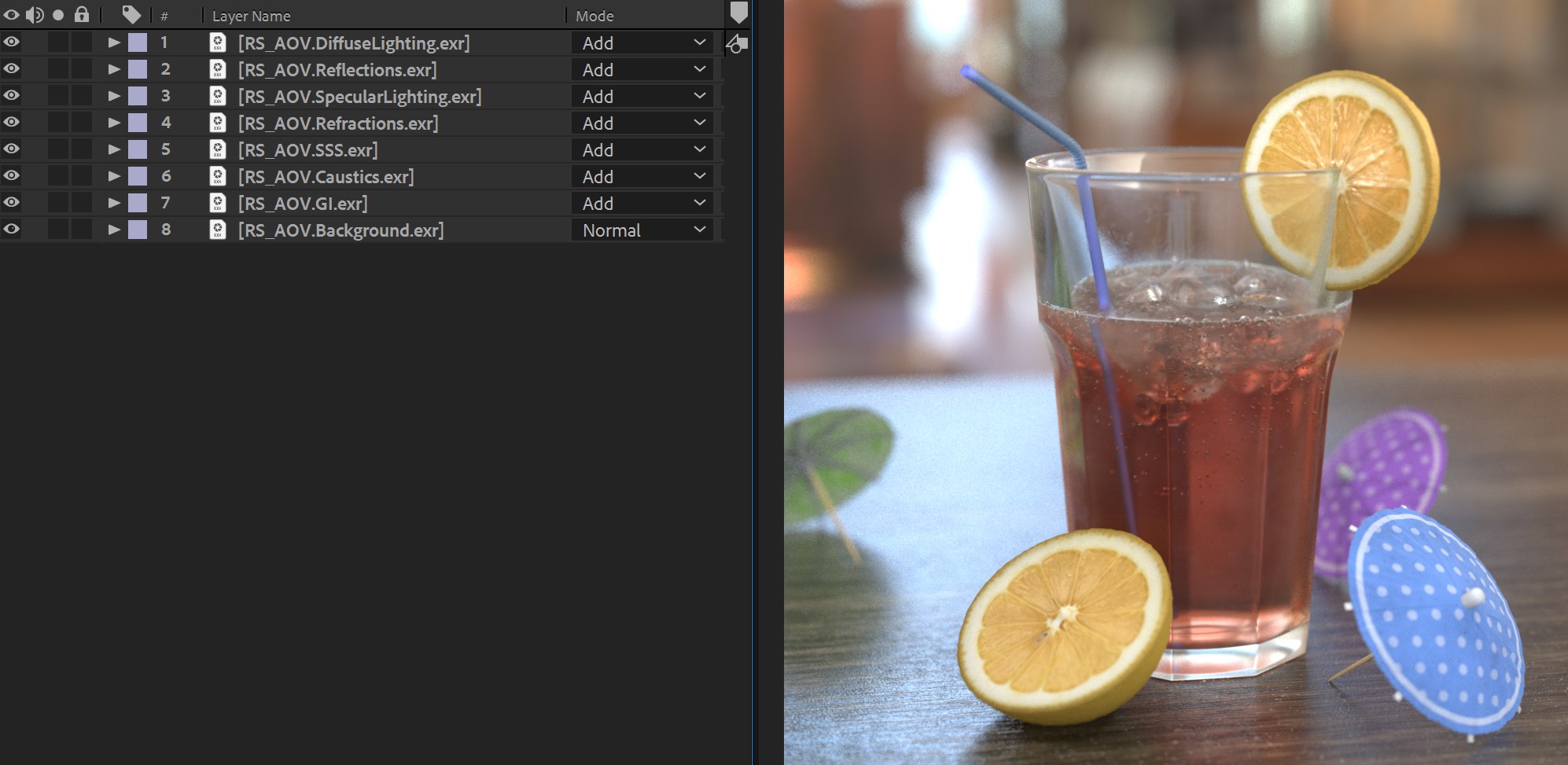
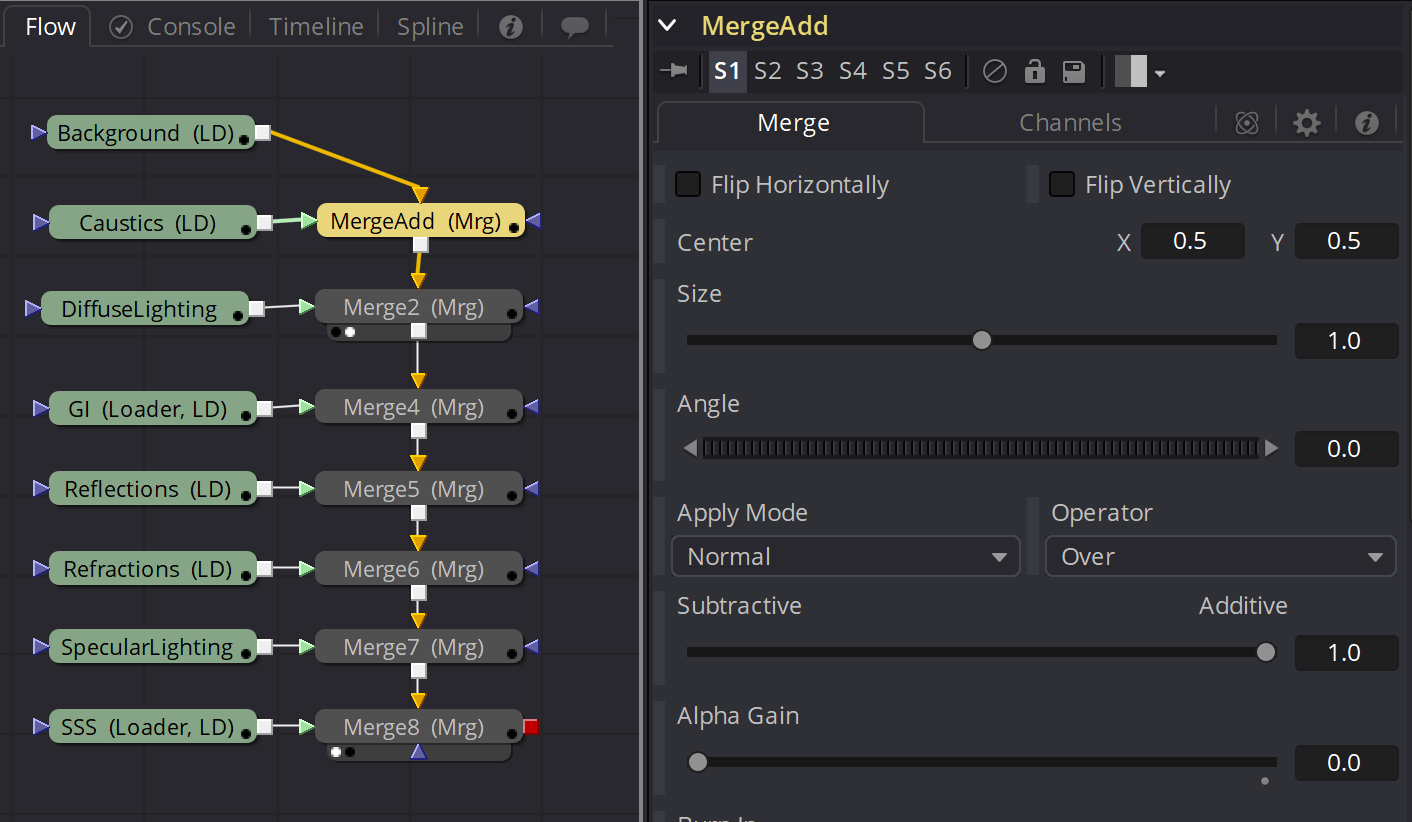

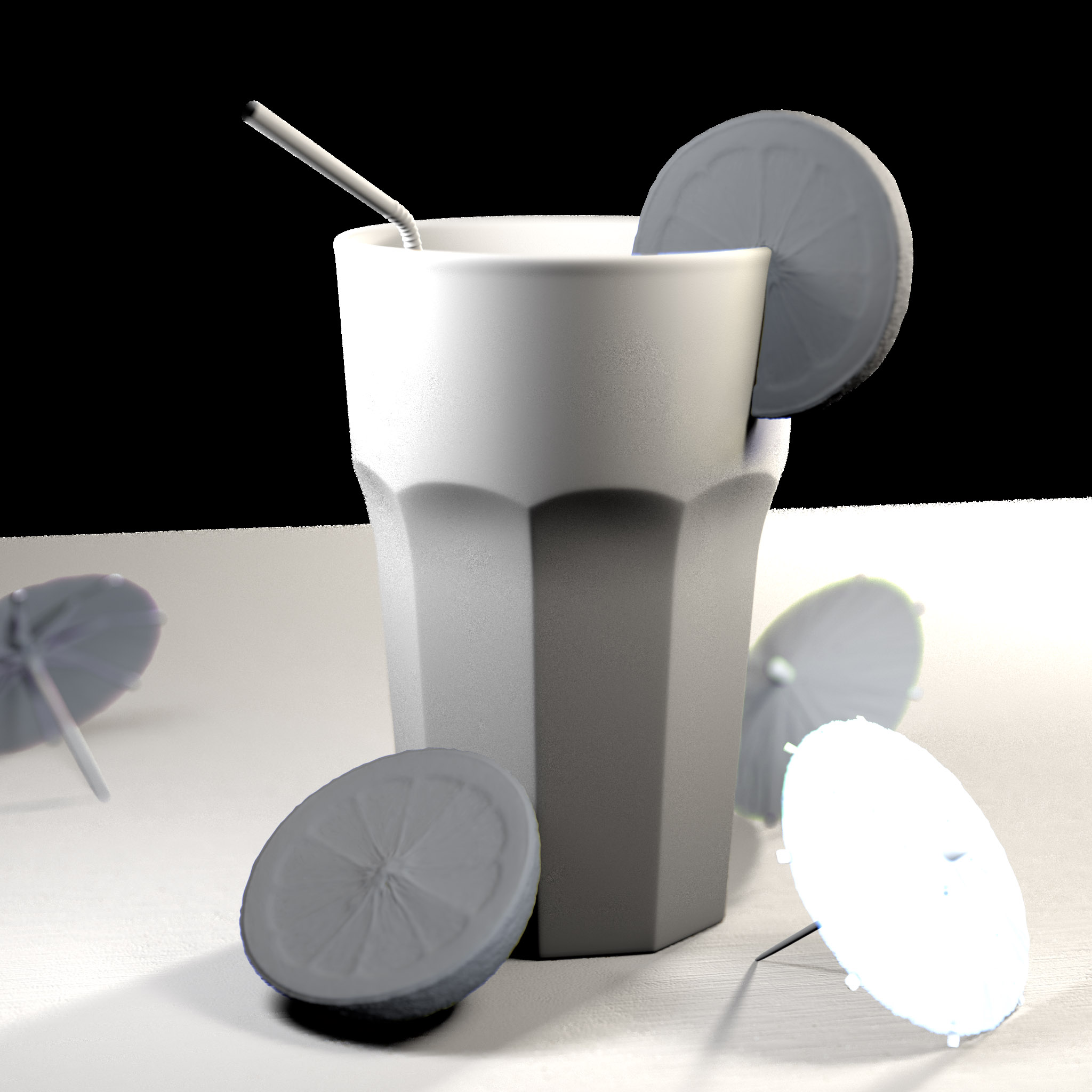

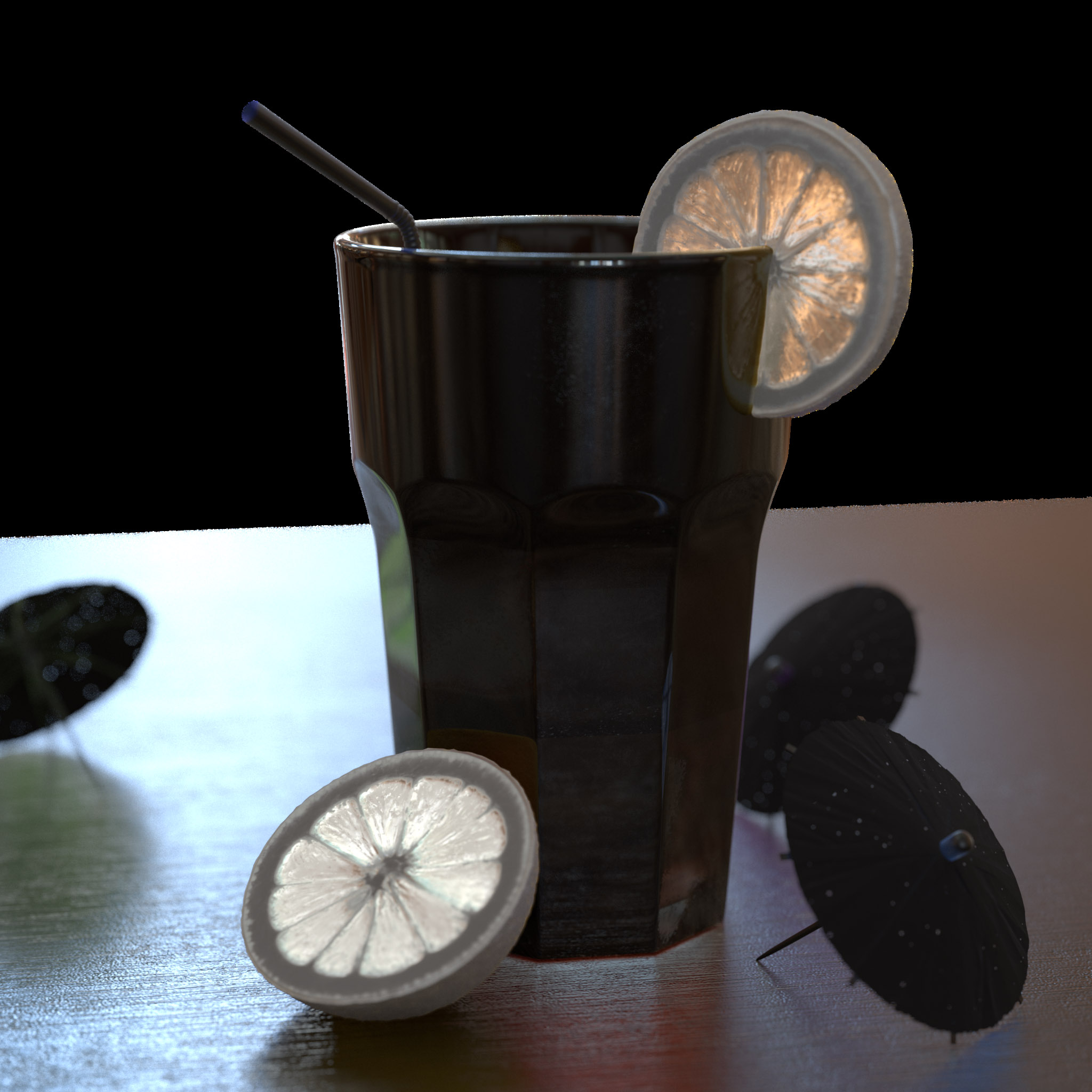
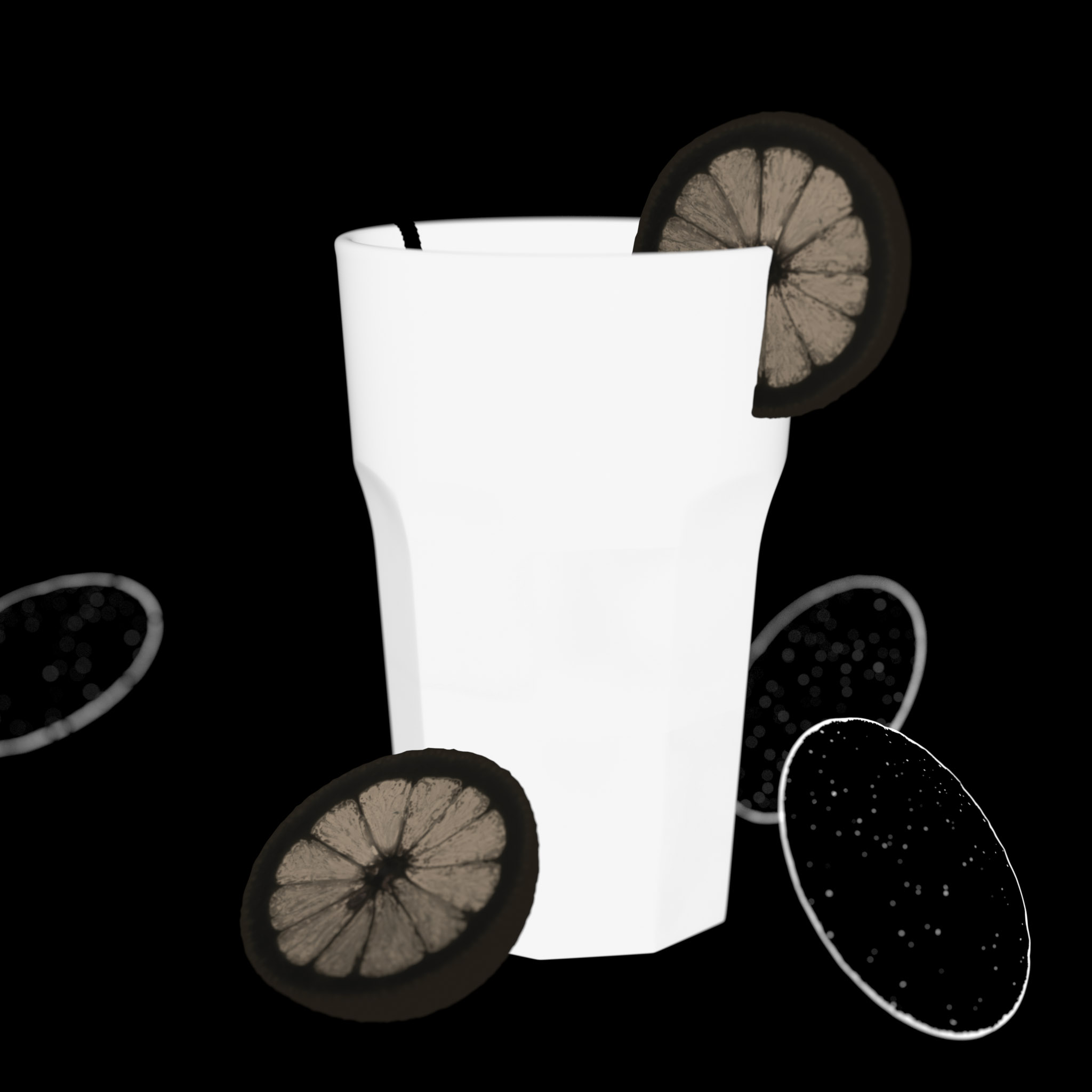

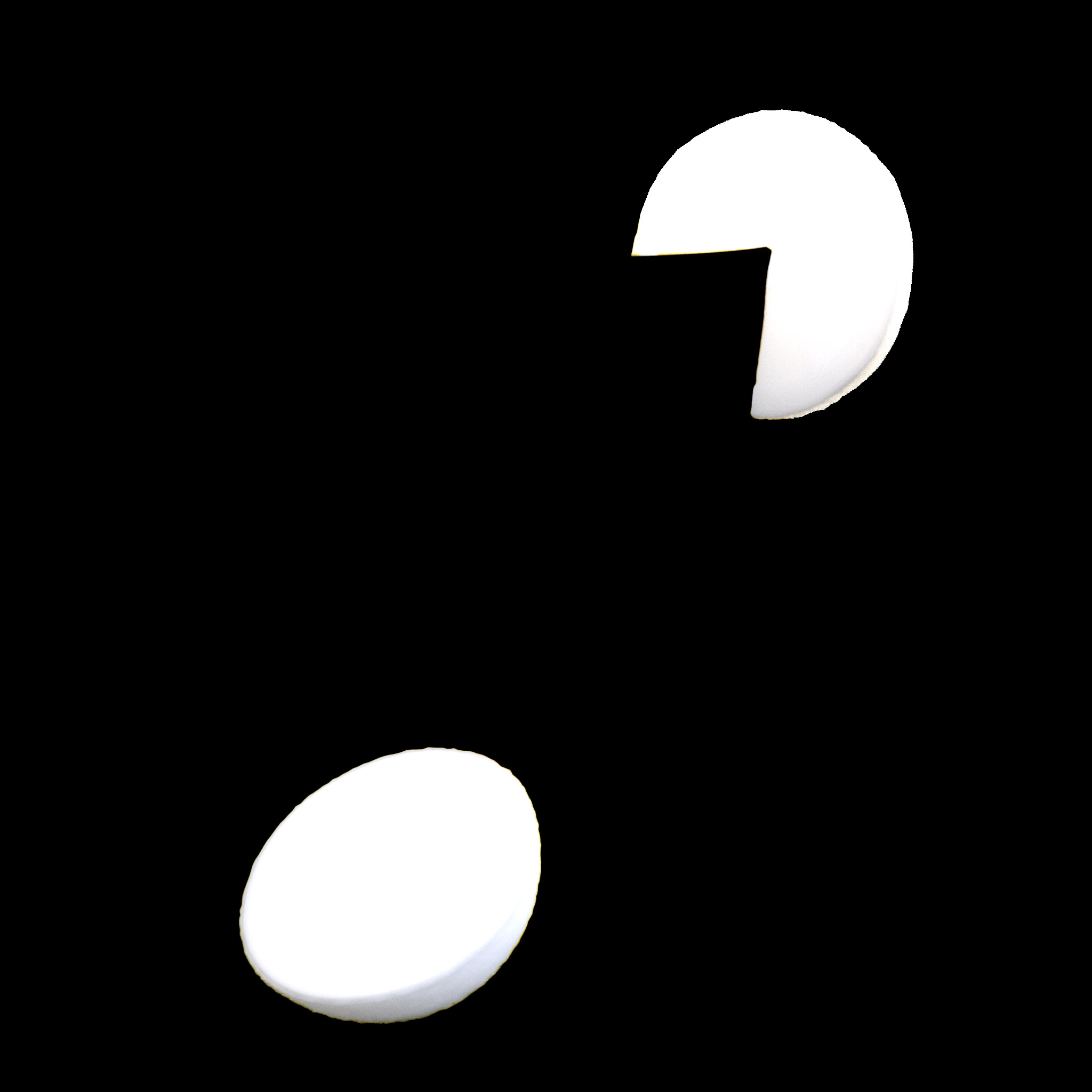


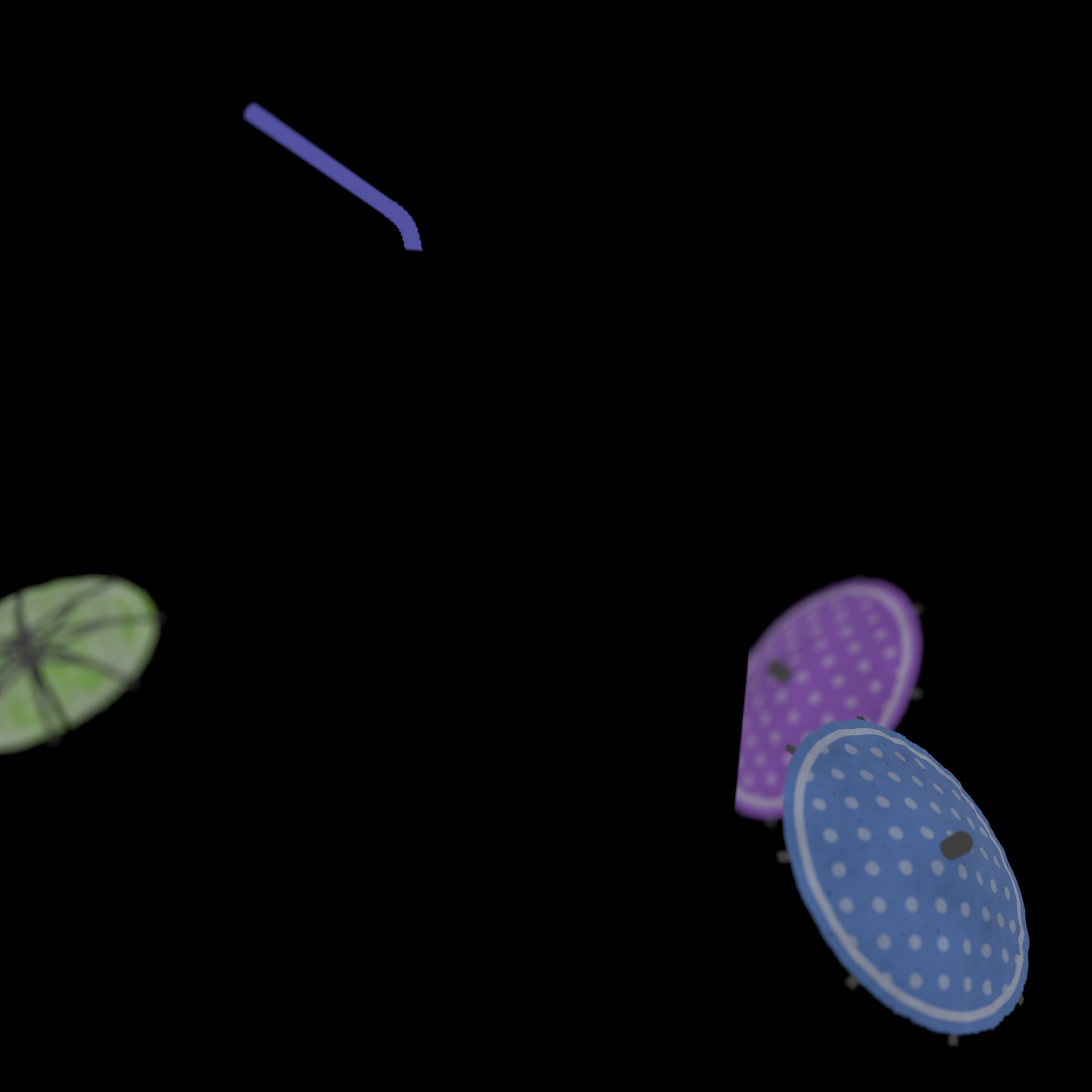
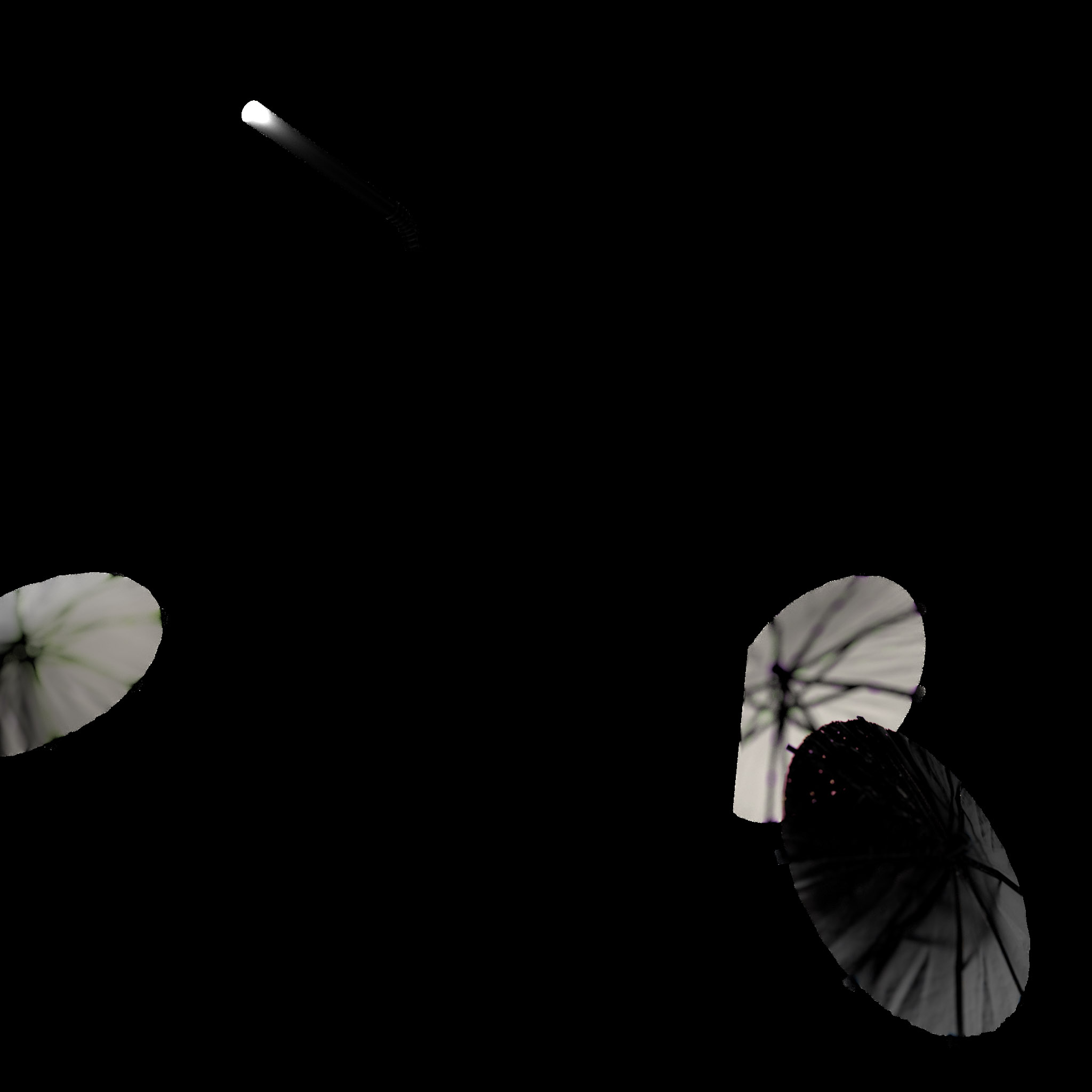
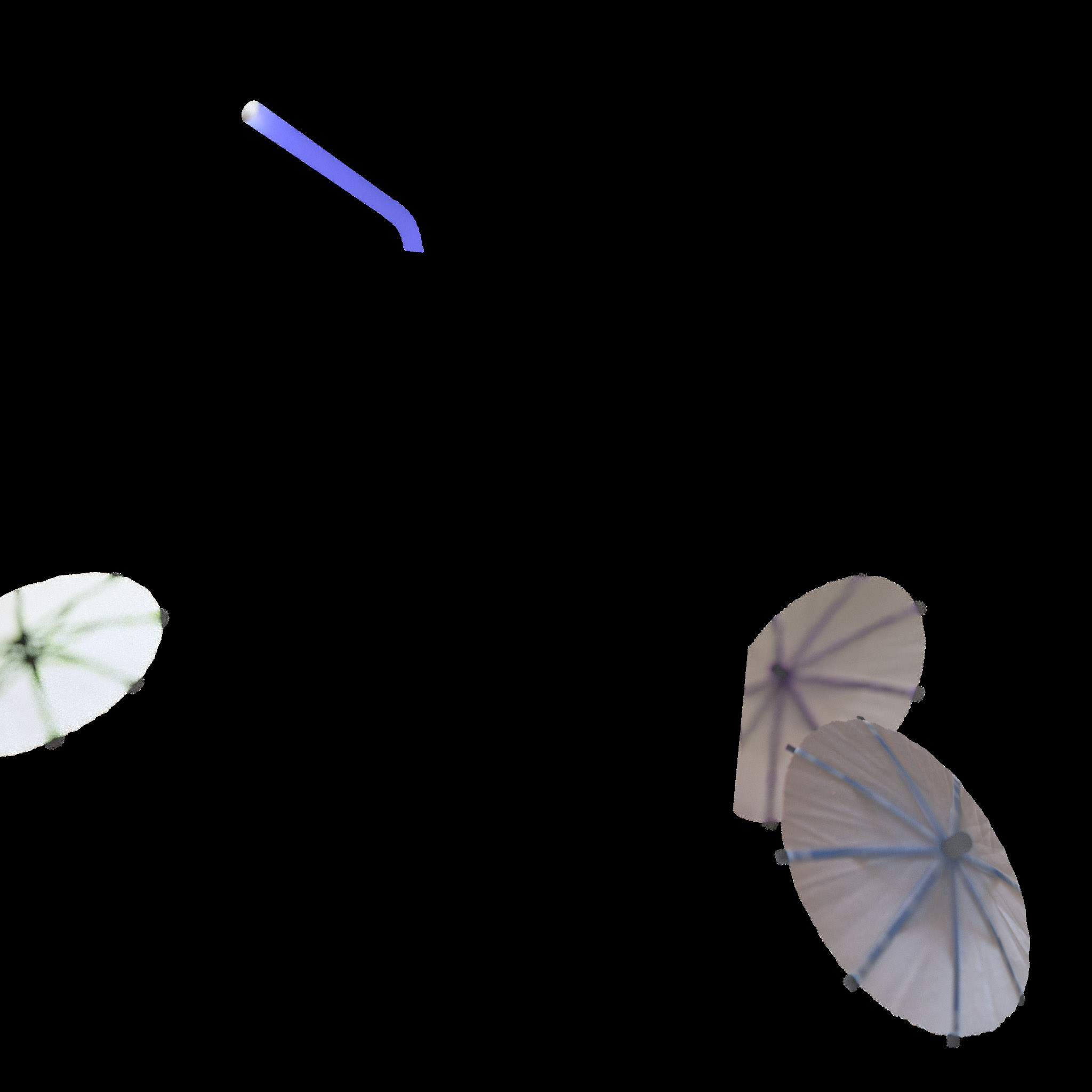
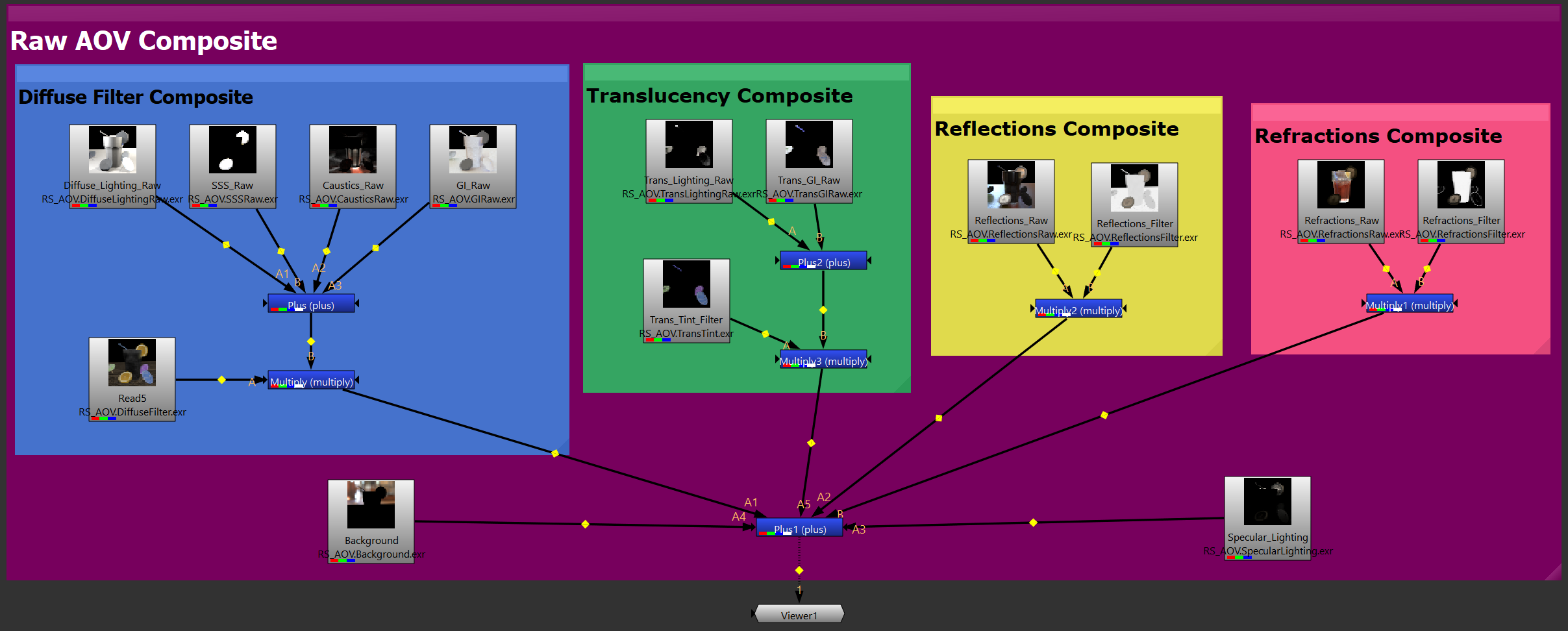
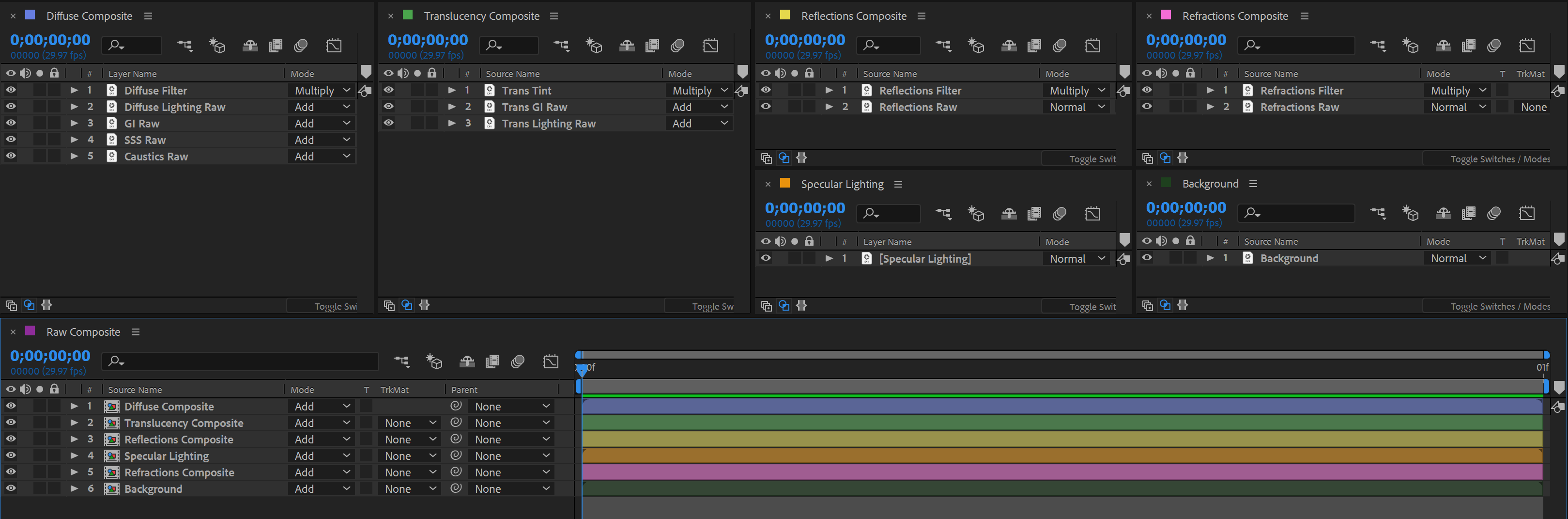
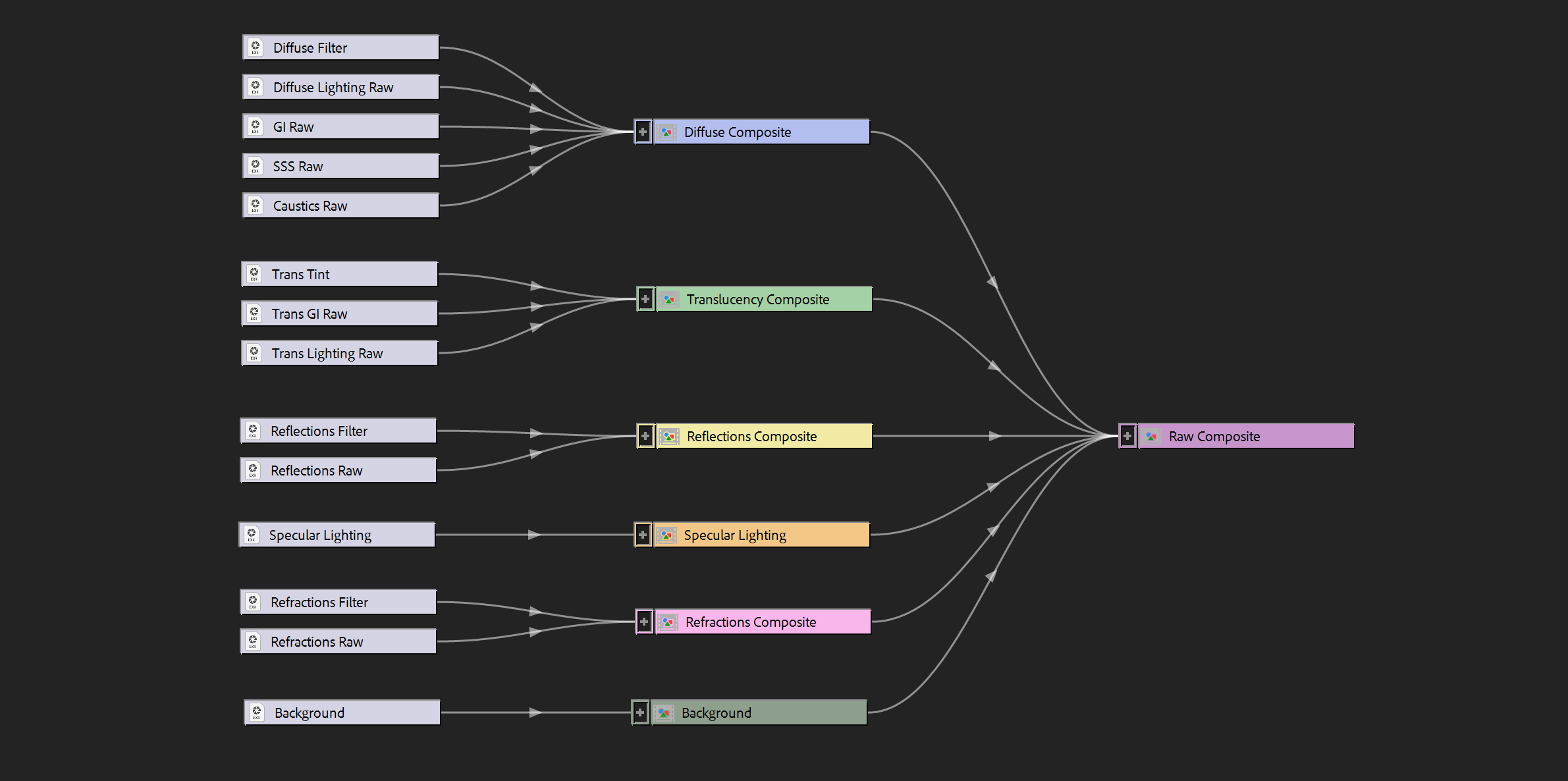
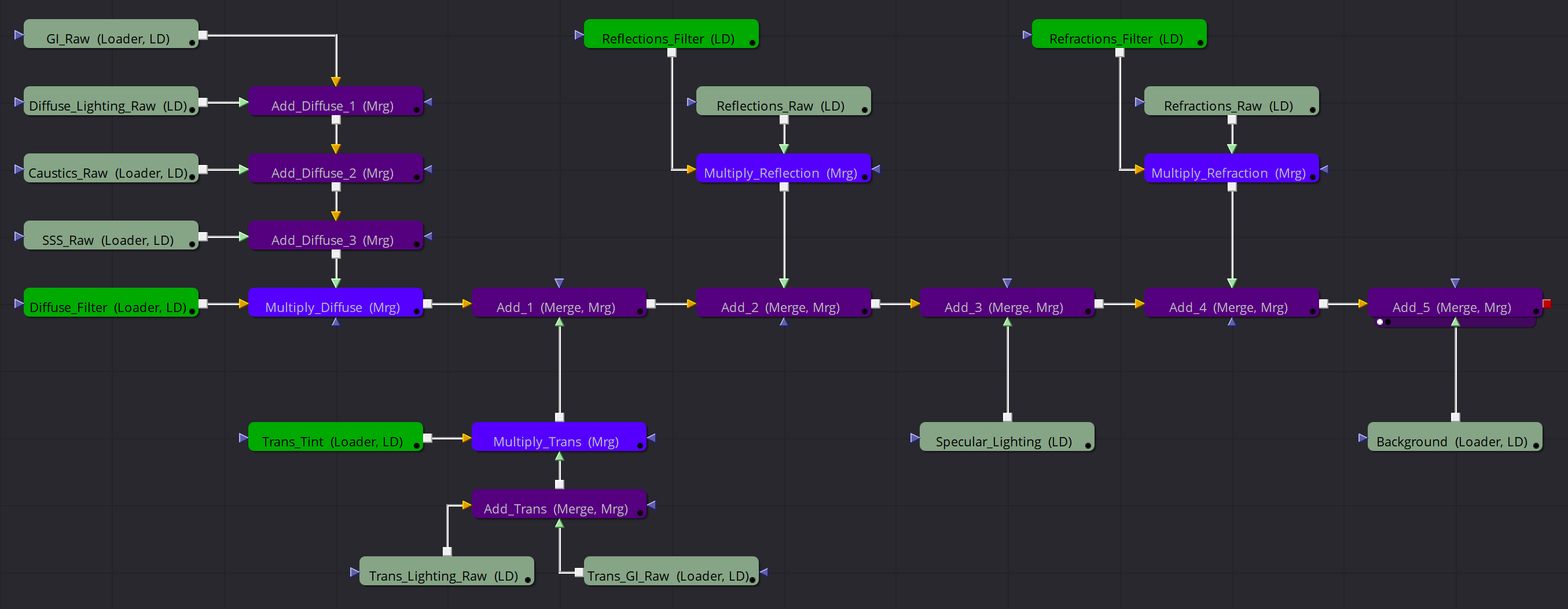

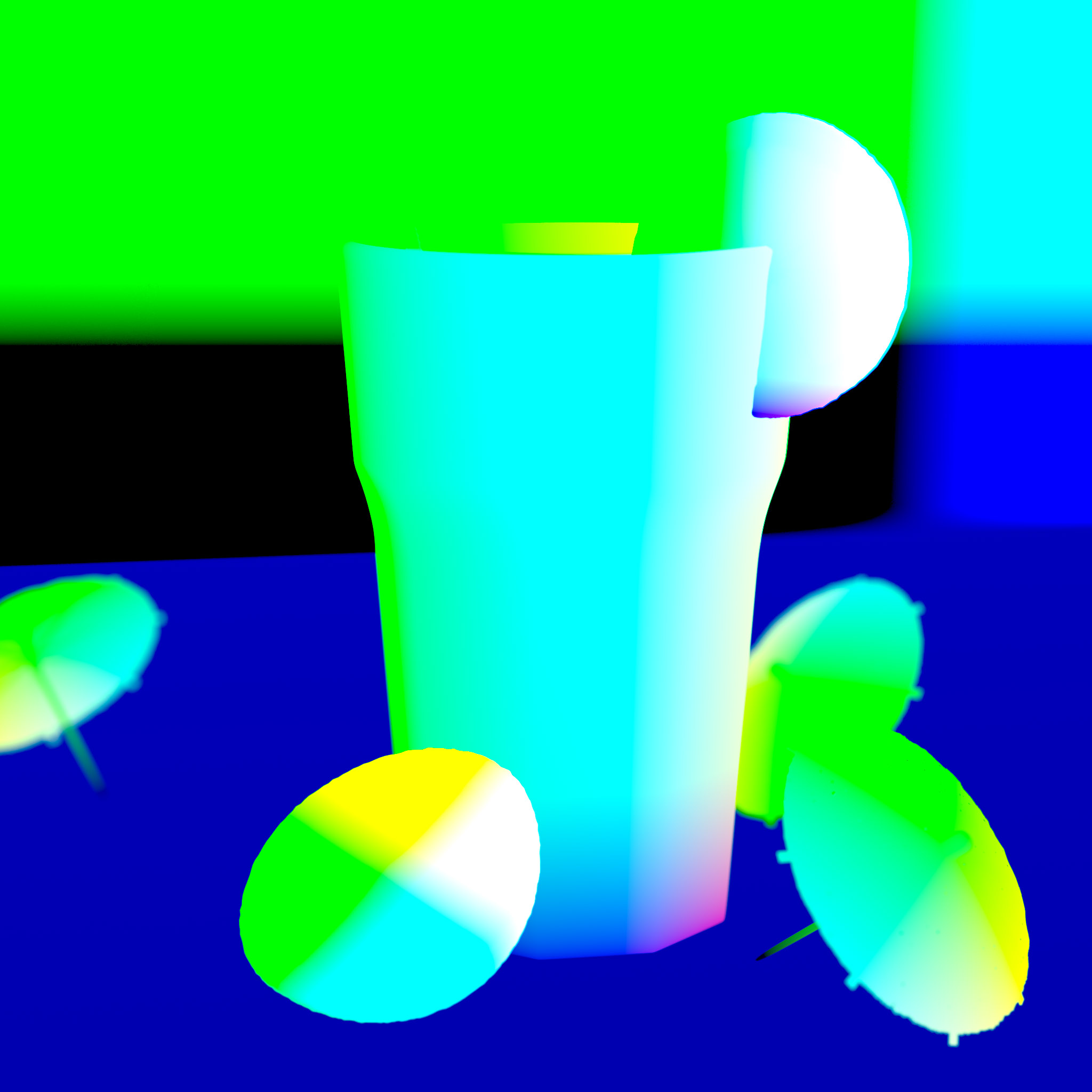

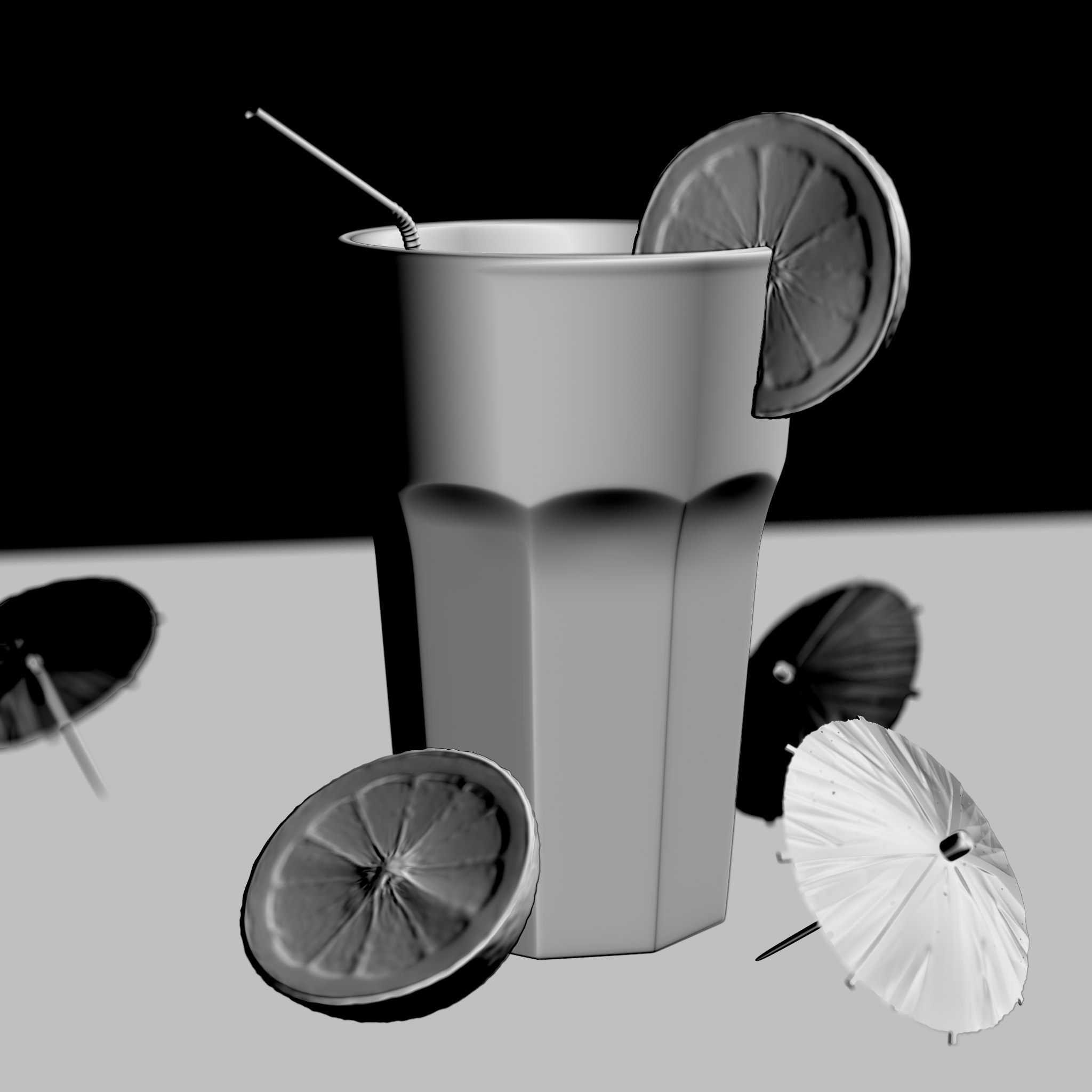


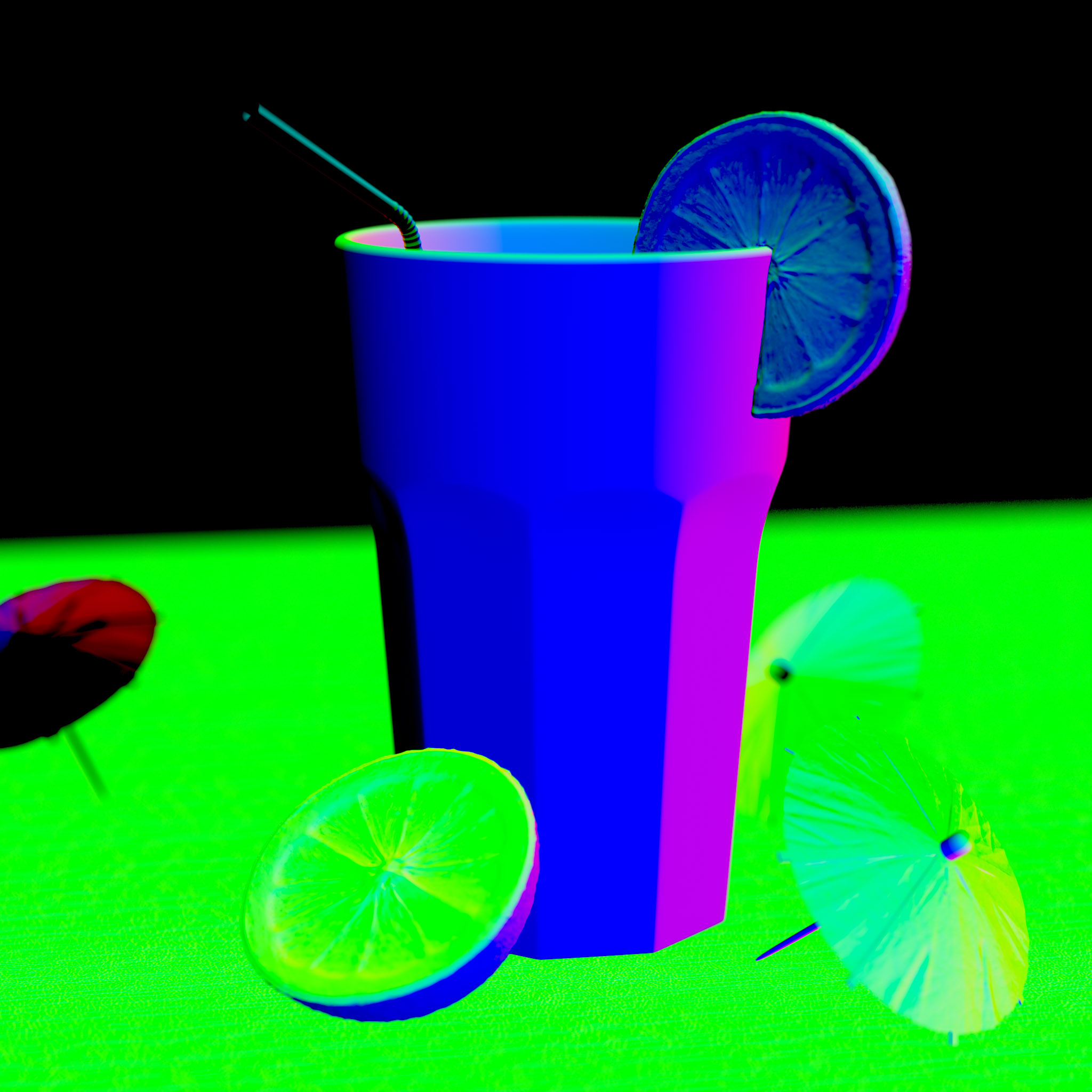
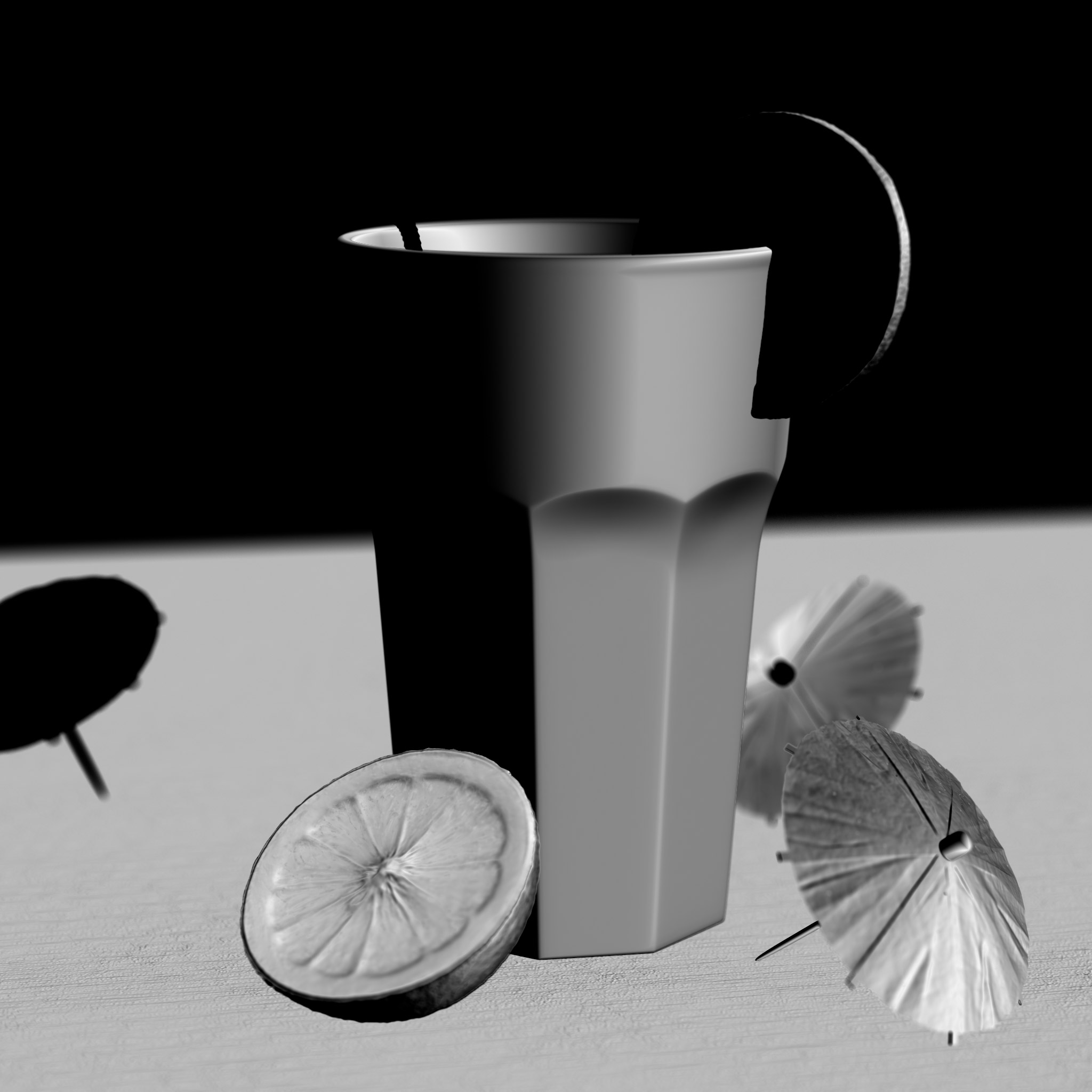



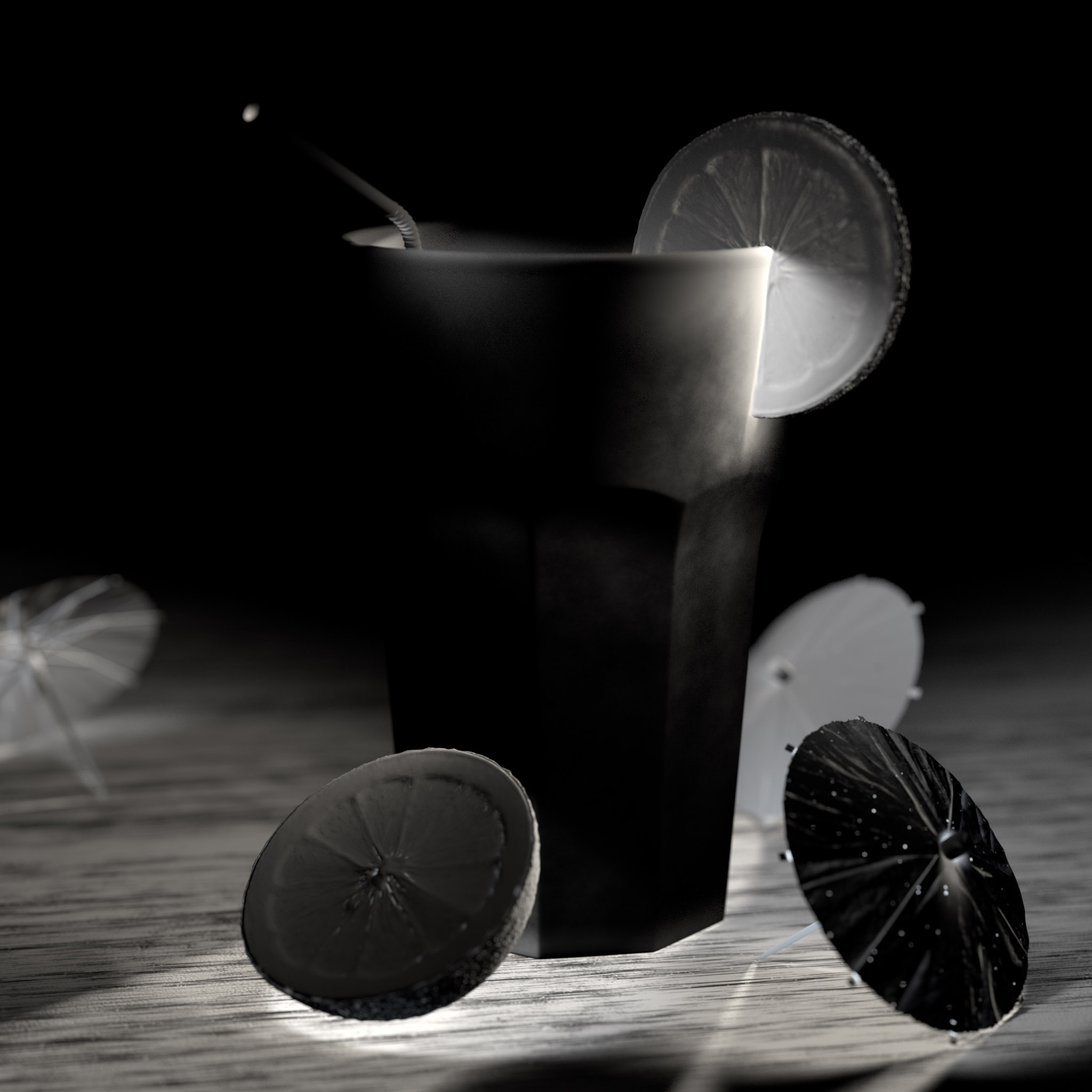

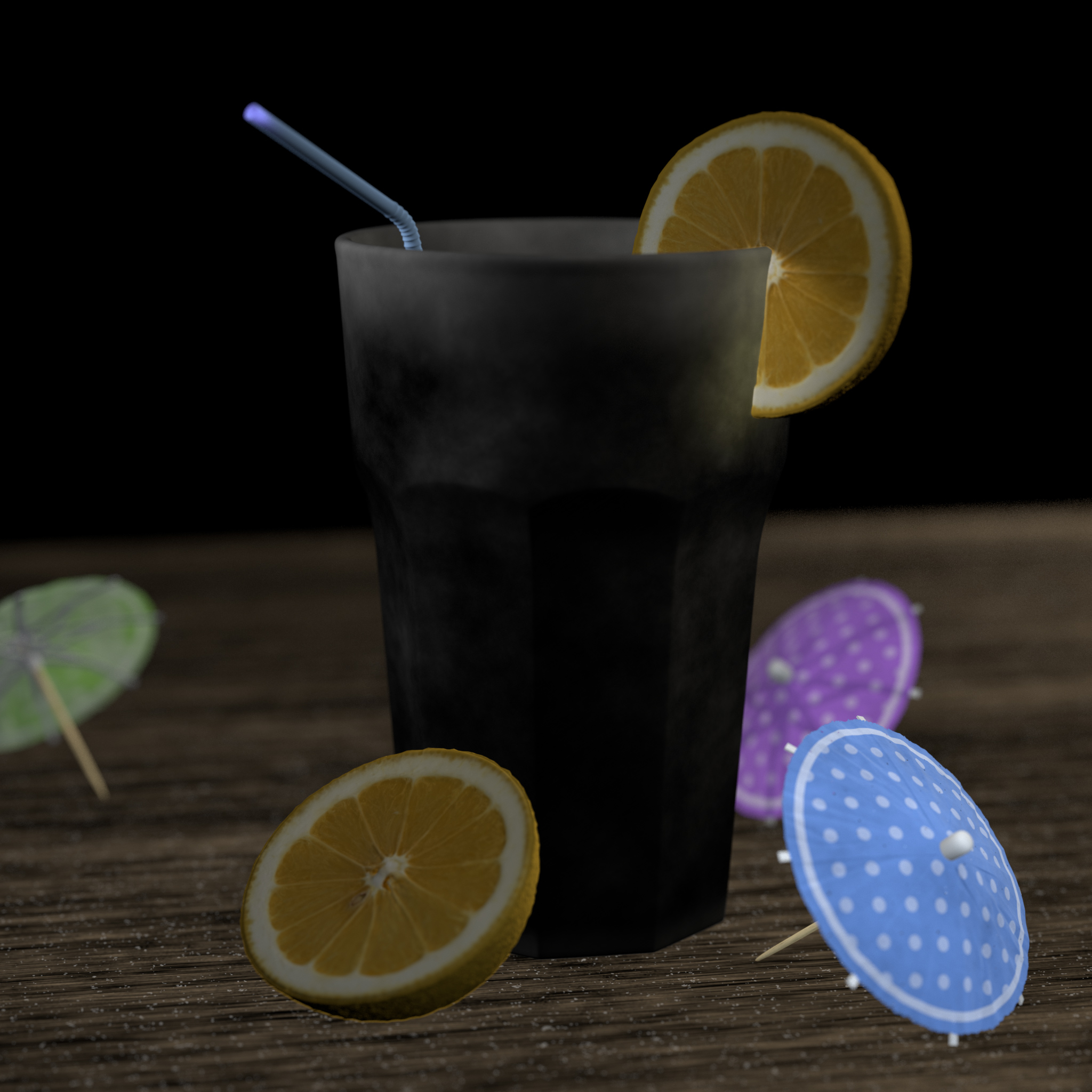





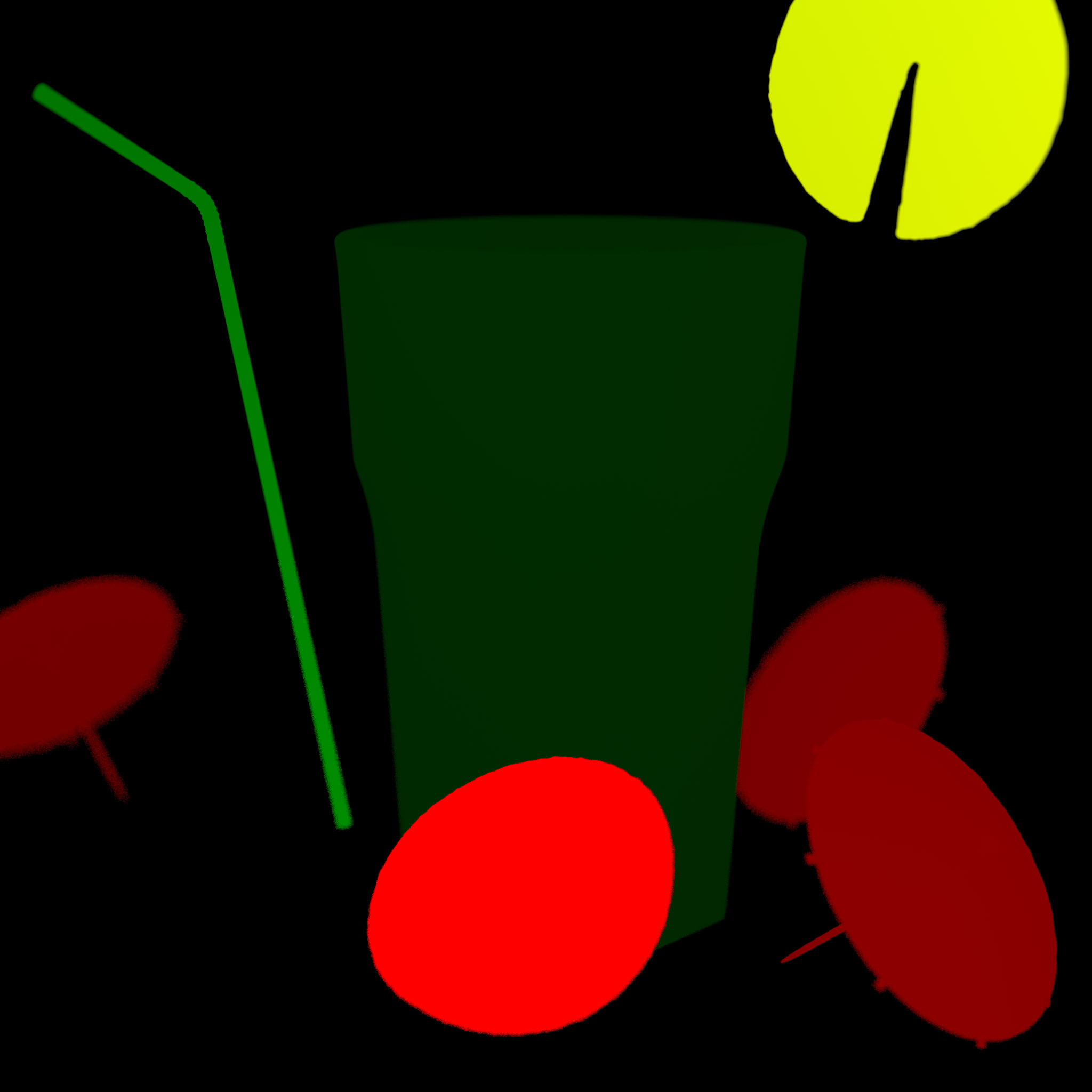
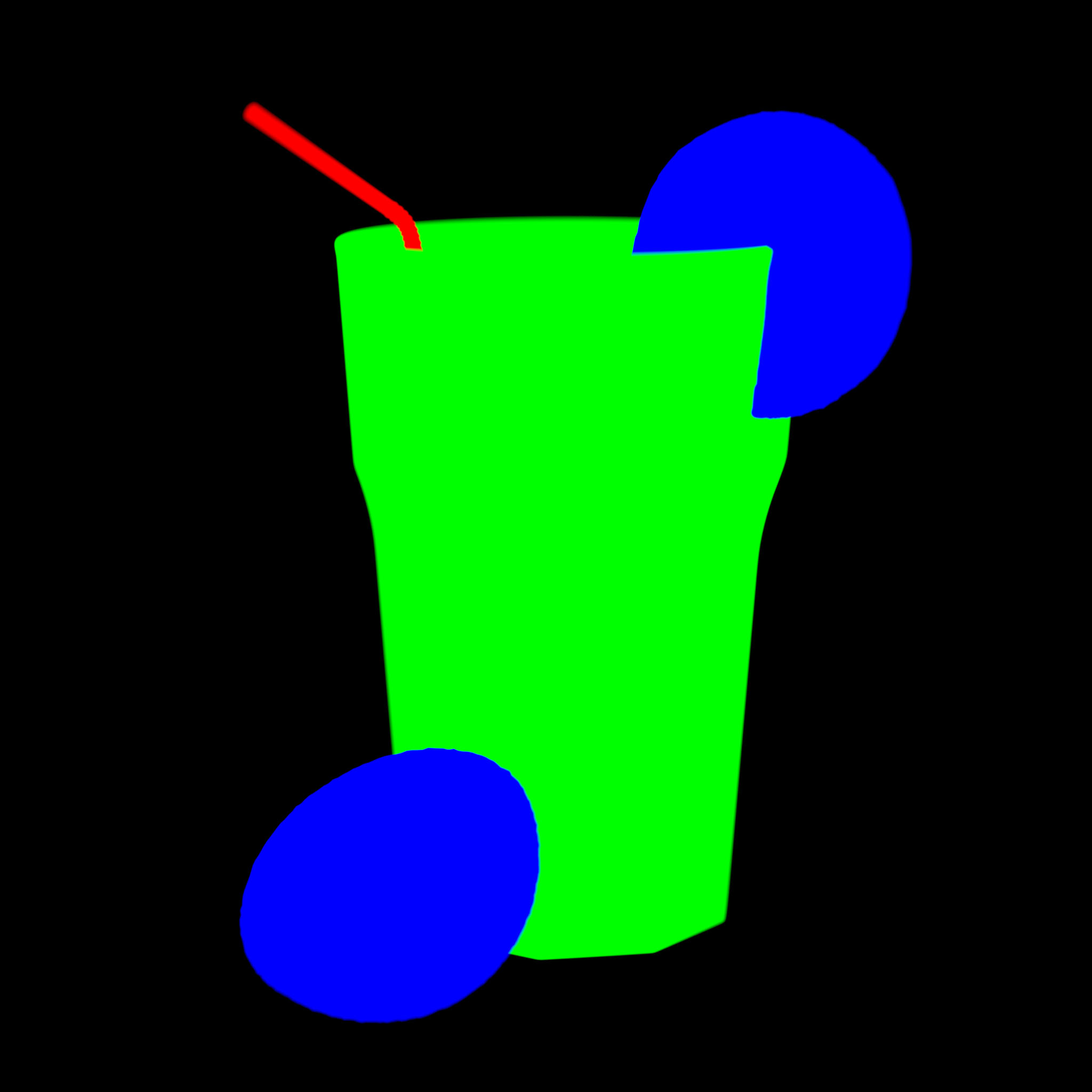


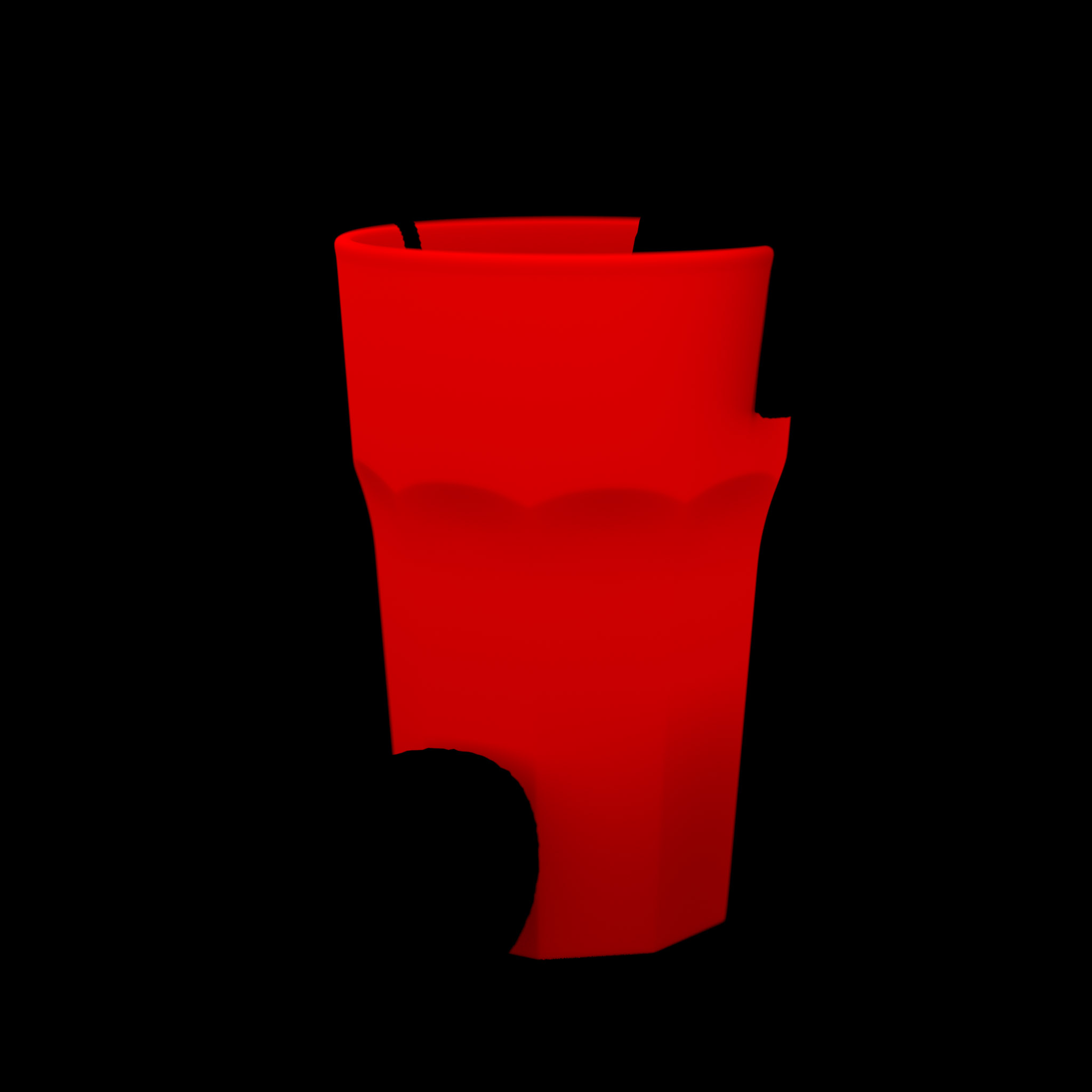
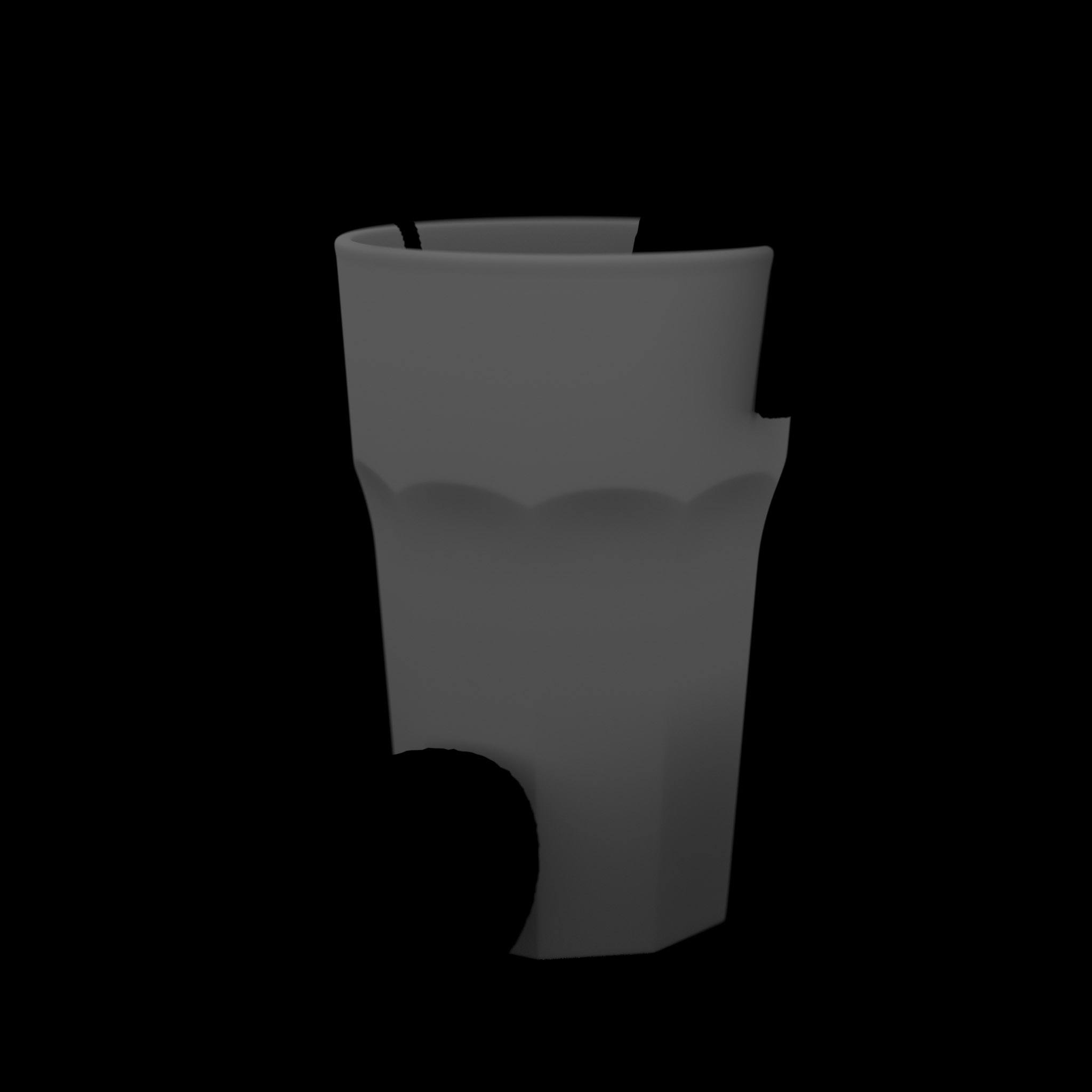
赶快留个言打破零评论!~