Hair Min Pixel Width 头发最小像素宽度
Introduction
引言
A common issue when rendering thin hair geometry is aliasing, which can come in the form of moire or noise-like visual artifacts. The problem exists because thin hair can easily get 'missed' by camera rays.
当渲染稀薄的头发几何形状时,一个常见的问题是混叠,它可以以莫尔条纹或类似噪声的视觉人工制品的形式出现。这个问题的存在是因为稀疏的头发很容易被照相机的光线所遗漏。
"Min pixel width" is a technique that alleviates such aliasing issues by automatically thickening hair strands and making them appropriately semi-transparent to compensate for the thickening.
“最小像素宽度”是一种技术,通过自动加厚发丝,使他们适当地半透明,以补偿加厚,减轻这样的混淆问题。
The figures below demonstrate how this works. The enclosing square represents a single pixel's footprint. The dots represent unified samples and, as it can be seen, there are 16 of them. Green dots are unified samples that managed to intersect hair while red dots represent ones that missed it. On the left image, the hair is thin enough where most unified samples miss it. This means the pixel doesn't show an accurate representation of the hairs it contains, which comes in the form of aliasing and noise. Clearly, if there were more unified samples, there would be more chances of hitting the hair and the pixel would be 'cleaner'.
下面的数字说明了这是如何工作的。封闭的正方形表示单个像素的内存占用。这些点代表统一的样本,如图所示,共有16个点。绿点是统一的样本,设法交叉的头发,而红点代表那些错过了它。在左边的图像中,头发足够稀薄,大多数统一的样本都忽略了它。这意味着像素不能精确表示它所包含的毛发,这种毛发以混淆和噪声的形式出现。显然,如果有更多统一的样本,将有更多的机会击中头发和像素将是“更干净”。
On the right image, the effect of min pixel width is shown. The hair is now thickened and made more transparent. As a result, most of the unified samples can intersect the hair geometry. The pixel, therefore, gets a much more accurate representation of the hairs it contains and will render cleaner.
在右边的图像,最小像素宽度的影响显示。头发现在变厚了,变得更透明了。结果表明,大多数统一样本可以与头发的几何形状相交。因此,像素可以得到它所包含的毛发的更精确的表示,从而使其显得更干净。
|
|
|
|
Without Hair Min Pixel Width 无毛最小像素宽度 |
With Hair Min Pixel Width 头发最小像素宽度 |
The following series of images show how the hair min pixel width technique works in practice. Even though our geometry is in no way representative of a real-life scene it, nevertheless, represents the pathological combination of thin hair with bright lighting. Such a combination significantly accentuates aliasing artifacts so it's ideal for our demonstration purposes.
下面的一系列图片展示了头发像素宽度最小技术在实践中的应用。尽管我们的几何图形并不能代表现实生活中的场景,但它却代表了稀疏头发与明亮灯光的病态组合。这样的组合显著地强调了混淆人工制品,因此它是我们演示目的的理想选择。
Settings
设置
Enable 启用
Enables/Disables the min pixel width technique
启用/禁用最小像素宽度技术
Automatic Threshold / Threshold
自动阈值/阈值
The 'threshold' parameter controls the amount of thickening that'll happen. The value represents the fraction of the pixel by which the hair will be thickened. Therefore, the larger the value, the more thickening will happen. A value of 1.0 means "as thick as the pixel" while a value of 0.125 means "an eighth of a pixel".
“ threshold”参数控制将要发生的增厚量。该值表示头发将增厚的像素的部分。因此,越大的价值,将发生更多的浓缩。1.0表示“像像素一样厚”,0.125表示“八分之一像素”。
A higher level of thickening means more semi-transparency and, therefore, longer rendering times. It is, therefore, advised that users keep this parameter as low as possible. If the scene needs plenty of unified samples for other reasons (depth of field or motion blur), the min pixel technique will work fine with less thickening, i.e. smaller thresholds. Too low of a threshold, on the other hand, means hair will start getting missed again by unified samples which, in turn, means the min pixel width technique will be less effective and the rendered images will be noisier.
更高层次的增厚意味着更多的半透明,因此,渲染时间更长。因此,建议用户尽可能降低这个参数。如果场景因为其他原因(景深或运动模糊)需要大量统一的样本,最小像素技术可以很好地处理较少的增厚,即较小的阈值。另一方面,过低的阈值意味着头发会再次被统一的样本遗漏,这反过来又意味着最小像素宽度技术将不那么有效,渲染的图像将更加嘈杂。
The "automatic" option will compute a threshold based on the number of unified samples.
”自动”选项将根据统一样本的数量计算阈值。
Trace Depth
追踪深度
As mentioned previous, the min pixel width technique thickens hair and makes it semi-transparent. The trace depth setting controls the number of transparency levels. When the trace depth is exhausted, the min pixel technique will be automatically disabled, so the hair will no longer get thickened and semi-transparent. Practically speaking, this means that hair behind several layers of other hair will start rendering noisy again. However, because it'll be obstructed by these "in front" layers, the noise might no longer be visually important.
正如前面提到的,最小像素宽度技术使头发增厚,使其半透明。跟踪深度设置控制透明度级别的数量。当跟踪深度耗尽,最小像素技术将自动禁用,使头发不再增厚和半透明。实际上,这意味着其他几层头发后面的头发将再次开始显示噪音。然而,因为它会被这些“在前面”的图层阻挡,噪音可能不再是视觉上的重要。
In other words: the larger the trace depth, the longer the min pixel width technique works and the higher the quality. The "how to use" guide below elaborates more on that point.
换句话说: 跟踪深度越大,最小像素宽度技术的工作时间越长,质量越高。下面的“如何使用”指南详细阐述了这一点。
How To Use
如何使用
After the hair min pixel width technique is enabled, we recommend using the automatic threshold setting enabled. From that point onwards, the only setting the user will care about is the trace depth setting as well as the global unified samples (in the Output tab). For thin hair rendering, we recommend using around 64-128 unified samples.
启用像素宽度毛发分钟技术后,我们建议使用启用的自动阈值设置。从那时起,用户将关心的唯一设置是跟踪深度设置以及全局统一样本(在 Output 选项卡中)。对于薄发渲染,我们建议使用大约64-128个统一的样品。
As mentioned above, the trace depth control defines the "depth" (layers of hair) until which the min pixel width technique will be functional. A low trace depth setting means that the first few layers of hair will render clean and, whatever hair is behind them, will render noisy. On the other hand, a trace depth that is too large means that Redshift will have to compute a lot of semi-transparency which can increase the render times considerably!
如上所述,跟踪深度控制定义了“深度”(头发层) ,直到最小像素宽度技术发挥作用为止。低痕迹深度设置意味着头发的前几层会呈现干净,无论后面是什么样的头发,都会呈现出噪音。另一方面,跟踪深度太大意味着红移将不得不计算大量的半透明,这可以大大增加渲染时间!
A trace depth setting between 4 and 6 is usually sufficient. Having said that, we recommend users experiment with it in order to reach their desired "quality vs render time" target.
跟踪深度设置在4到6之间通常就足够了。话虽如此,我们还是建议用户尝试一下,以达到他们所期望的“质量与渲染时间”的目标。
The pictures below show rendered examples of a few different trace depths. In all images, the hair min pixel width threshold was set to 0.25 and the unified sampling was set to min 16, max 64 and an error threshold of 0.003.
下面的图片显示了一些不同的跟踪深度的例子。在所有图像中,头发最小像素宽度阈值设置为0.25,统一采样设置为最小16,最大64,误差阈值为0.003。
Please note that the min pixel width threshold was intentionally set 0.25 in order to make the effect of the trace depth parameter more visible. A smaller threshold would be more suitable for our 64 unified samples.
请注意,为了使跟踪深度参数的效果更加可见,有意将最小像素宽度阈值设置为0.25。较小的阈值将更适合我们的64个统一的样本。
No Min Pixel Width
无最小像素宽度
Trace depth set to 2. An improvement, but the results are still noisy. The noise is mostly where there are multiple layers of hairs.
跟踪深度设置为2。这是一个进步,但是结果仍然是嘈杂的。噪音主要是在有多层毛发的地方。
Trace depth set to 4. A significant improvement, but there are still a few noise artifacts around where there are multiple layers of hair.
跟踪深度设置为4。一个显着的改善,但仍然有一些噪音人工制品周围有多层头发。
Trace depth set to 6. Most of the artifacts are gone.
追踪深度设置为6。大多数人工制品都不见了。
Trace depth set to 8. A minor improvement versus the trace depth 6 case.
跟踪深度设置为8。与跟踪深度相比,稍有改进。
Trace depth set to 16. A near-identical image to the trace depth 8 case.
跟踪深度设置为16。跟踪深度为8的情况下近乎相同的图像。

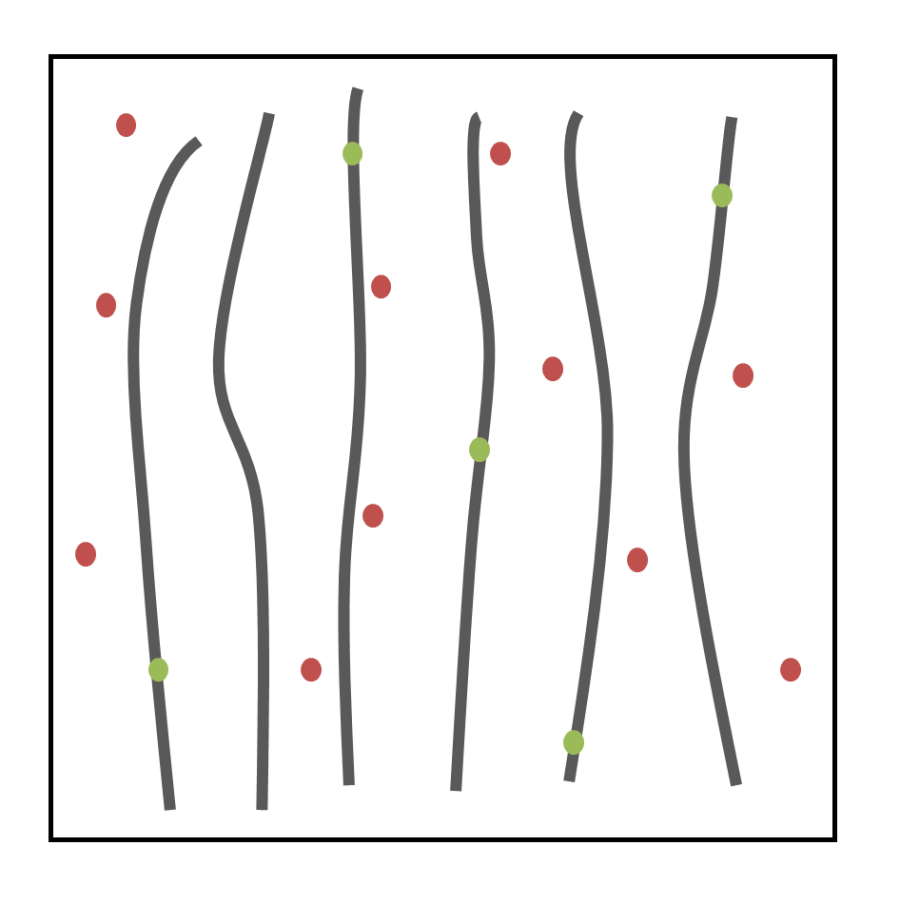
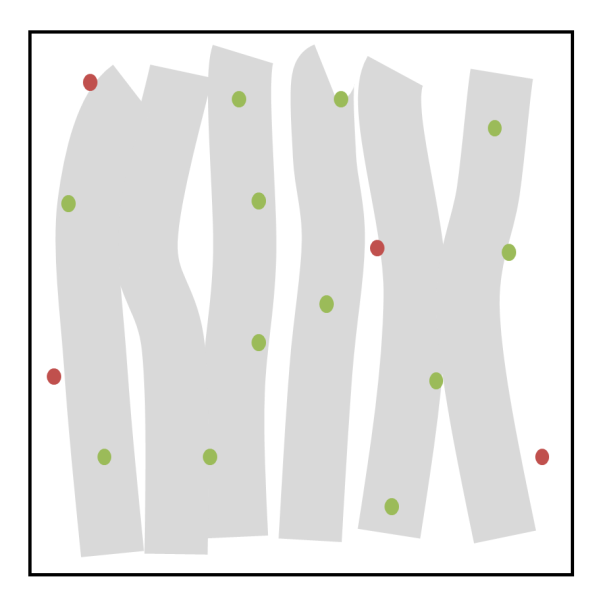
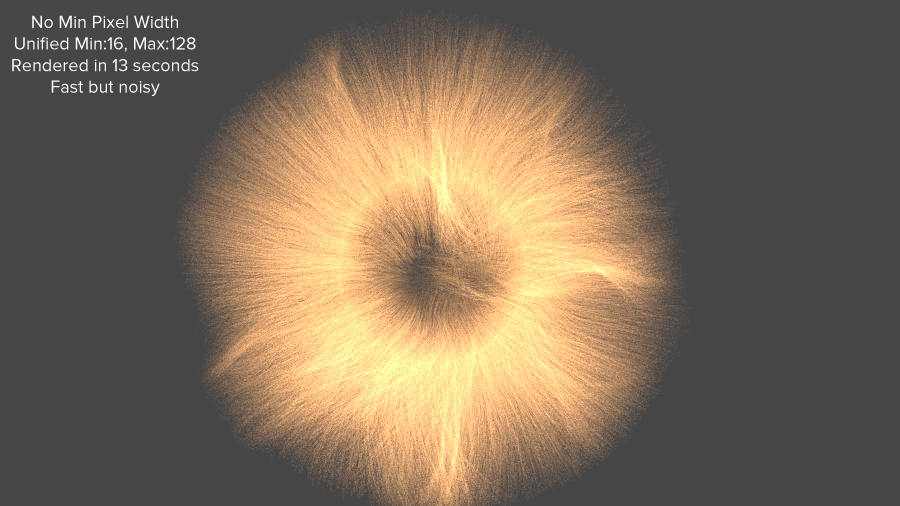
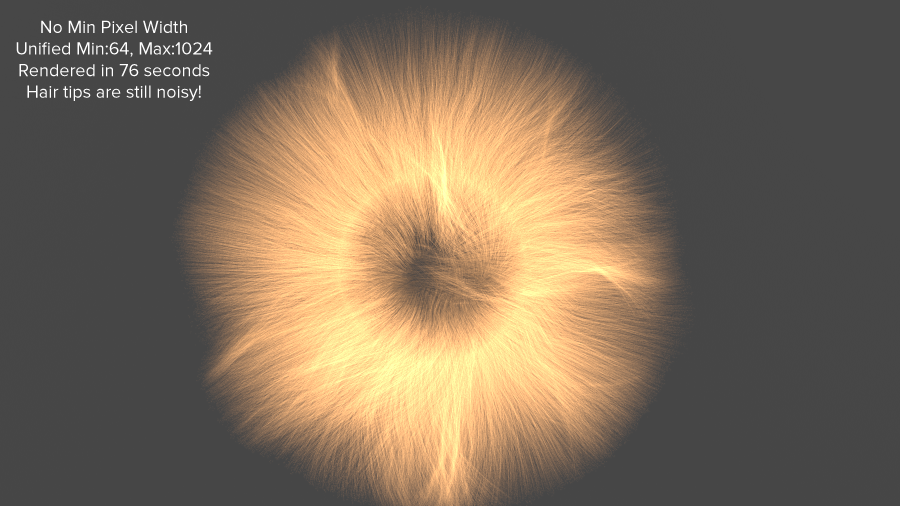
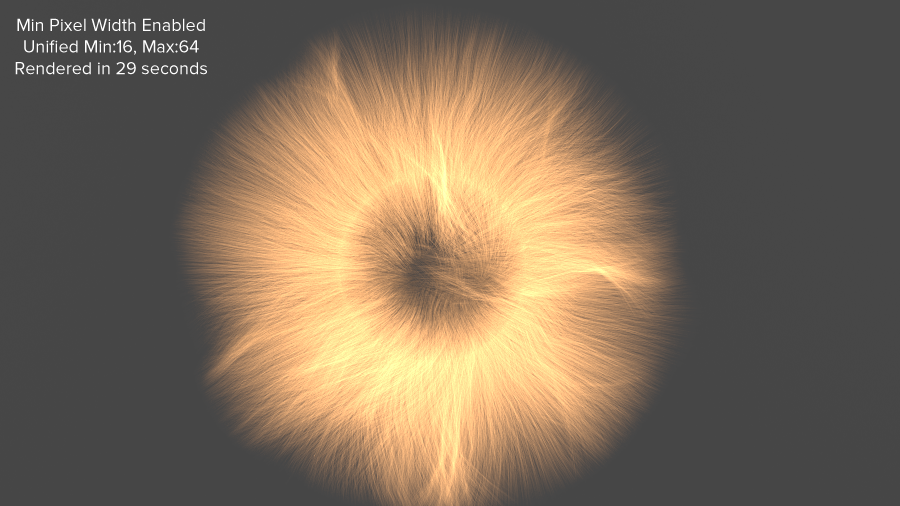

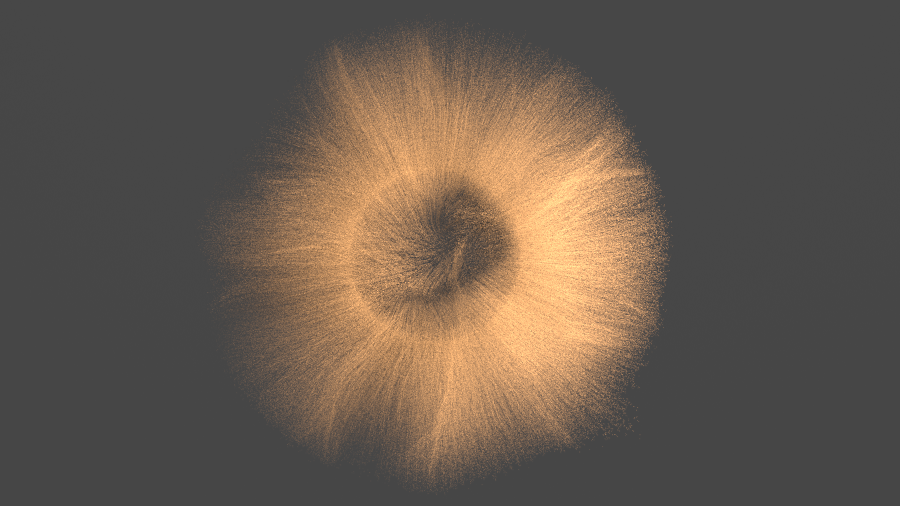
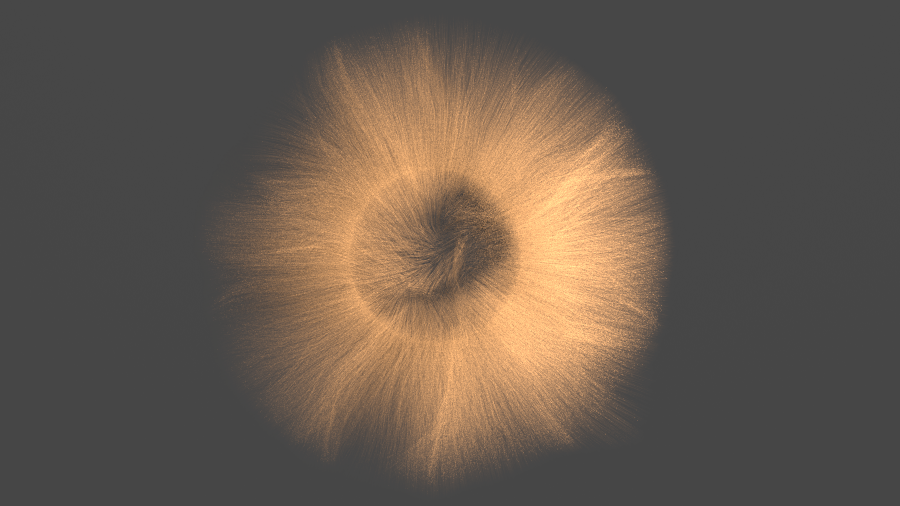
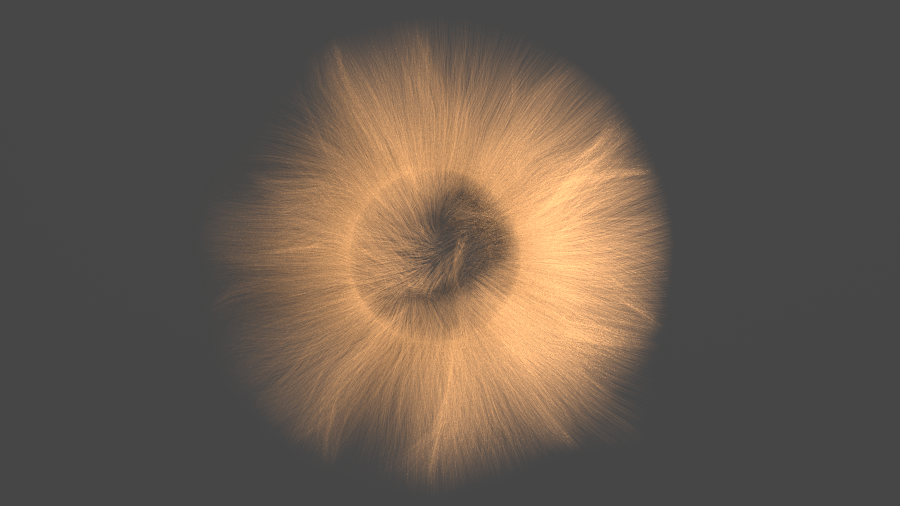

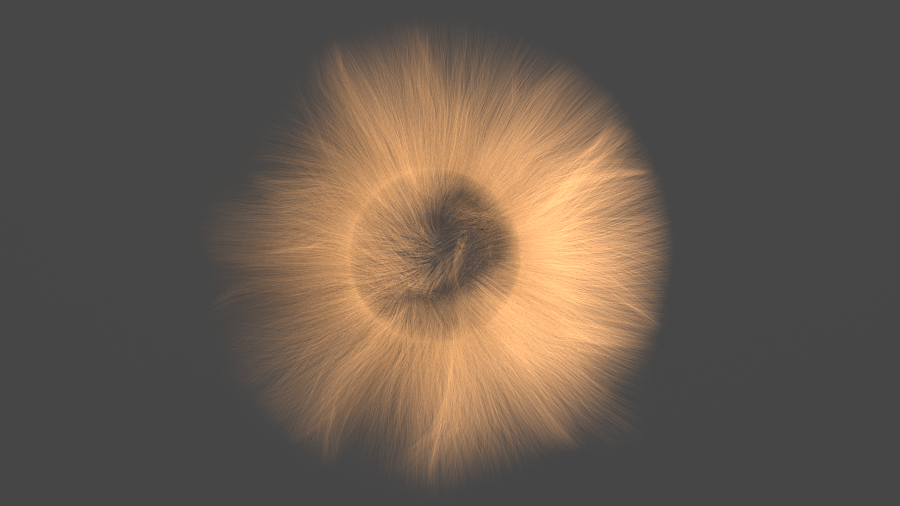
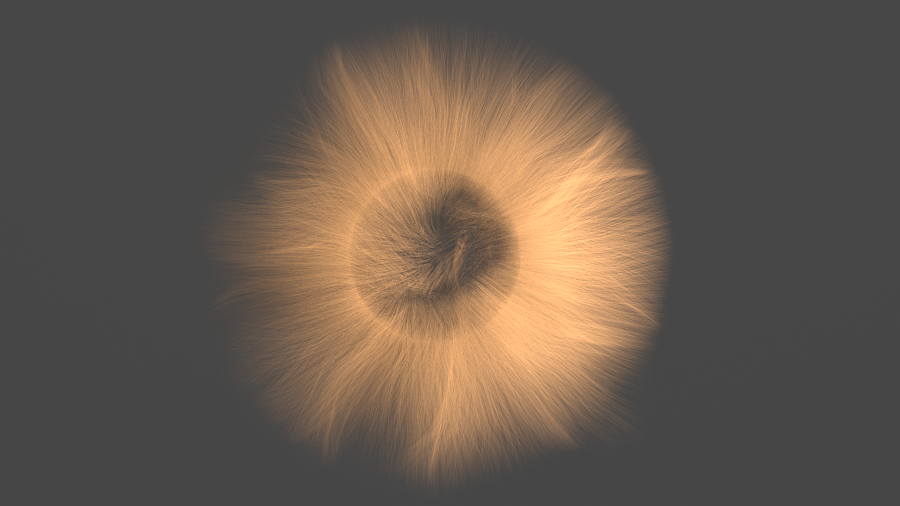
赶快留个言打破零评论!~