environment
Octane will use the global light values in this section as long as you do not put the light source(s) on the scene. This global light has no special features. It only gives artificial and dull lighting to the scene, at least you control how your scene looks until you use real light sources. There is no other function than that.
环境
只要您不将光源放在场景上,Octane将在此部分中使用全局光照值。 这种全局光没有特殊功能。 它只能为场景提供人造和暗淡的照明,至少您可以控制场景的外观,直到使用真实的光源为止。 除此之外,没有其他功能。
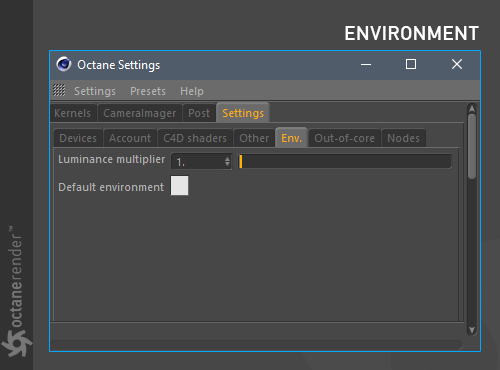
LUMINANCE Mult.:
If you are using Cinema 4D material in your scene and you have used the Luminance channel in the material settings, you can increase or decrease its brightness with this option.
亮度倍数:
如果您在场景中使用Cinema 4D材质,并且在材质设置中使用了亮度通道,则可以使用此选项增加或减少其亮度。

DEFAULT ENVIRONMENT COLOR:
Here you can adjust your global environment light color. This option is automatically deactivated when you start using another light source.
Info: The default environment is now saved as a parameter in the scene. So when you reopen your scene, the color you define here is loaded.
默认环境颜色:
在这里,您可以调整全局环境的灯光颜色。 当您开始使用其他光源时,此选项将自动停用。
信息:默认环境现在已保存为场景中的参数。 因此,当您重新打开场景时,将加载您在此处定义的颜色。
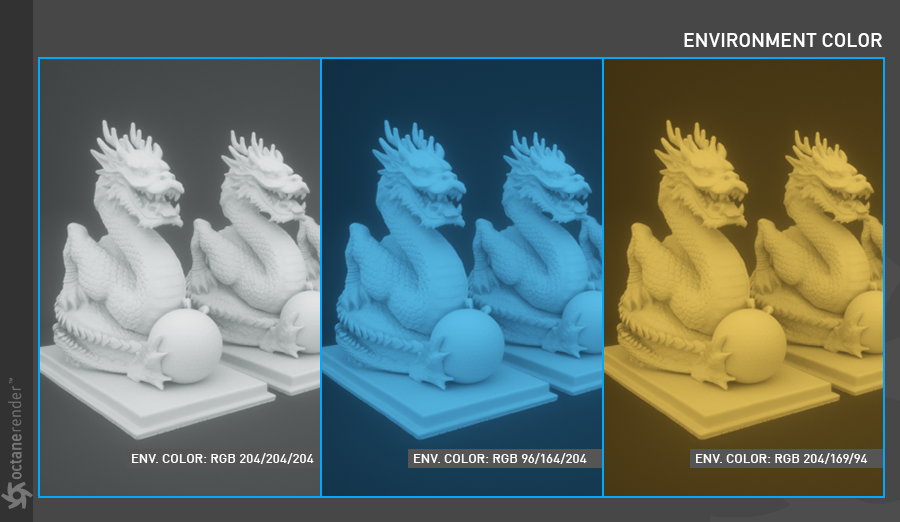
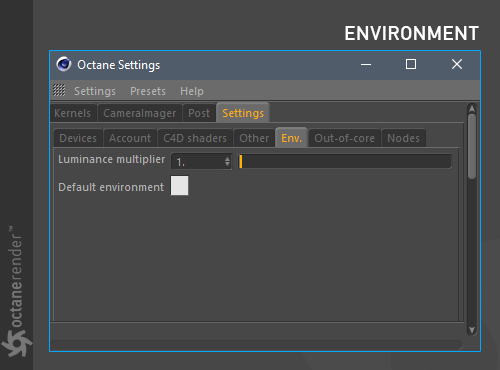

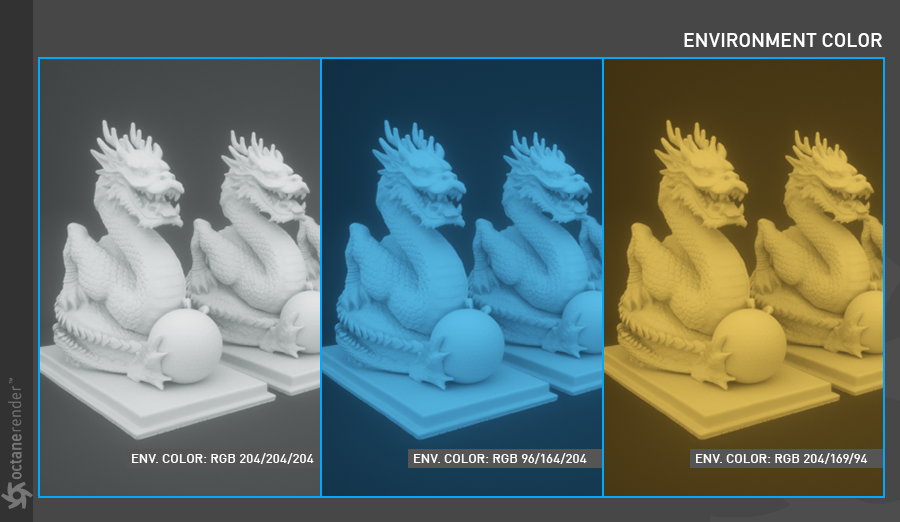

赶快留个言打破零评论!~