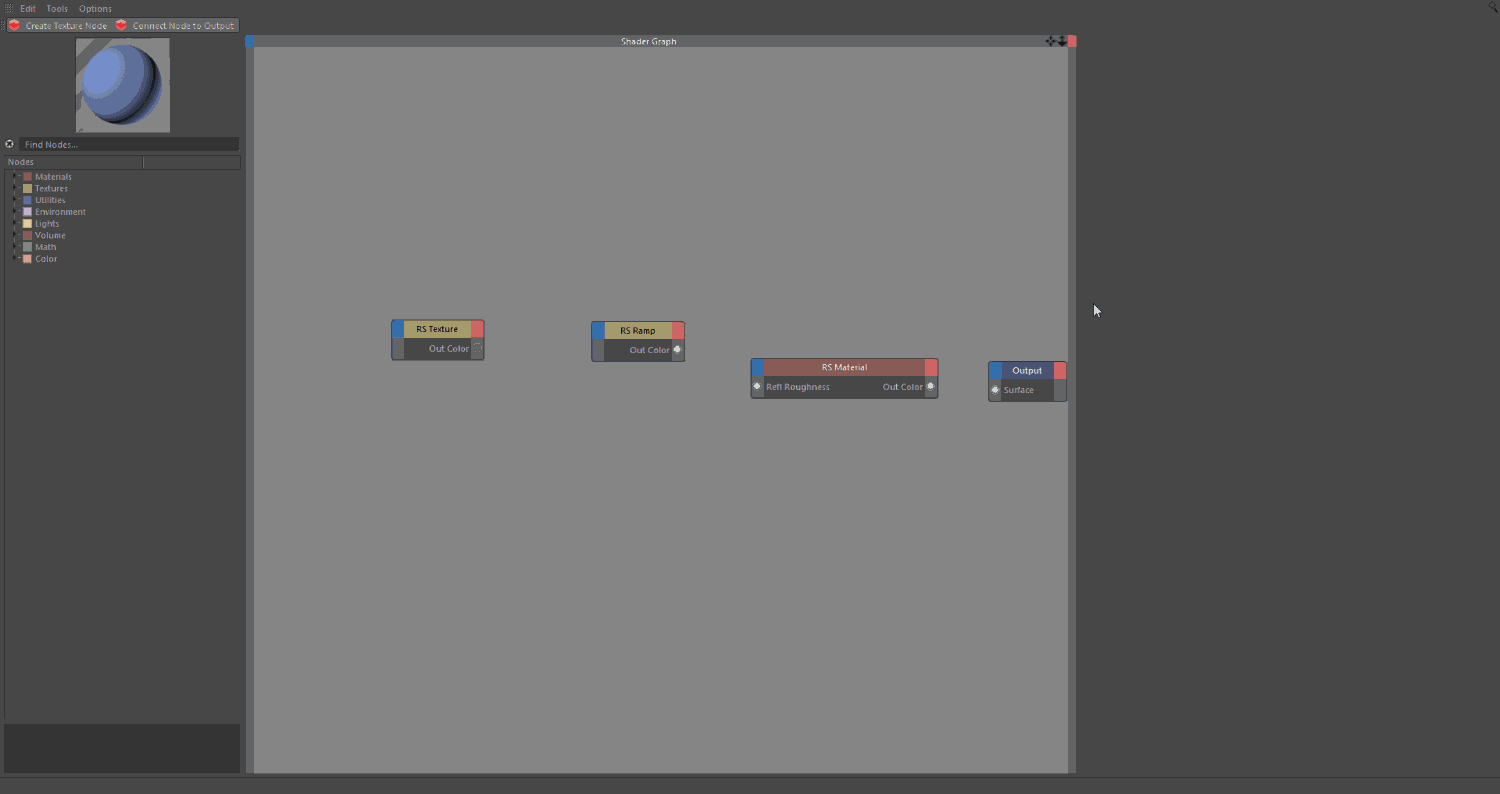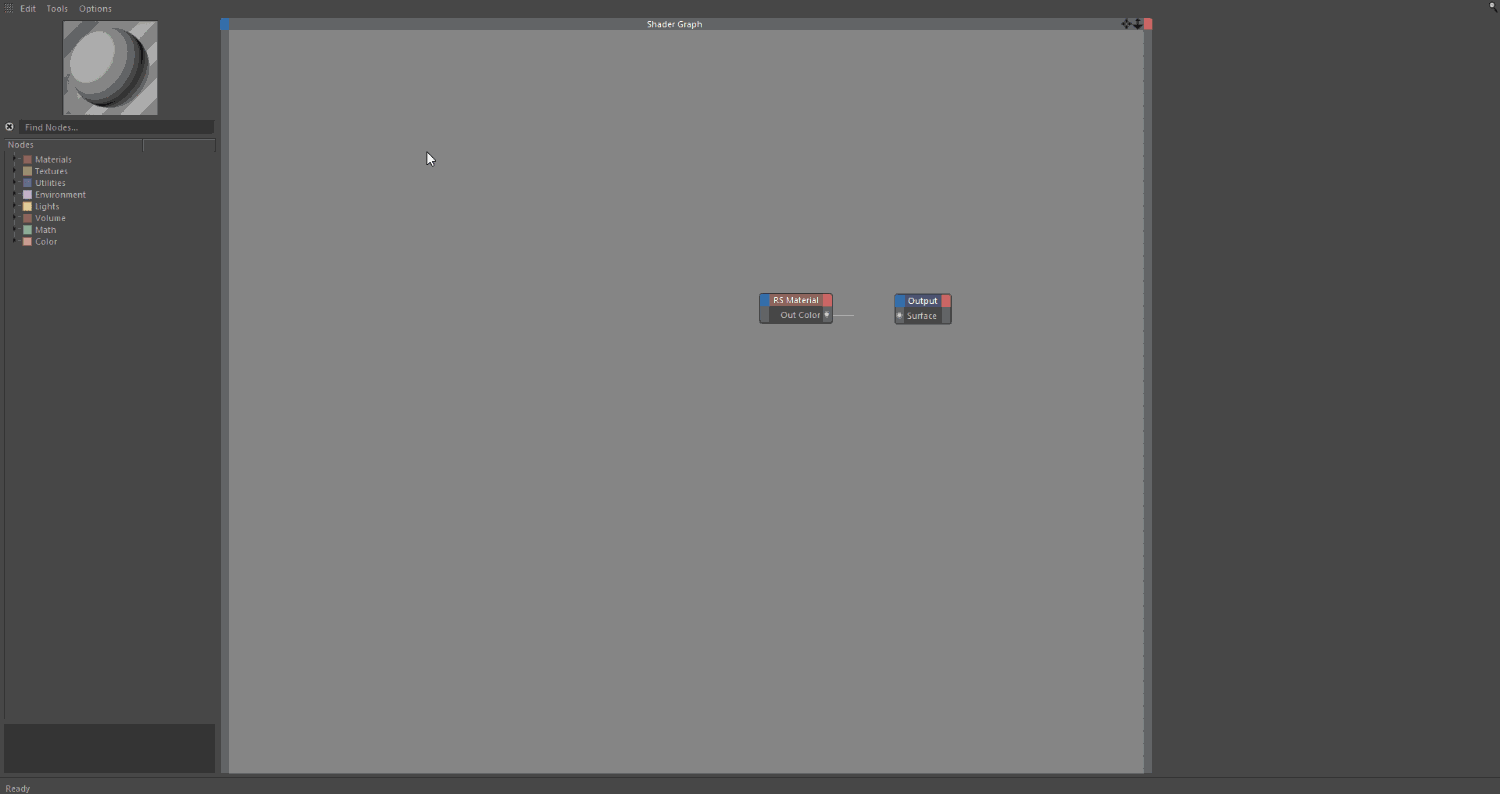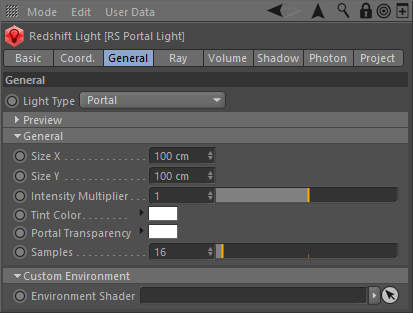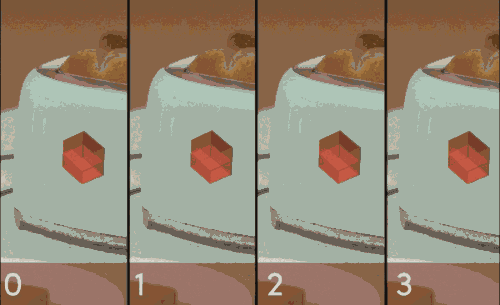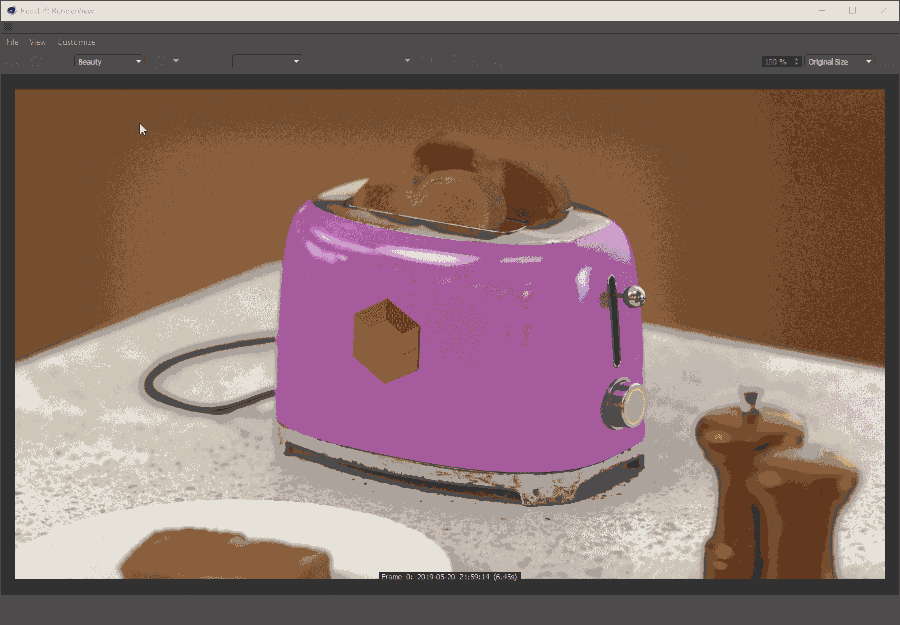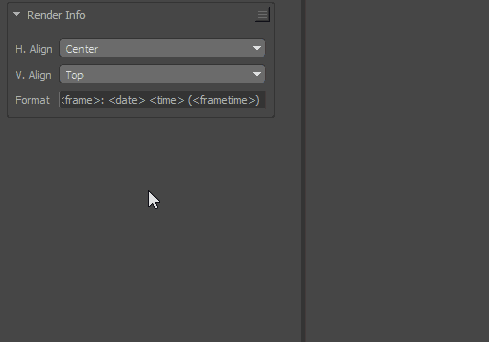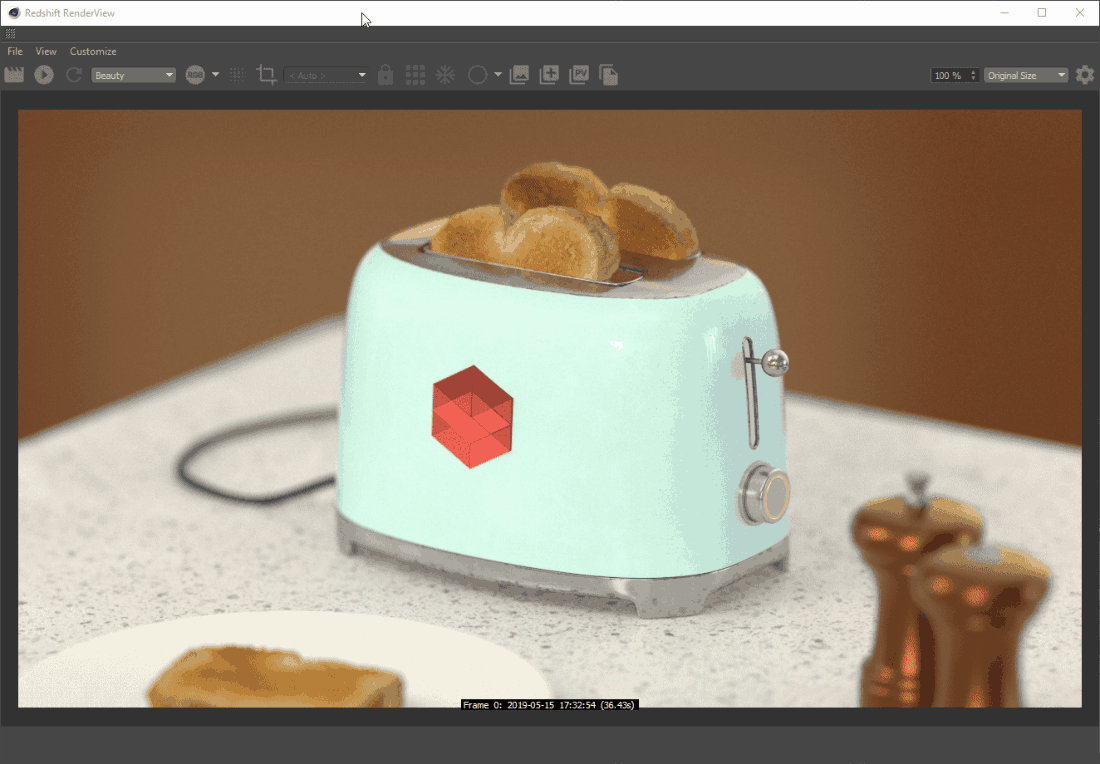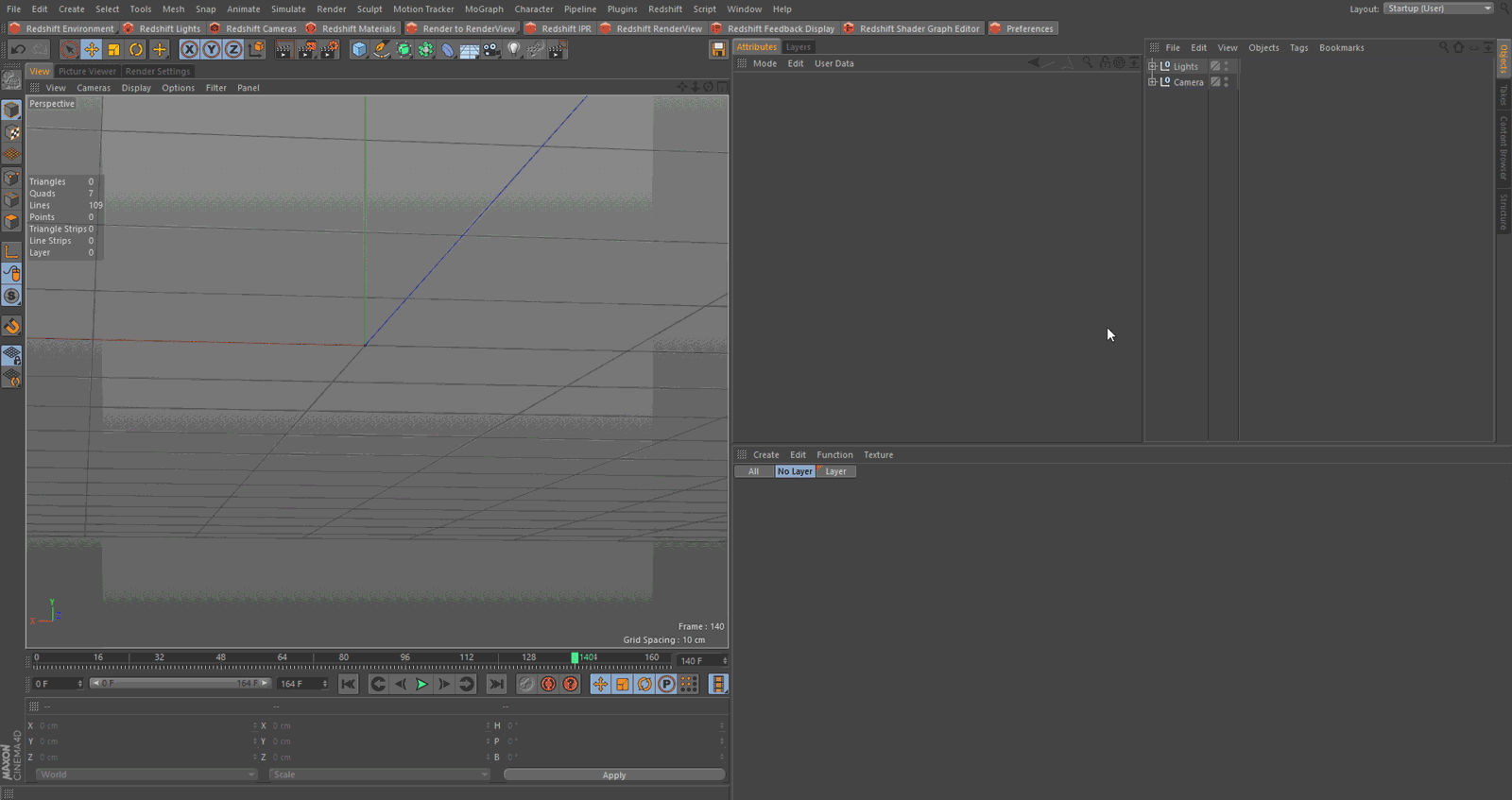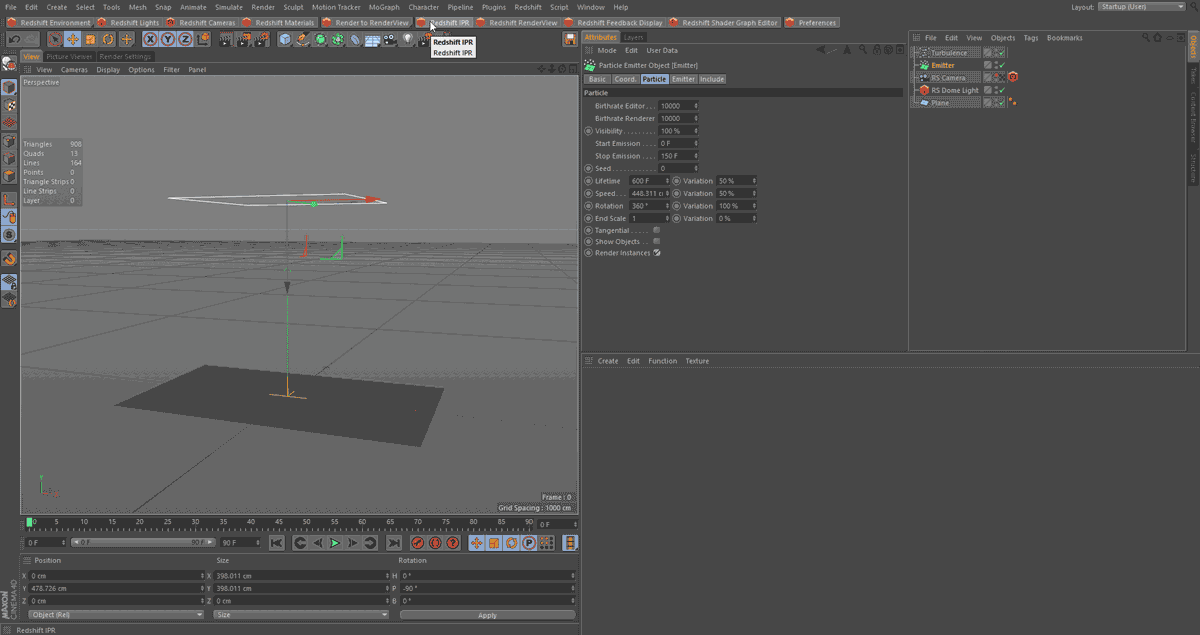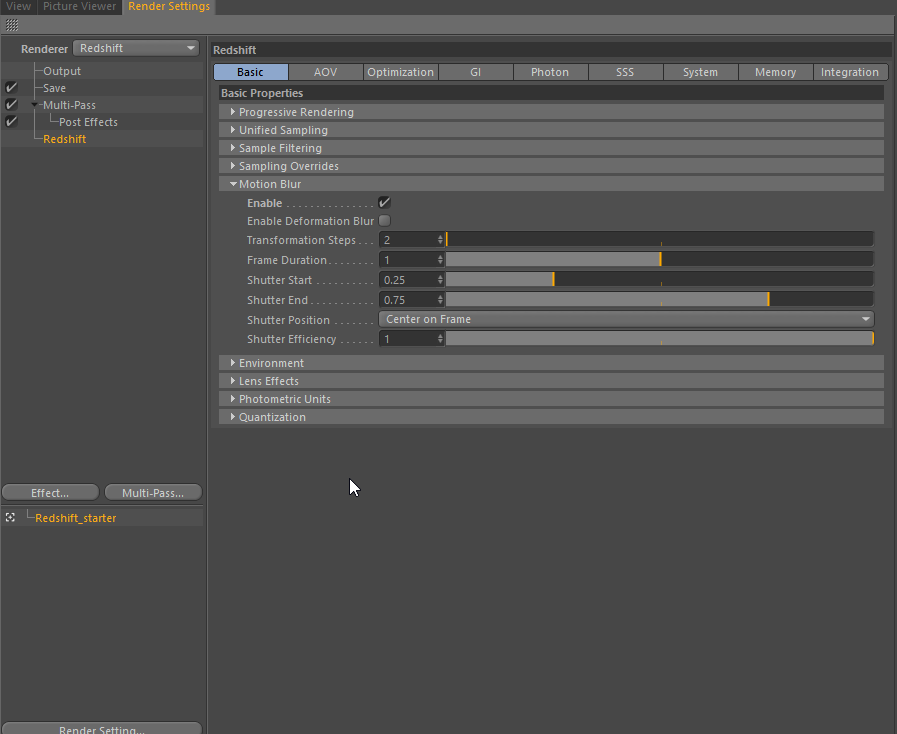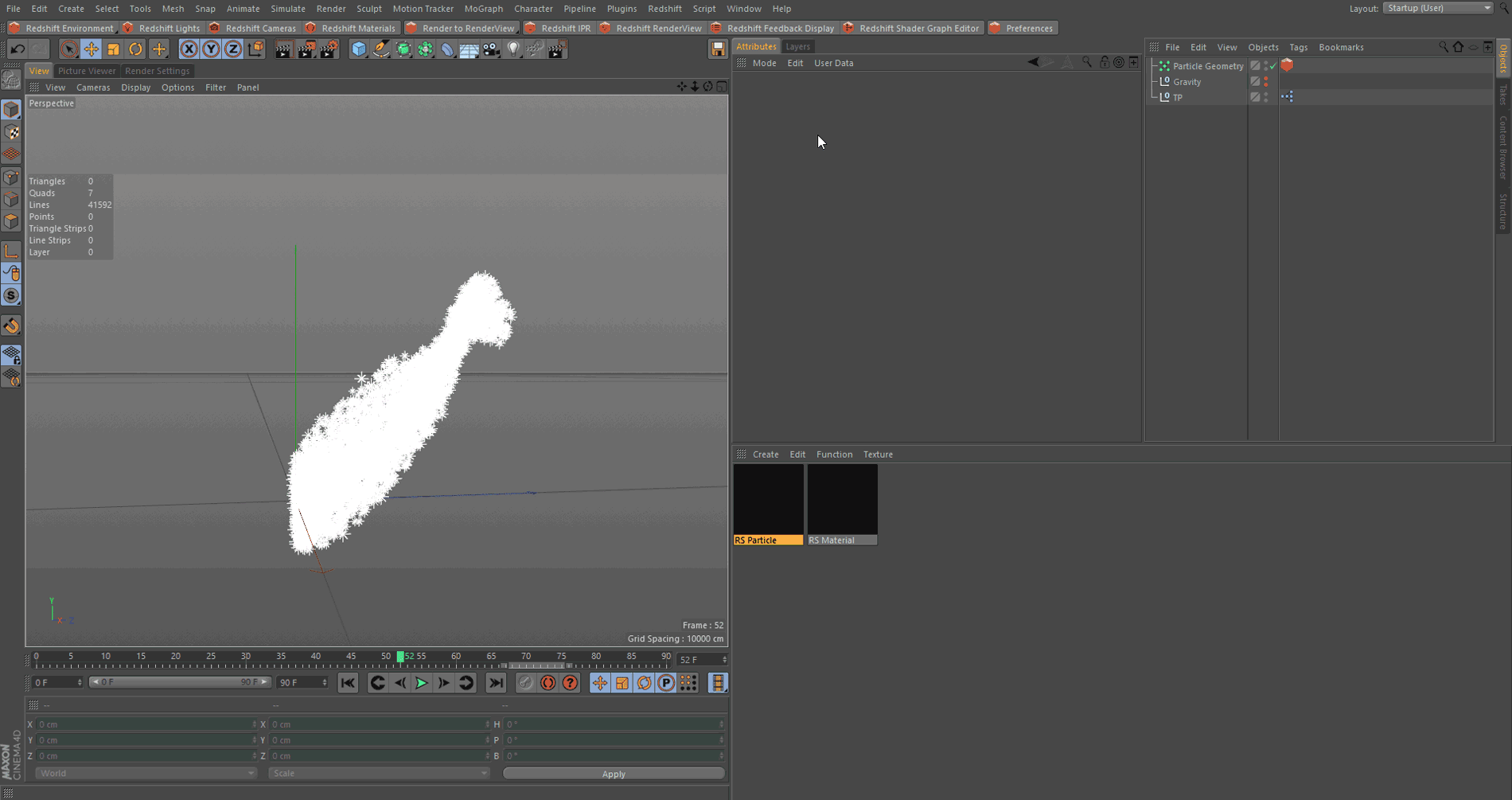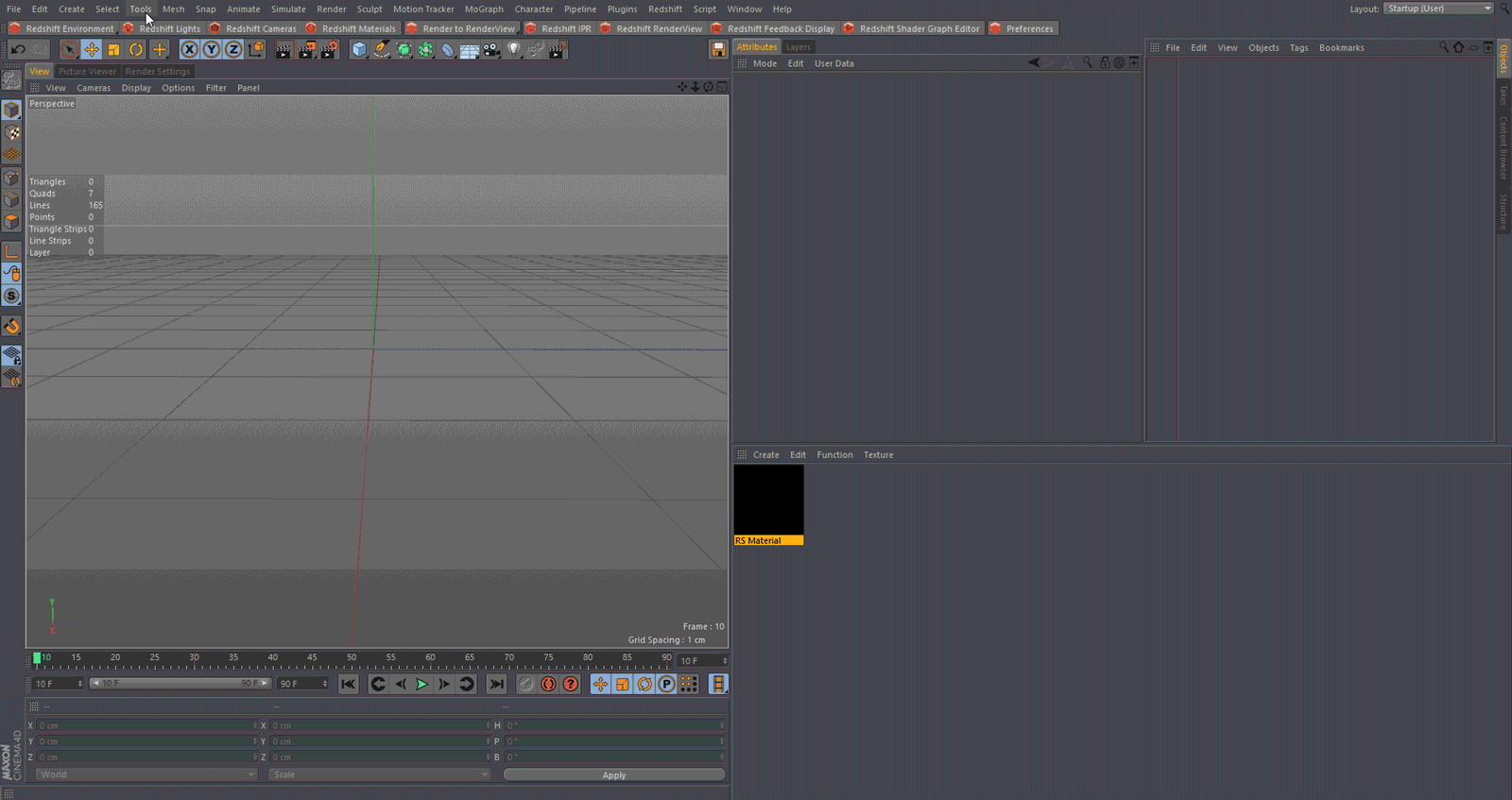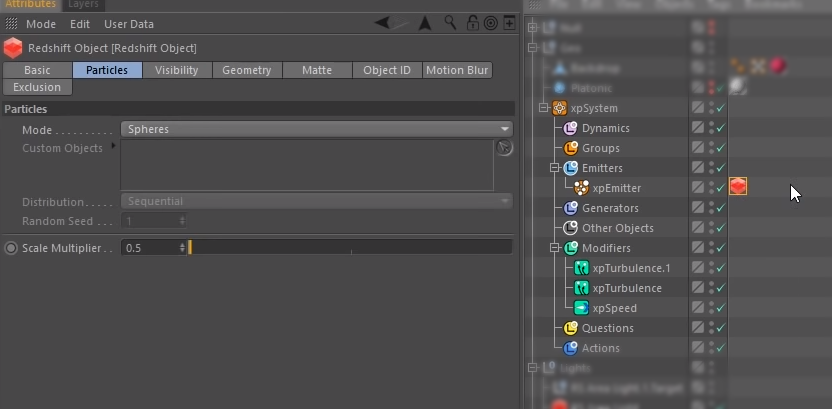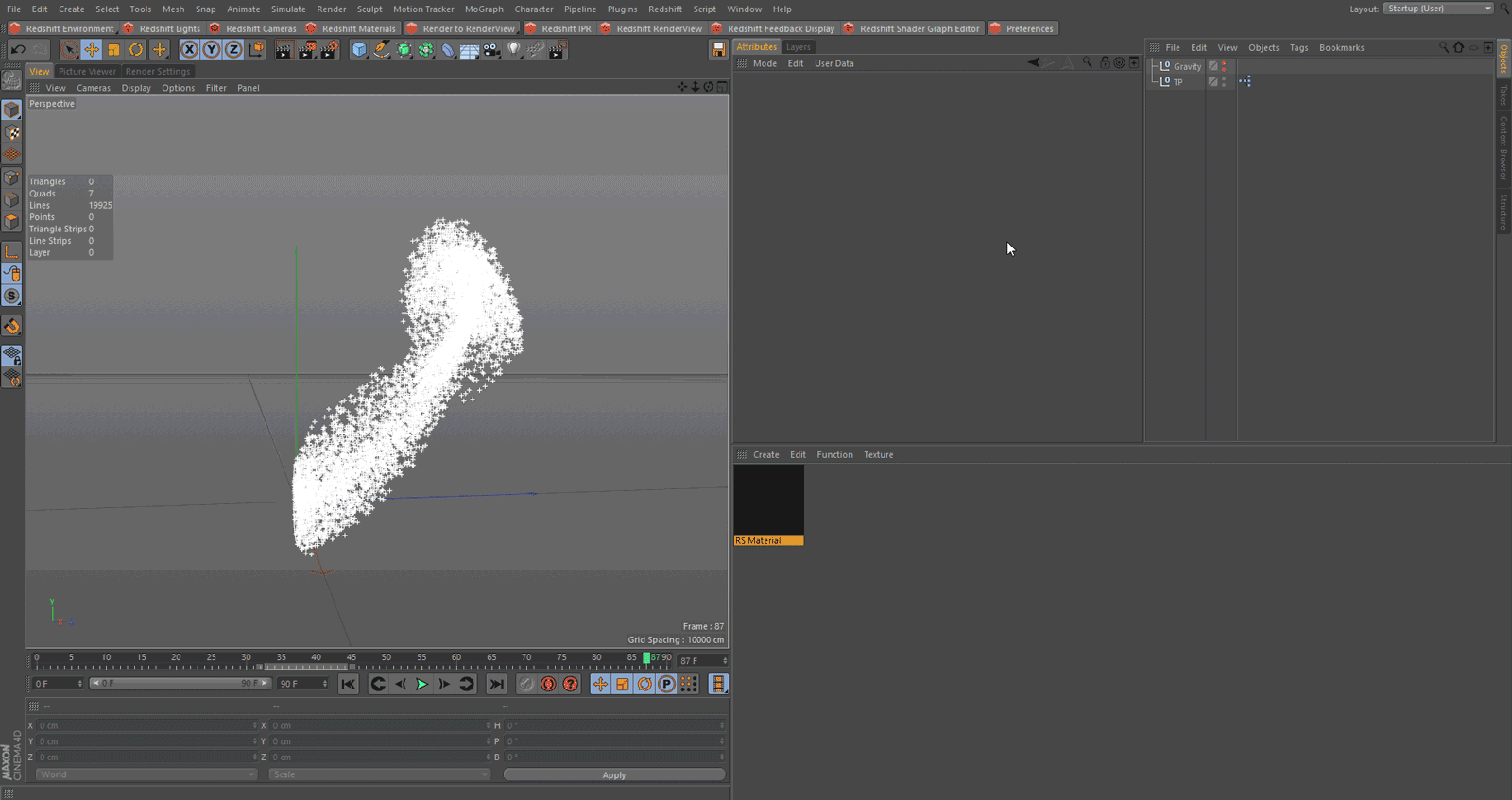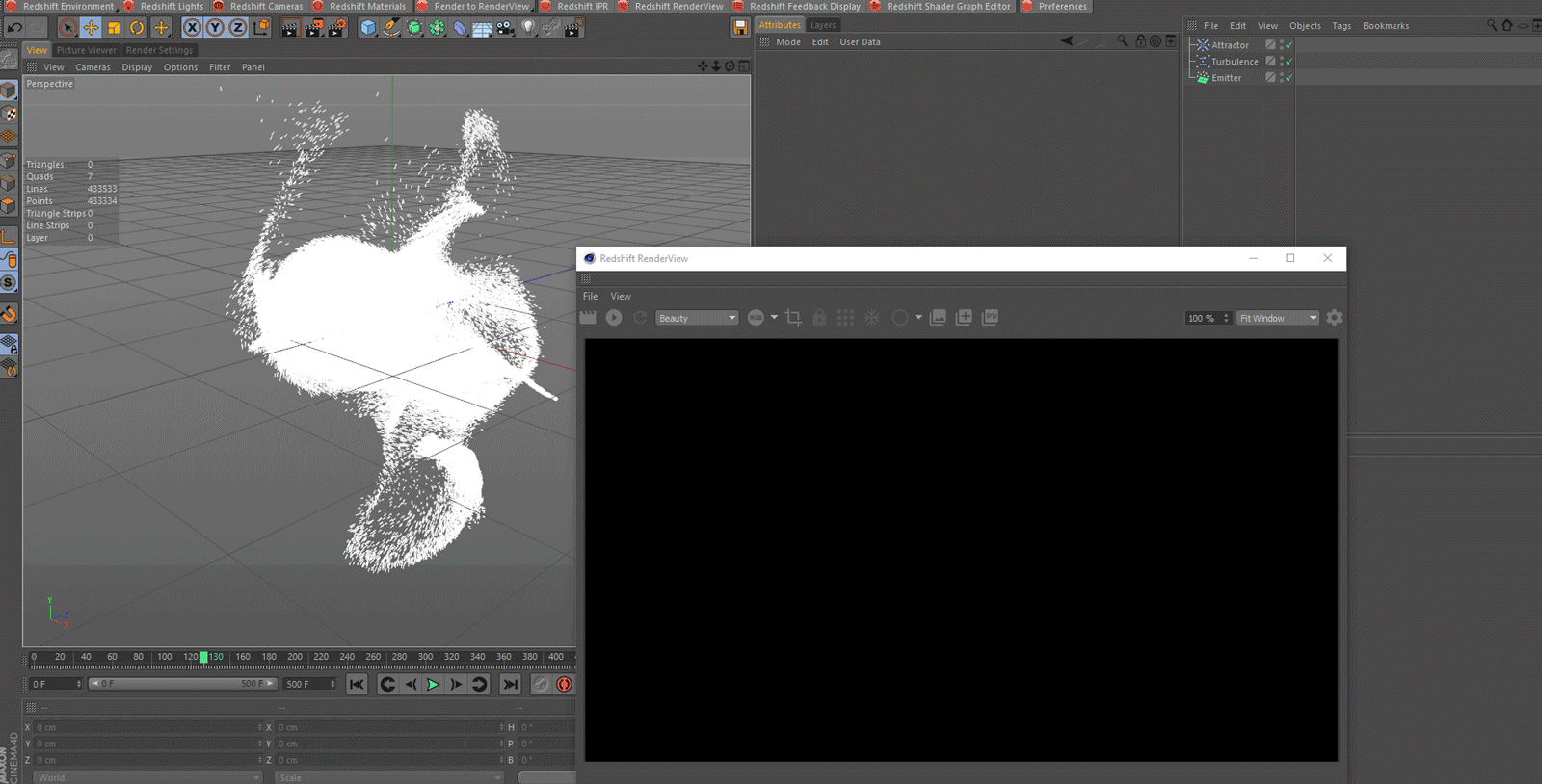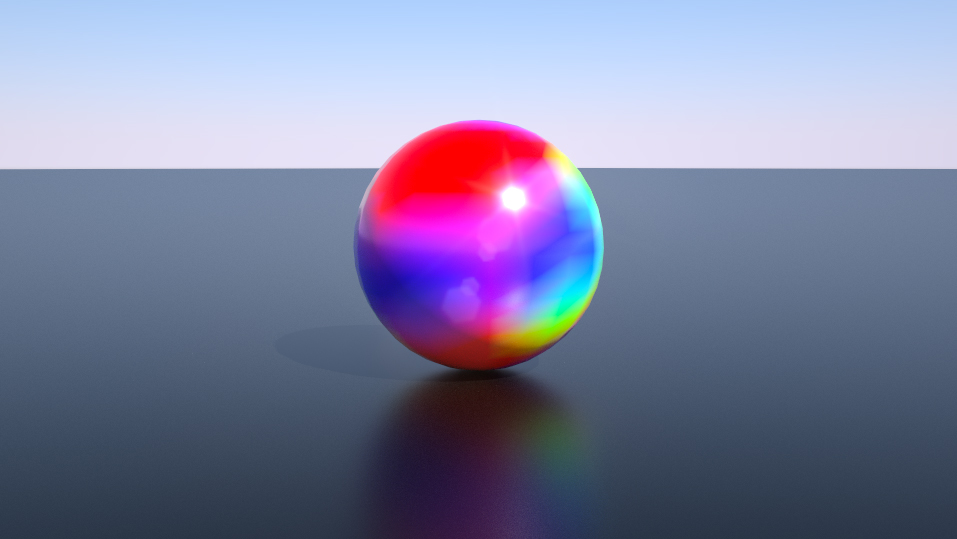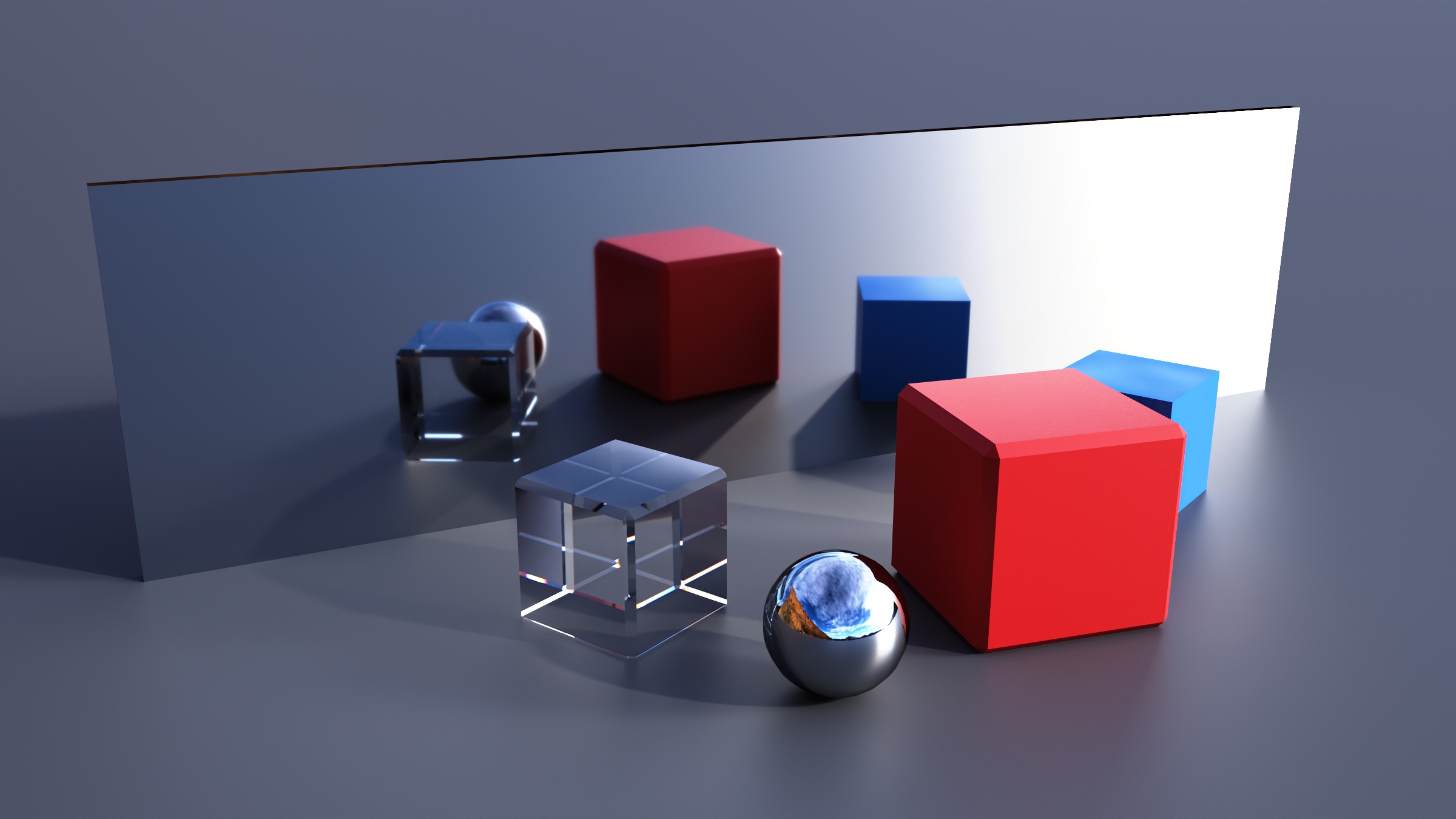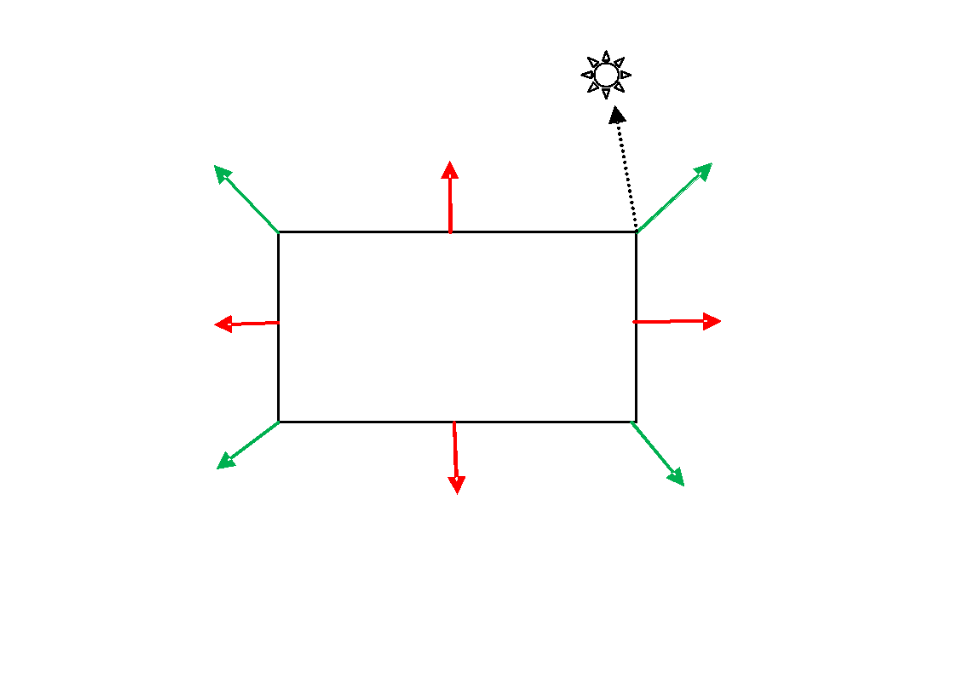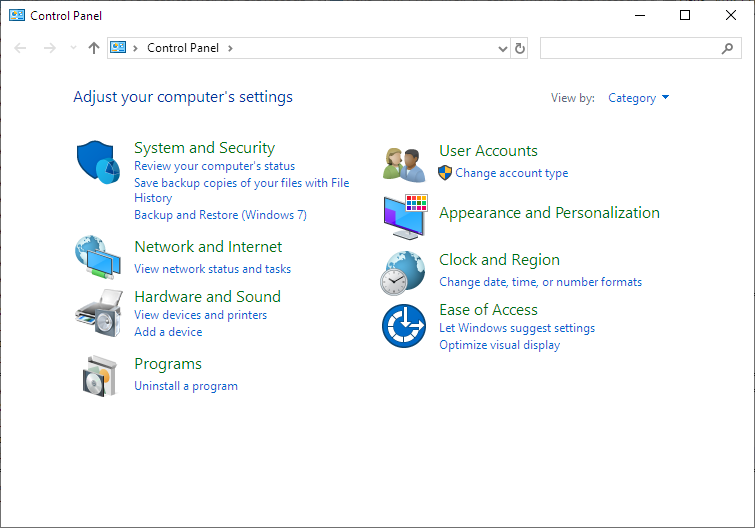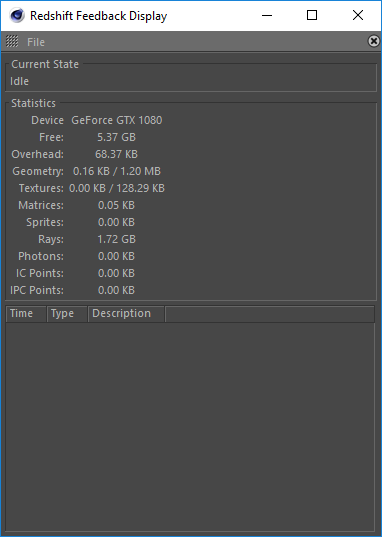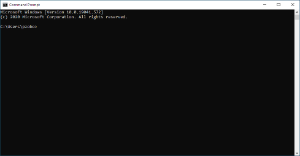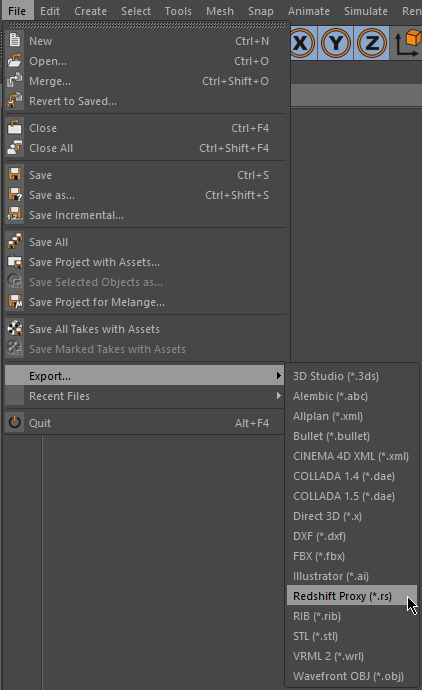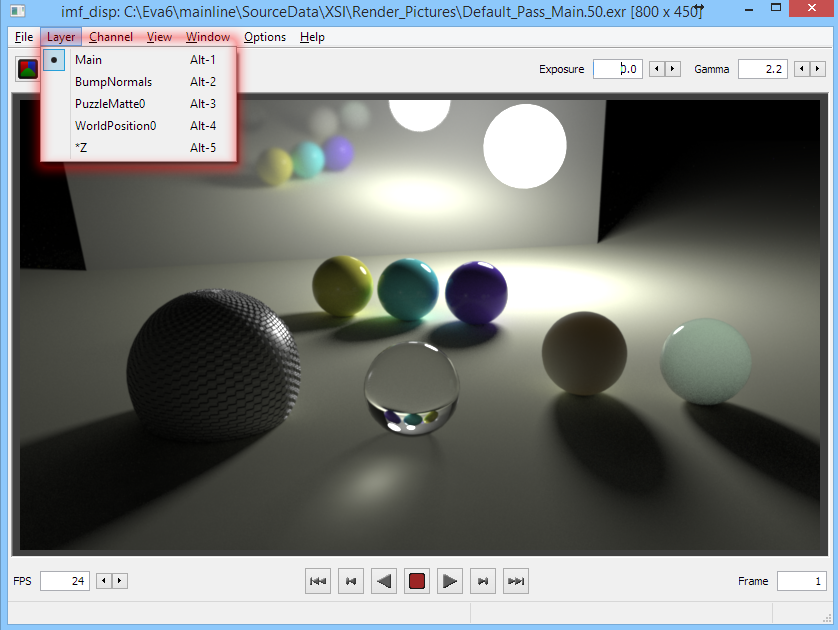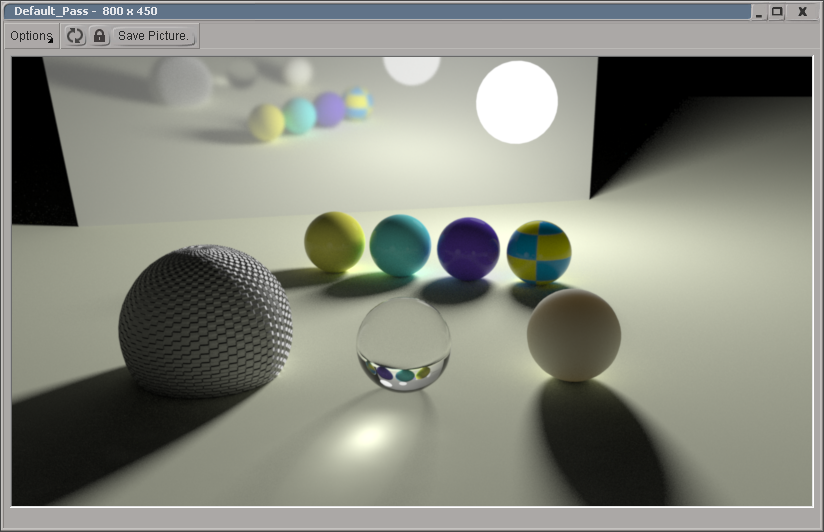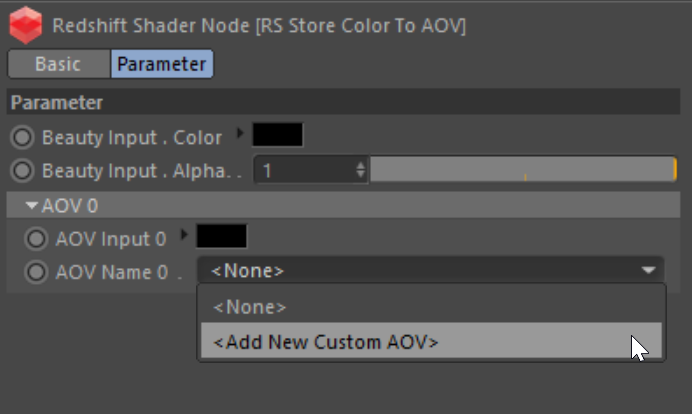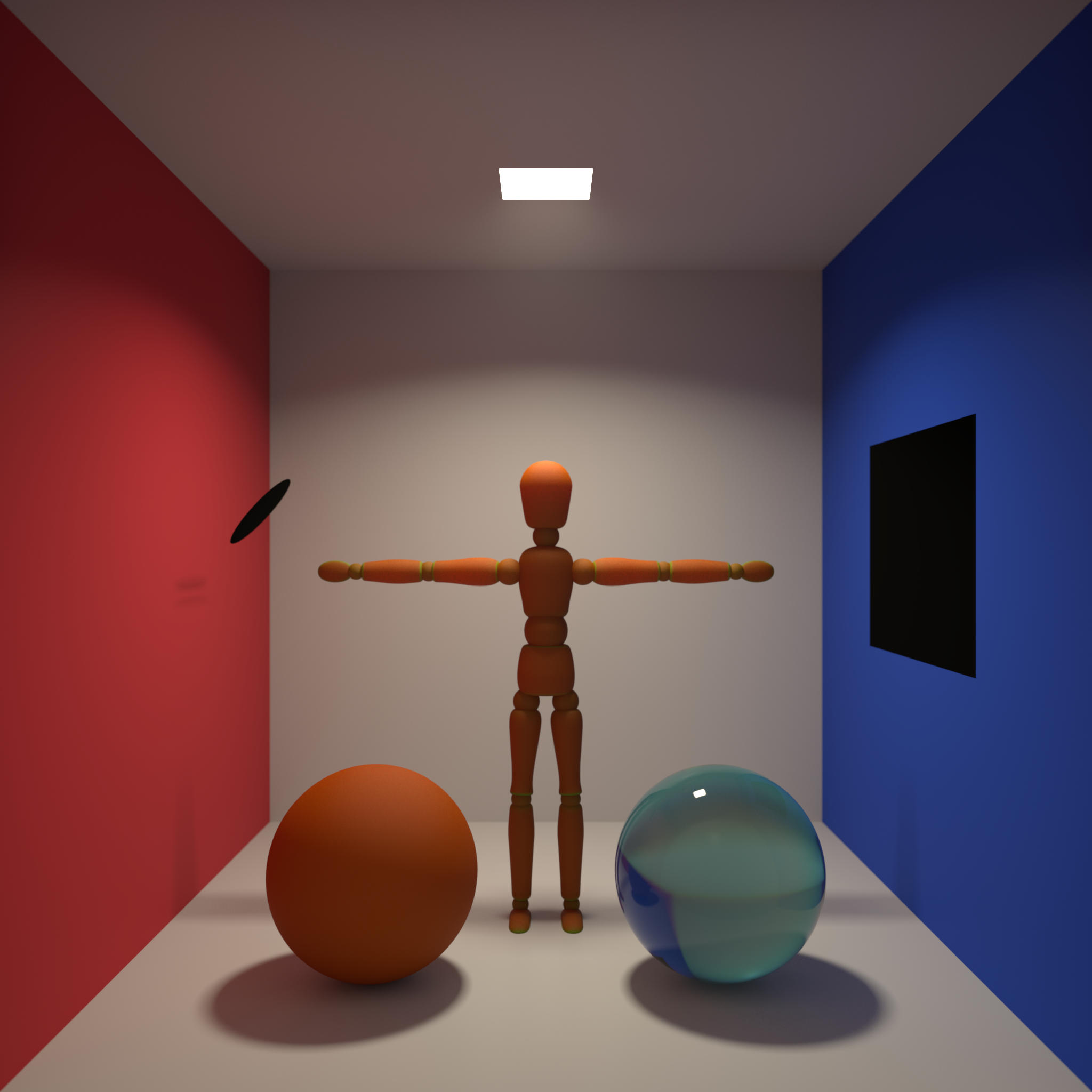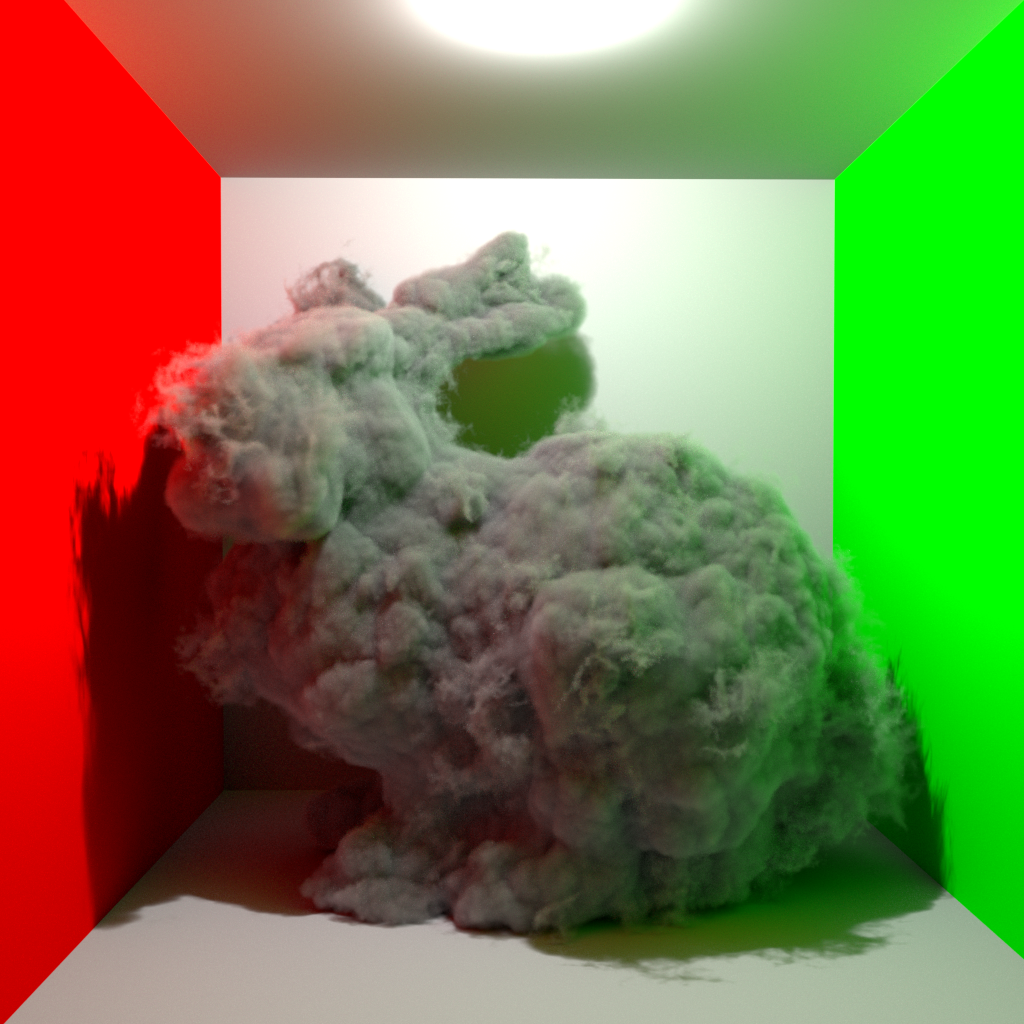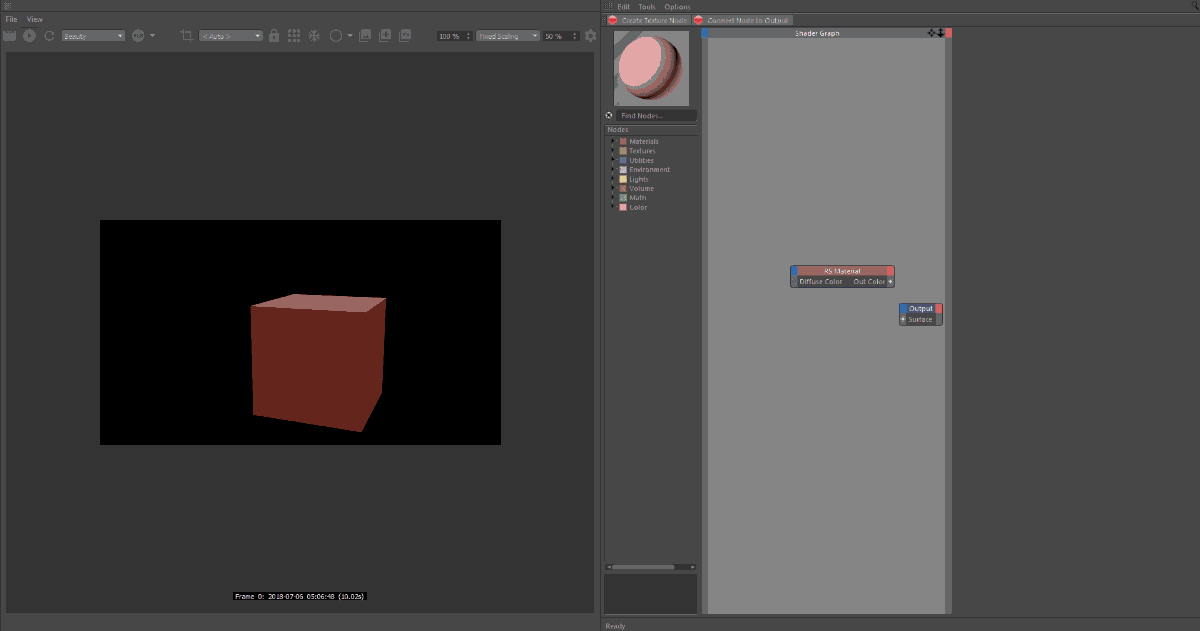
颜色参数、特殊节点—RS节点编辑器内容—Redshift红移中文帮助文档手册
Color Parameters 颜色参数 In Cinema 4D, the values of color-fields and other color-based parameters such as Ramps, are not fixed, but are interpreted differently based on the Linear Workflow …
Color Parameters 颜色参数 In Cinema 4D, the values of color-fields and other color-based parameters such as Ramps, are not fixed, but are interpreted differently based on the Linear Workflow …
Elements of the ShaderGraph ShaderGraph 的元素 Shader Nodes 阴影节点 Redshift Shader Nodes are very simliar to an Xpresso Node's functionality, they have Input paramerters and Output paramete …
Editing the ShaderGraph 编辑 shader graph Creating Nodes 创建节点 Basic Node Creation 基本节点创建 To create nodes we can go through the different categories or search for a specific node and …
Portal Light 门户灯 Introduction 引言 A portal light is a rectangular area light used to assist in indoor Global Illumination. It acts a virtual window, casting direct lighting into a room fr …
Additional Features 附加功能 IPR Undersampling 知识产权抽样不足 IPR Undersampling menu 抽样不足菜单 IPR Undersampling is another feature that can increase responsiveness during IPR rendering. …
Shortcuts & Navigation 快捷方式和导航 The render view has a number of different options and keyboard shortcuts that give you flexibility with how you view your render. You can zoom and pa …
Settings 设置 Display 展示 Settings Display tab 设置显示标签 The Display tab is home to all your Render View image processing settings. Here you can adjust color management options, PostFX, a …
Toolbar in Detail 详细工具栏 AOV Preview AOV 预览 AOV dropdown menu 下拉菜单 The AOV dropdown menu lets you easily preview any AOVs currently active in your scene. This can be helpful for dia …
Example: Houdini Particles 例如: Houdini粒子 We can take particles generated in Houdini, bring them into Cinema 4D and then render them with Redshift. When you import particles …
Example: Rain 例如: 下雨 We can can setup a basic rain system with particles and Motion Blur inside of Redshift and Cinema 4D. 我们可以设置一个基本的雨系统,在红移和电影4 d 中加入粒子 …
Motion Blur 动态模糊 We can enable motion blur on our particles by going to the motion blur settings and checking the box. You can view the specific Motion Blur section here. 我们可以使运动模 …
Caching Simulations 缓存模拟 Caching particle systems is essential, especially to get consistent results when using Motion Blur. Redshift needs to sample a scene before and after the c …
Shading 阴影 Redshift supports a number of different attributes that can be used for shading inside the RS Shader Graph. You can access these differnt attributes via the shader graph t …
Importing Alembic Particles 引入 Alembic 粒子 Cinema 4D supports importing particle setups from other programs, such as Houdini through an Alembic file. When importing an alembic file with pa …
X-Particles X 粒子 Redshift supports rendering X-Particles inside of Cinema 4D. To render your X-Particles setups you need to add a Redshift Object Tag to your respected xpEmitters and adjust …
Thinking Particles TP粒子 Redshift supports rendering Thinking Particles inside of Cinema 4D. To render thinking particles make sure you have setup your particle geometry, demonstrated below. …
Emitter 发射器 Redshift supports rendering out particles generated from the Emitter inside of Cinema 4D. To get your particles to show up in the renderview all you have to do is apply a redsh …
Redshift Vertex Color 红移顶点颜色 ntroduction 引言 The Redshift Vertex Color node is a utility node used to extract the per-vertex RGBA color data found inside of Maya's Color Sets. This sha …
Trace Sets Introduction 引言 Trace Sets allow fine-grained control of what objects can be seen through reflections and refractions. For example, using Trace Sets, you can set the reflections …
Command-line Rendering and GPU Selection 命令行渲染和 GPU 选择 When rendering from the command-line of your 3d app with Redshift, you can specify the GPU devices to use for the renderi …
Shadow Ray Biasing 阴影光线偏向 The shadow ray biasing switch can be found in Redshift's "System" tab. 阴影射线偏置开关可以在红移的“系统”标签中找到。 Introduction 引言 When a renderer compu …
Dealing with Out-Of-RAM situations 处理内存不足的情况 Out-of-RAM messages 内存不足消息 In certain cases, Redshift might produce a message similar to the following, and crash: 在某些情况下,Re …
Dealing with Out-Of-VRAM situations 处理 vram 溢出的情况 Out-of-VRAM messages 离开 vram 的消息 In certain rare cases, Redshift might produce these kinds of messages and abort rendering: 在某 …
Feedback Display 反馈显示 General 将军 When you render a frame with Redshift, a window should pop up that contains information about how much GPU memory is allocated for individual parts of t …
The redshift Benchmark tool The redshiftBenchmark tool is a command-line tool that can load a scene, render it and measures the time it took to render, excluding certain CPU operations such a …
The redshiftCmdLine tool redshiftCmdLine 工具 The redshiftCmdLine tool allows the rendering of scenes that were exported from you 3d app. This is useful when wanting to render a scene on comp …
Log Files 日志文件 Introduction 引言 During its execution, Redshift will print out a multitude of useful messages in your 3d app's script/console window. In order to avoid clutter, Redshift's …
Denoising 降噪 The Denoising feature exists only in the Redshift 2.6+ versions! 去噪功能只存在于红移2.6 + 版本中! Altus Denoising is availble for free with Redshift versions 2.6.53+ and 3.0. …
Baking 烘焙 Introduction 引言 Baking allows the rendering of AOVs onto texture maps using a specific UV channel. This can be useful in a variety of scenarios. One of these is "light mapping" …
EXR Metadata EXR元数据 The metadata names of this document might be different on older versions of Redshift! These names will take effect after version 2.6.04 and 2.5.64. 此文档的元数 …
Layered EXRs 分层 EXRs Typically each AOV is written to its own image file. When working with animations, this can create file management issues. If each frame produces (say) 5 AOV images and …
AOV Tutorial AOV 教程 This tutorial shows how to use the various AOV options to generate a set of AOVs and then re-compose them back into the original beauty pass using Nuke. 本教程展示了如何 …
Cryptomatte 阴影蒙版 Introduction 引言 Cryptomatte is a system developed by Psyop to deliver a robust matte solution for compositing packages. The Cryptomatte solution encodes EXR images with …
Custom AOVs 自定义多通道 Introduction 引言 When the Integrated AOVs aren't enough and you need to output more specific types of render data alongside your beauty renders as an AOV you can tur …
Light Group AOVs 灯光组多通道 Introduction 引言 Light Group AOV: Beauty Key Light 灯组 AOV: 美丽的关键灯 Beauty Disc & Spot Lights 美容光盘和聚光灯 Beauty Dome light 美丽的圆顶灯 Main Bea …
Integrated AOVs 综合 aov多通道 Introduction 引言 Redshift has a number of integrated AOVs that require little to no additional setup to get started. We'll demonstrate the use of these integra …
Intro to AOVs 多通道简介 Introduction 引言 AOV Type: Integrated AOV 型号: 综合型 AOV Output: Reflection AOV 输出: 反射式 Integrated Utility AOV 综合公用事业飞机 Depth AOV 深度视野 Custom AOV …
Volume Rendering 体积渲染 Volume Rendering Explained 体积渲染解释 Redshift can render non-homogeneous volume objects such as smoke and fire. A volume's shape can be specified either through a …