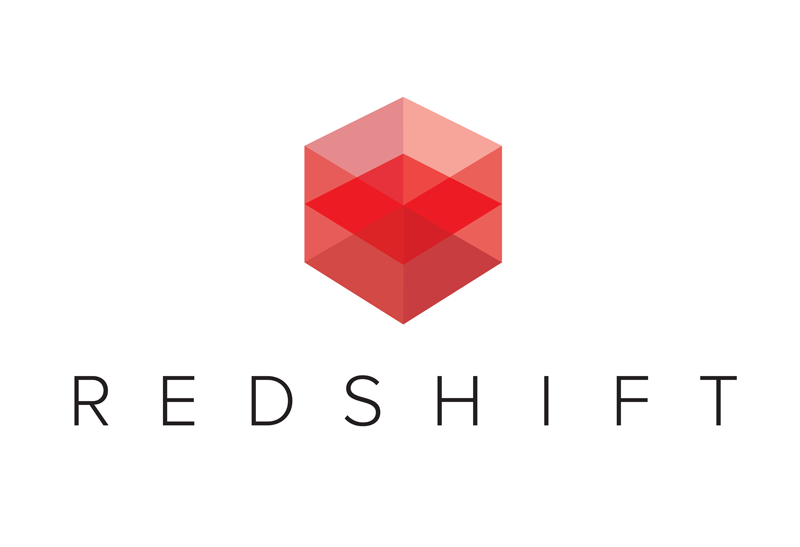
Redshift is a high-performance production-quality renderer that supports biased rendering techniques for incredibly fast noise-free renders.
With Redshift, you can get the rendering performance of a small render farm from your existing workstation, saving you time and money, and unleashing your creative potential.
This guide provides information on setting up and using Redshift.
In addition to documenting the various features and settings of Redshift, this guide provides important tips to help you get the most out of Redshift – including helping you choose the most appropriate global illumination techniques to use for a given scene and how to troubleshoot problems like splotches or flickering during animations.
To navigate this guide, simply pick a topic from the Table of Contents on the left. You can also search for a specific keyword using the search box located in the top-right corner of every page.
Redshift 是一种高性能的生产质量渲染器,支持偏置渲染技术,用于令人难以置信的快速无噪音渲染。
通过 Redshift,您可以从现有工作站获得小型渲染农场的渲染性能,节省时间和金钱,并释放您的创意潜力。
本指南提供有关设置和使用红移的信息。
除了记录 Redshift 的各种功能和设置外,本指南还提供了重要的提示,帮助您充分利用 Redshift - 包括帮助您选择最合适的全球照明技术用于给定场景,以及如何在动画过程中排除斑点或闪烁等问题。
要浏览本指南,只需从左侧的内容表中选择一个主题。您还可以使用位于每个页面右上角的搜索框搜索特定关键字。
If you would like help us improve our documentation, we invite you to submit comments or suggestions by posting on our forums, or by emailing us at support@redshift3d.com.
如果您想帮助我们改进我们的文档,我们邀请您通过在我们的论坛上发帖或通过电子邮件发送给我们support@redshift3d.com提出意见或建议。

赶快留个言打破零评论!~